The Timeslot Picker revolutionizes scheduling with:
- Efficiency: Eliminates the need for endless email exchanges.
- Flexibility: Allows customization of time zones and availability.
- Integration: Connects seamlessly with calendars like Google Calendar and Outlook.
- Easy Confirmation: Enables quick confirmation of suitable slots.
We’ve upgraded the Timeslot Picker to be more functional and user-friendly, simplifying the scheduling process. Let’s explore how to use the Timeslot Picker effectively.
#1 Step: Accessing the Timeslot Picker #
Once logged in:
- Navigate to the dashboard and click “Create“
- Select the ‘Timeslot Picker’ tab on the right sidebar.
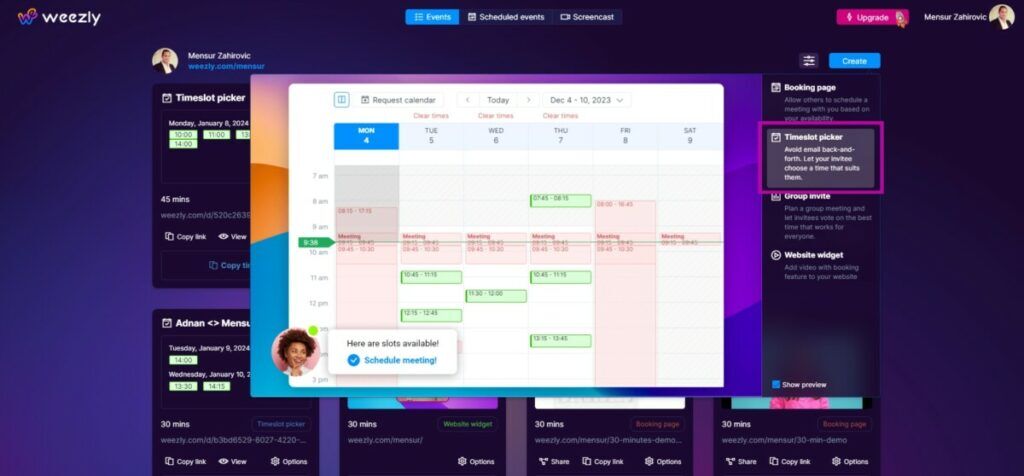
#2 Customize Your Availability #
This is where the magic happens. With Weezly’s Timeslot Picker, you have the flexibility to: set specific working hours, block outbreaks or personal commitments, share your availability with others, and see your colleague’s calendar (shared calendars feature).
So, all you have to do is:
- Place the cursor on the time you want to propose for the meeting and click.
- You can choose one or more suggestions.
#3 Add more info #
Here you can add a name, duration, meeting type, and description (optional).
#4 Step: Request to see someone else’s calendar #
As you know, Weezly allows you to see other people’s calendars if they permit you. In this way, you avoid proposing meetings at times that do not suit them and reduce back-and-forth emails.
- Just click on the button: “Reguest calendar“
- This window will open up to you. Enter the email address of the person you want to send the request to and wait for approval.
#5 Step: Share your timeslots #
Once you’ve set your availability and proposals, it’s time to share:
- Click on the ‘Create’ button at the top right corner.
- Choose from a direct link or email integration.