How to modify billing and payment details in Weezly?
Billing & Statement #
To change your payment method and card information, navigate to ‘Billing & Statements‘. Here, locate the dropdown menu (indicated by three dots) as shown in the accompanying picture.
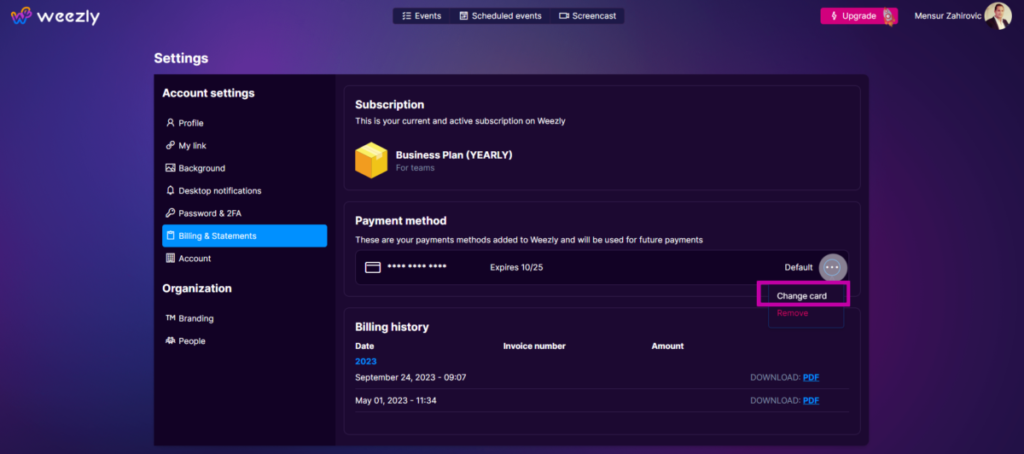
Here you can see all the details of your payment as well as download it in PDF.





