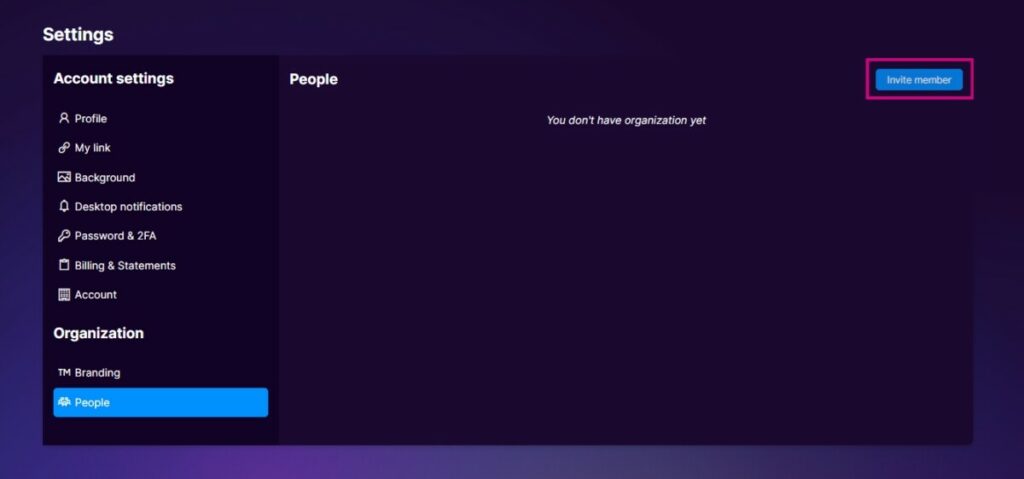To elevate your Weezly account, tailor it to reflect your brand identity, and make a strong impression on clients, explore our customization options. Wondering how to personalize your booking page and incorporate team members from your organization? Here are the steps to follow.
Organization #
First, click on your avatar or name in the upper right corner and select the ‘Settings‘ option from the drop-down menu.
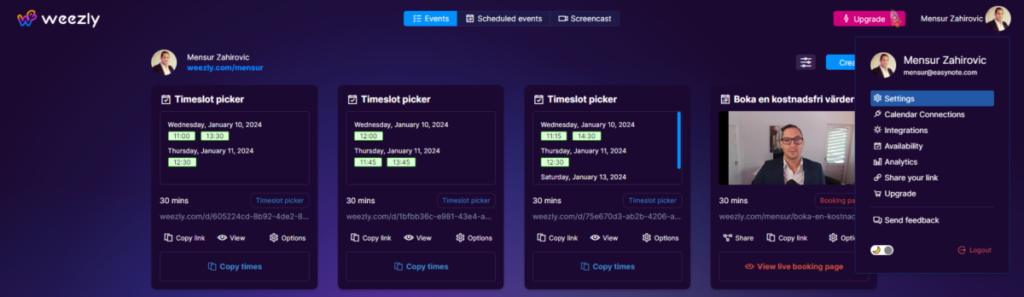
Then, look where the ‘Organization‘ section is located. That’s what interests us. Now follow the further steps for branding.
#1 Branding your booking page #
In this tab, you can add some additional information to personalize your booking page.
- Add your organization’s name
- Add logo on your booking page
- Additionally, you have the option to display your logo on your booking page, emails, and website, as well as decide whether to showcase Weezly branding.
Click ‘Save‘ to save changes and continue.
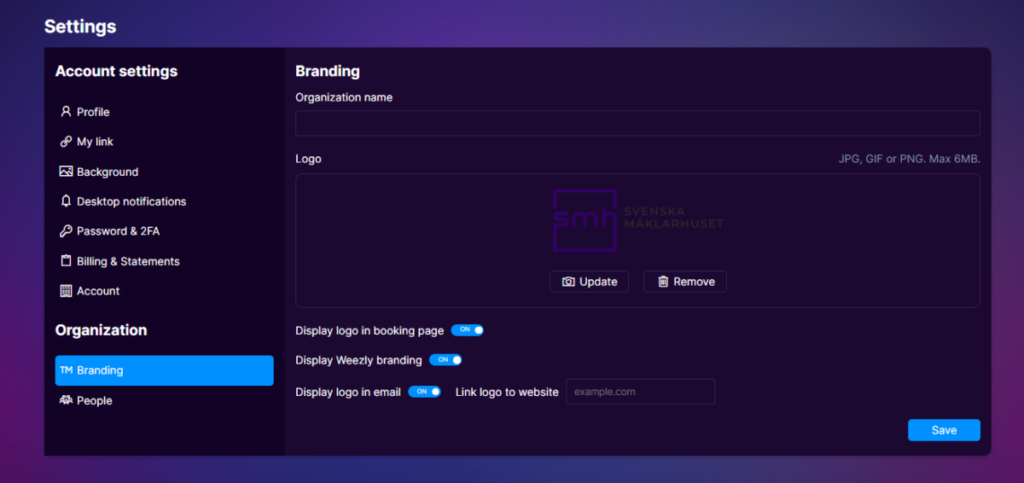
#2 People #
If you want to invite the organization’s members, just click on ‘People‘ from the bar and ‘Invite member‘.