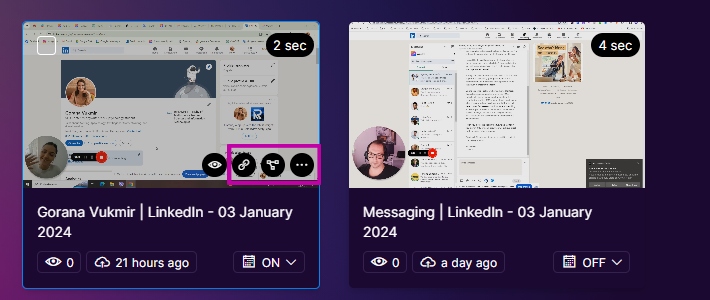Now that you’ve recorded your video message and set up all the details, you’ll want to share it with people. So, let’s see how to share a video message you’ve recorded, step by step.
#1 Copy link #
After saving your recording, a window will appear as shown in the picture. To the right, you’ll see a blue ‘Copy link‘ button. If you want to copy the link and paste it wherever you like, simply click on it. And that’s all there is to it.
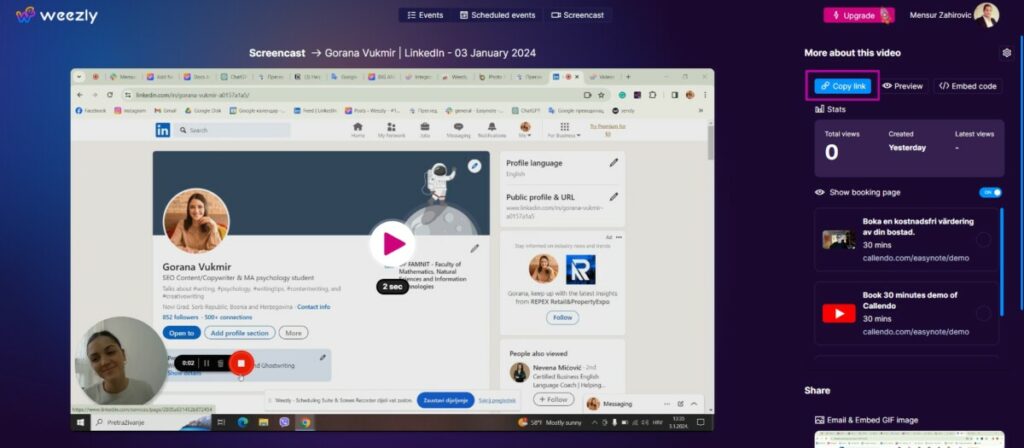
#2 Share options #
Scroll down a bit, and you will see the sharing options. You can directly copy the embed code or add the video as a GIF to an email.
Below, you’ll find options for direct sharing on social networks, including Facebook, Twitter, LinkedIn, and Gmail.
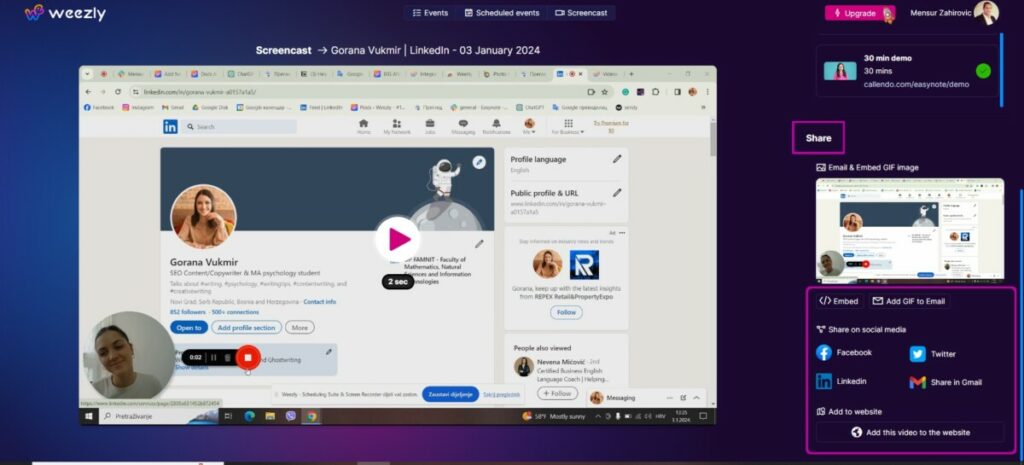
Finally, by clicking on the ‘Add this video to the website‘ button, the next tab will open.
Share to the website #
Choose the options that suit you best and click on ‘Copy code.‘ Once copied, place it where you want it to appear on your website.
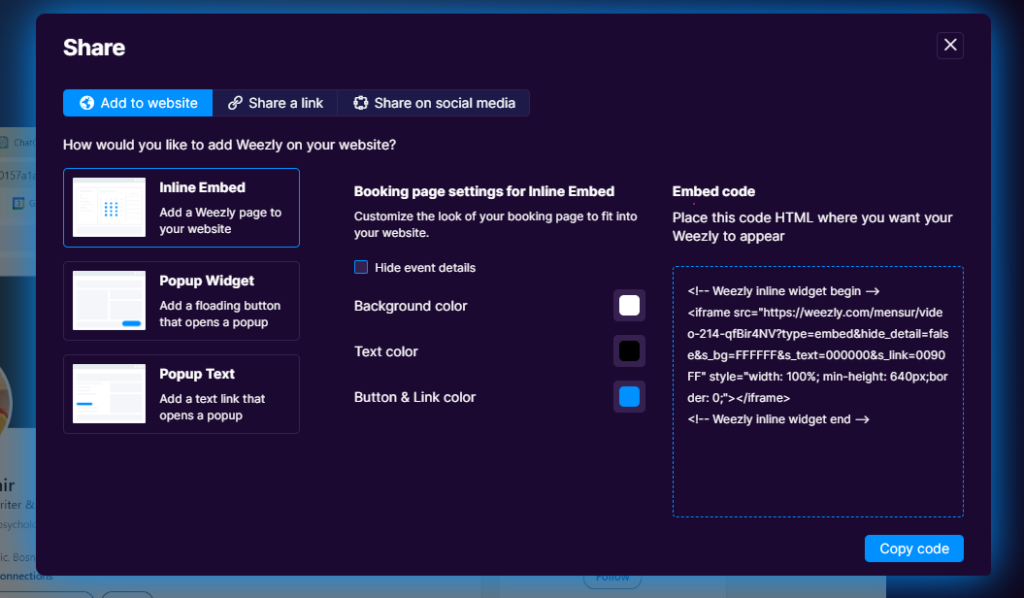
Share a link #
When you select ‘Share a link‘ from the available tabs, you can directly copy the link and paste it wherever you need. Below, you’ll find options for embedding the video and adding it as a GIF to an email.
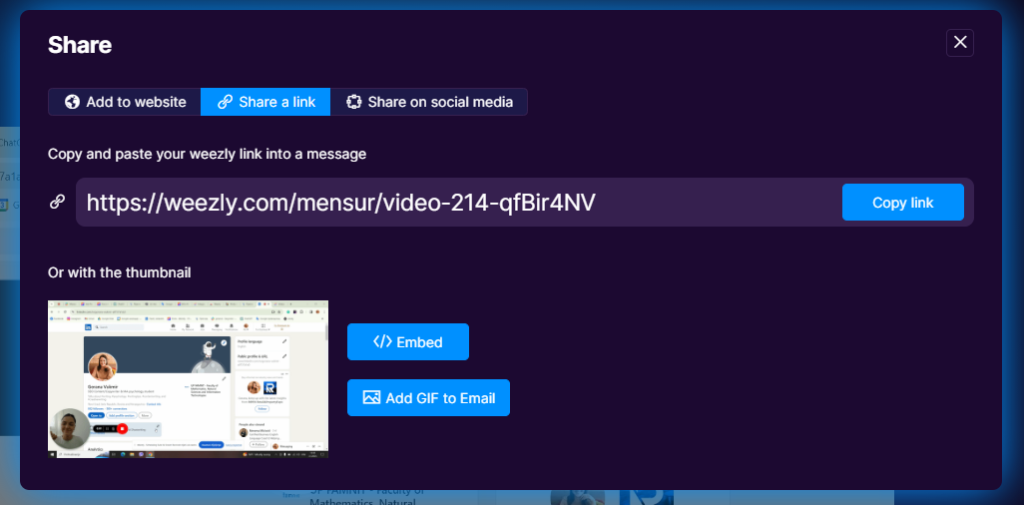
Share on social media #
Click on ‘Share on social media‘ and then choose where you want to embed your video.

#3 Directly from the dashboard #
There’s another quick method for sharing videos you’ve created in Weezly. On the dashboard, navigate to the ‘Screencast‘ tab where all your recordings are listed.
Hover your cursor over the recording you wish to share, and you will see options for sharing and downloading, as shown in the picture.