Integrating Weezly with Pabbly can be achieved by using Pabbly Connect, a platform that allows you to automate workflows and connect various applications without any coding. Here are the general steps you can follow to integrate Weezly and Pabbly:
#1 Step: Sign Up for Pabbly Connect #
If you haven’t already, sign up for Pabbly Connect. It offers a free plan with limited features, which might be suitable for basic integrations.
#2 Step: Access Your Pabbly Connect Dashboard #
Once logged in, navigate to the dashboard of Pabbly Connect.
#3 Step: Create a New Workflow #
In Pabbly Connect, a workflow consists of a trigger and one or more actions. You’ll start by creating a new workflow.
#4 Step: Set Up a Trigger: #
- Choose Weezly as the trigger app.
- Connect your Weezly account to Pabbly Connect by providing the necessary permissions.
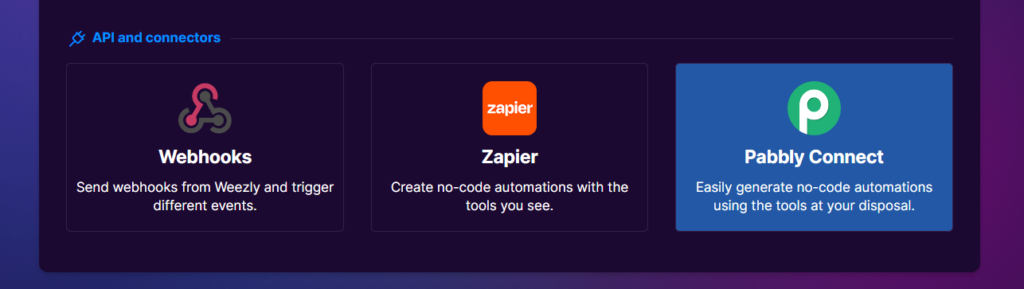
- Select the specific event in Weezly that will trigger the workflow, such as a new appointment being scheduled.
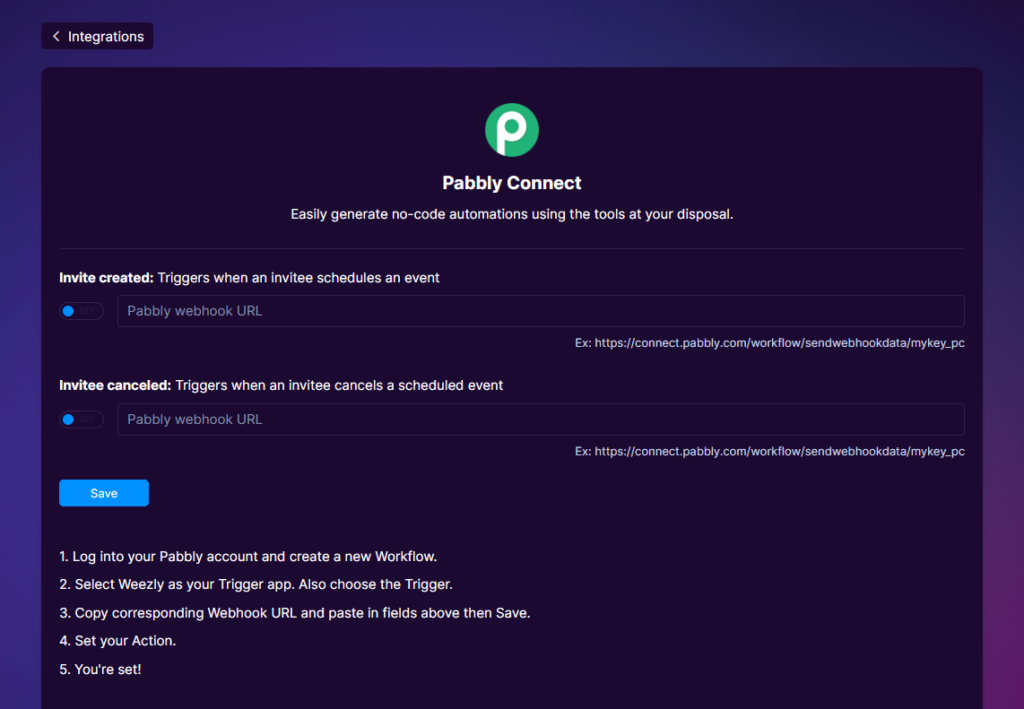
#5 Step: Test the Integration #
Once you’ve set up the trigger and action, perform a test to ensure that the integration works as expected. You might want to create a test event in Weezly to see if the workflow gets triggered and the desired action takes place.
#6 Step: Activate the Workflow #
If the test is successful, you can activate the workflow. It will then run automatically based on the conditions you’ve set up.





