For more meetings, more engagement and authentic approach.
Simply record the message you want to take out into the world using Weezly's Chrome extension. Use all the advantages of video recording to raise your business to a higher level.



Show potential clients who you are, what you have to say, and what you want them to do.

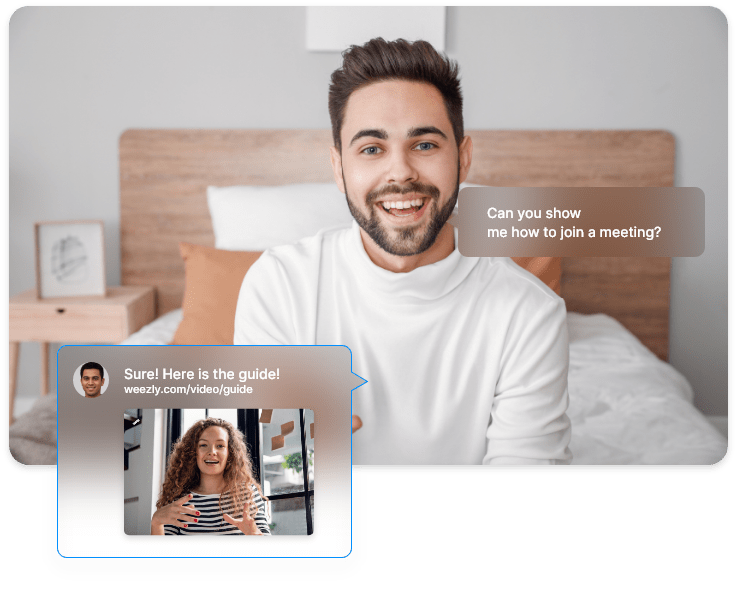
Share your video on a website, email, or anywhere else. Weezly integrates with numerous tools that allow you to share and embed effortlessly.
Weezly also offers unlimited features for quicker, easier and more successful scheduling. So, forget about back-and-forth emails & no-Shows with our scheduling features.
Weezly offers a distinctive solution in the market, allowing you to personalize your scheduling page with your own video content. It's a fact that video engages more effectively.

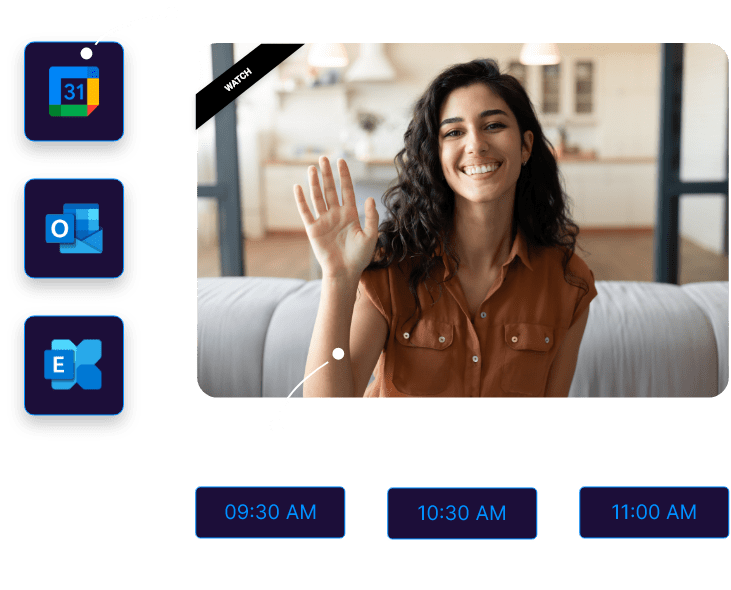
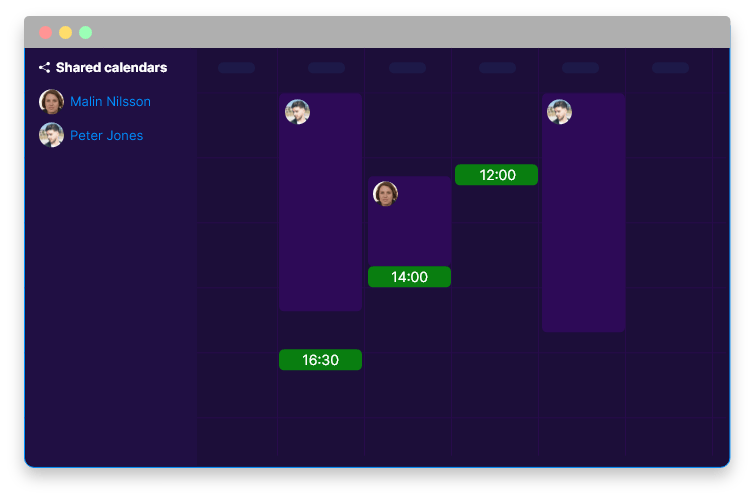
Would you like to see the calendar of the people you are scheduling a meeting to help you choose a time? Everything is possible with Weezly. Instantly see when colleagues or clients are available, pick optimal meeting times for everyone, and send them a booking link.
And to make everything much simpler for you, integrate with the tools you need for a successful business.

Scheduling a meeting with multiple participants across different organizations and time zones can be exhousting. Weezly meeting polls changes this completely, offering a streamlined and equitable solution.
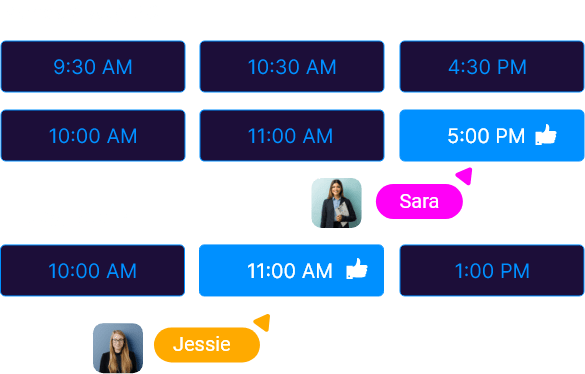
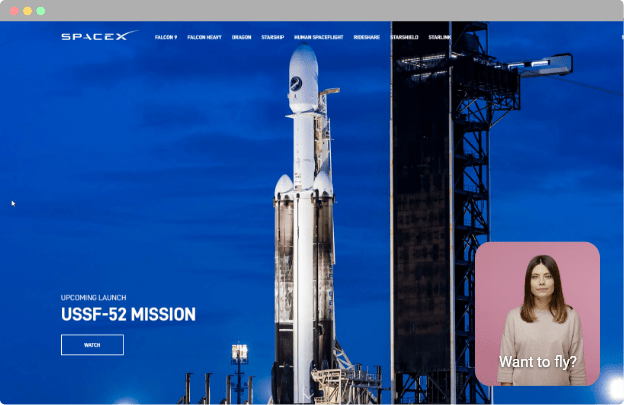
A video widget on your website engages customers with content about your products or services, keeping them on your page and enhancing your business's credibility through visual proof.
Use Weezly’s screen recording feature and record a video message for clients. Create your Weezly booking page. Once done, send that to your clients to pick a time and schedule an appointment with you.

You can effortlessly add Weezly to your website by embedding a single line of code. You have the flexibility to choose between an inline embed, pop-up widget, or pop-up text.
Multiple methods exist for communicating your availability to those you wish to invite. One way to do this is by sharing the link to your landing page, which displays all your active event types for selection. Another method involves sharing a specific event link that allows your invitees to book a particular event type directly. This can be found via the "Share" button on your event types page.
Additionally, you could incorporate availability slots straight into an email. This method lets you pick certain times and embed them into the email text. Alternatively, you have the option to integrate scheduling links directly into your website.
Your Weezly link can be disseminated through various channels such as your email signature, within the content of an email, a text message, a hyperlink on your website, your social media platforms, or any other communication method you use to engage with your invitees.
Sure you can! When you create an event you can set a reminder to send an email to the invitee and you can decide how long time it should be before.
Unlimited! Yes, we don't set any limits on how many calendars you can sync in Weezly.
Indeed! When you sign up you will get 7 days to try it for free! And if you don't wish to continue, you can just skip the upgrade. Perfect right?


Leave your details below to receive a customized video created by AI, delivered directly to your inbox.