Weezly offers both light and dark interface modes that you can switch between at your convenience. So, how to switch between dark and light modes? Just follow these next steps – it’s very simple.
#1 Step: Click on your avatar #
Simply click on your avatar or name in the upper right corner.
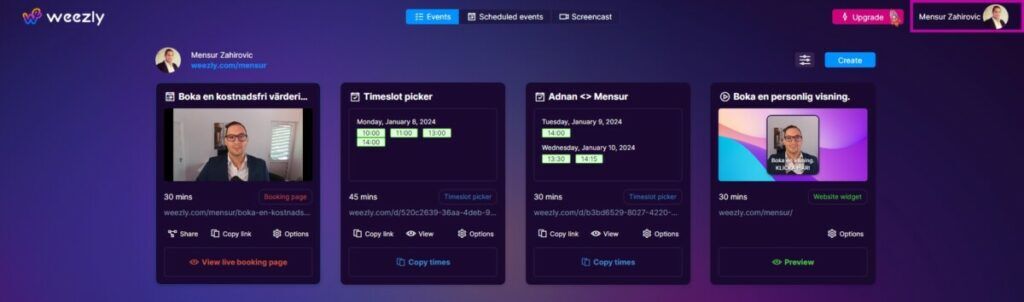
#2 Step: Switch #
A drop-down menu will appear, where you’ll find the option to switch between dark and light modes. Click on it to make the change.