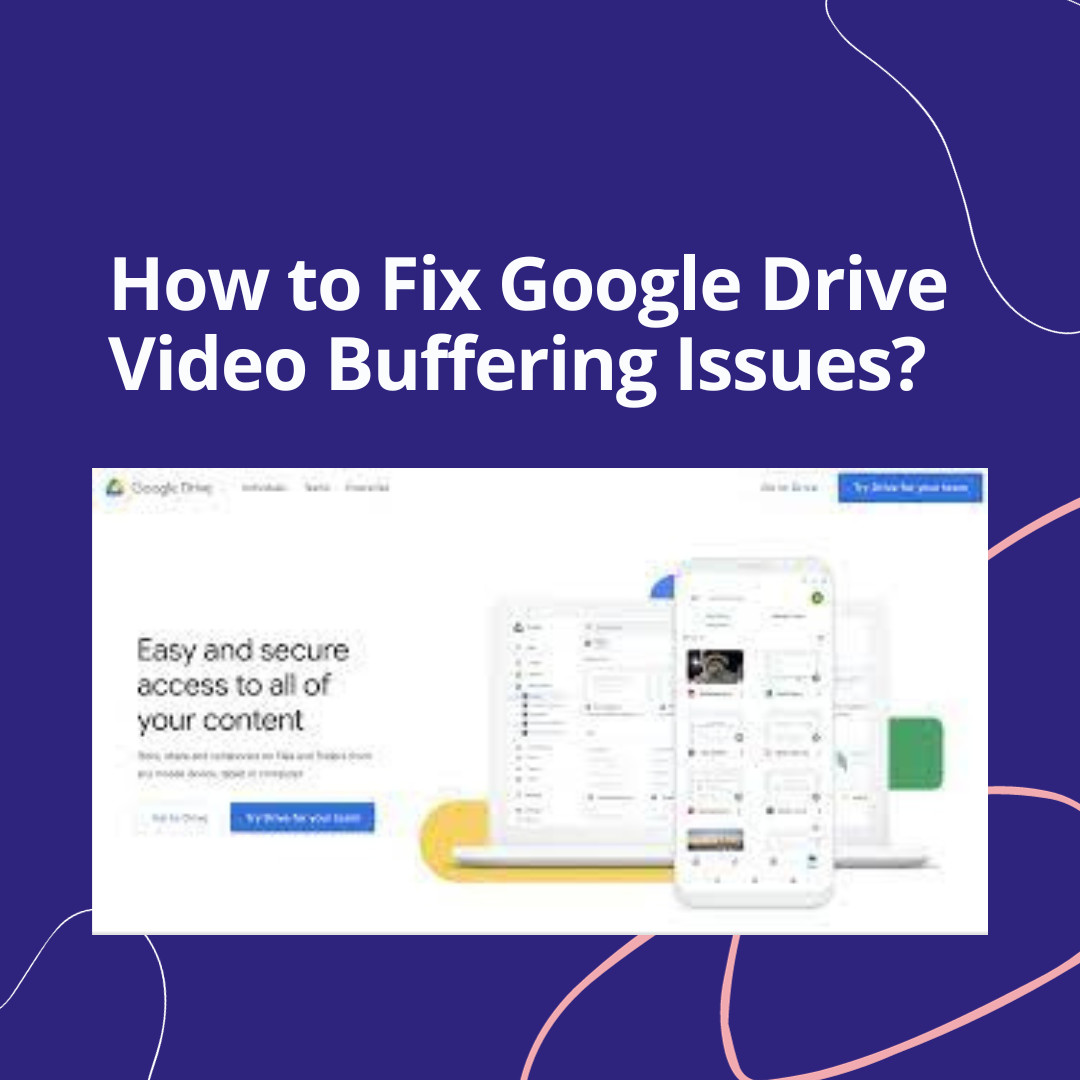Welcome to our latest blog post where we delve into the exciting new update from Weezly, the innovative software that’s been the talk of the tech community. In this post, we’re going to explore the recent update that introduces a new look to Weezly, featuring customizable Dark and Light modes. This is more than just an aesthetic upgrade; it’s a step towards a more personalized and user-friendly experience. So, dark or light mode?
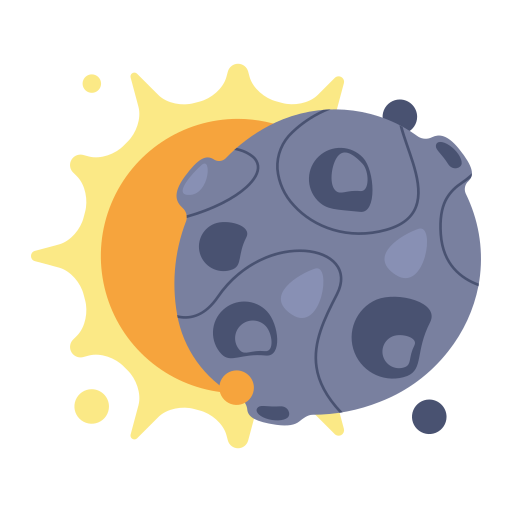
Dark or Light Mode: Introducing
The latest update to Weezly brings an exciting feature: the choice between a Dark or Light Mode. This addition is not just about aesthetics; it’s about offering a user experience that caters to individual preferences and working environments.
Why Dark and Light Modes Matter
- User Comfort: Different lighting conditions require different screen settings to reduce eye strain.
- Personalization: Users can customize their interface to match their style or mood.
- Accessibility: Enhancing usability for those with specific visual preferences or needs.
The Dark Mode
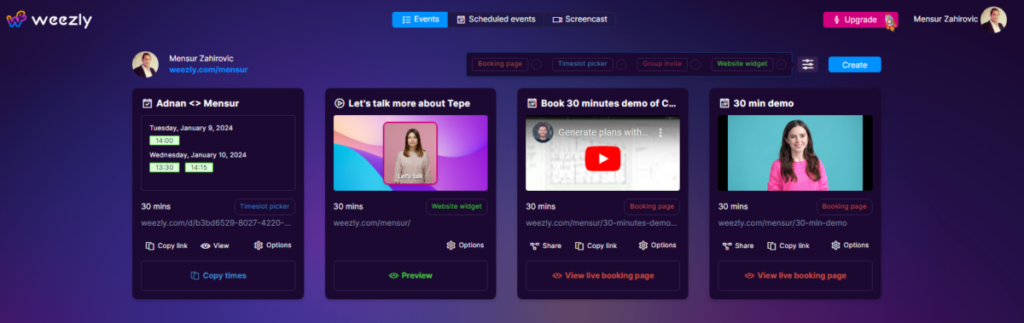
Benefits of Dark Mode:
- Reduces Eye Strain: Particularly beneficial in low-light conditions.
- Saves Battery Life: On devices with OLED or AMOLED screens, dark mode can significantly reduce power usage.
- Modern Aesthetic: Many users prefer the sleek look of dark mode.
The Light Mode
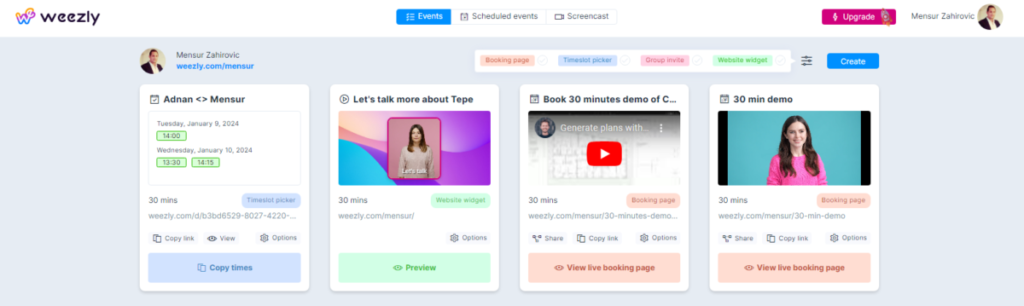
Advantages of Light Mode:
- Better in Bright Conditions: Offers better readability in well-lit environments.
- Familiar Interface: Many users are accustomed to light backgrounds and find them easier to navigate.
Weezly’s New Features in Detail
Along with the introduction of Dark and Light modes, Weezly has also enhanced its core functionalities. Here’s a closer look at what’s new:
- Enhanced Video Messaging: The video messaging feature has been revamped for clearer, more efficient communication.
- Streamlined Scheduling: The process of scheduling meetings has been further refined, with intuitive interfaces and enhanced integration capabilities.
- Efficient Calendar Sharing: Sharing calendars is now more straightforward, promoting better collaboration within teams.
How to Utilize the New Modes?
Switching between the Dark and Light modes in Weezly is a breeze. Upon logging in, users will be prompted to choose their preferred mode. This choice can be changed at any time in the settings, allowing flexibility and convenience.
User Feedback and Community Response
The introduction of these new modes has been met with enthusiastic feedback from the Weezly community. Users have praised the customization options, noting the positive impact on their user experience and productivity.
Looking to the Future
Weezly’s commitment to continuous improvement and user-centric design promises more exciting updates in the future. The team is dedicated to listening to user feedback and implementing features that enhance the overall functionality and user experience.
Final Thoughts
The new Dark and Light modes in Weezly mark a significant step in the software’s evolution. By focusing on user preferences and comfort, Weezly continues to set itself apart as a leader in video messaging and scheduling solutions.
Stay tuned to our blog for more updates and insights into the world of tech and innovation. And don’t forget to check out Weezly’s new features – tailor your experience to suit your style!