Integrating Weezly and Pipedrive involves a few steps to ensure that your scheduling and CRM activities are seamlessly connected. Here’s a guide on how to do this.
#1 Step: Integration #
Find the ‘Integrations‘ section, which is available in the tools menu.
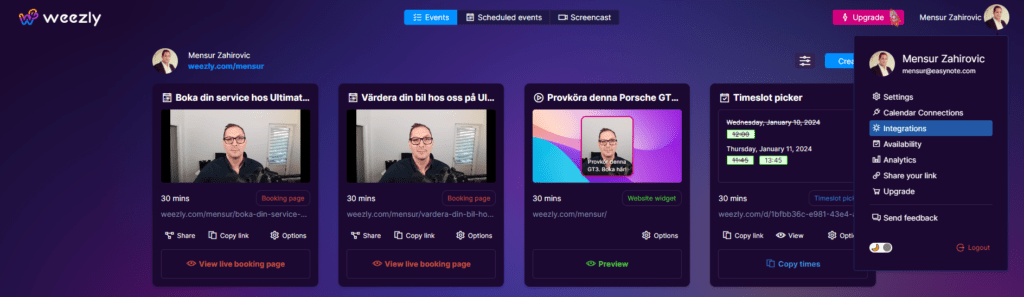
#2 Step: Find Pipedrive Integration #
- In the Integrations section, search for Pipedrive.
- Select it to begin the integration process.
#3 Step: Connect Weezly to Pipedrive: #
- You will be prompted to enter your Pipedrive credentials or to authorize Weezly to access your Pipedrive account. This step is crucial for establishing a secure connection between the two platforms.
#4 Step: Test the Integration: #
- After setting up the integration, it’s important to test it to ensure it works as expected. Schedule a test event in Weezly and check if the corresponding actions are reflected in your Pipedrive account.