Integrating Weezly and HubSpot can streamline your scheduling and CRM processes. Here’s a general step-by-step guide on how to integrate these two platforms:
#1 Step: Integrations in Weezly #
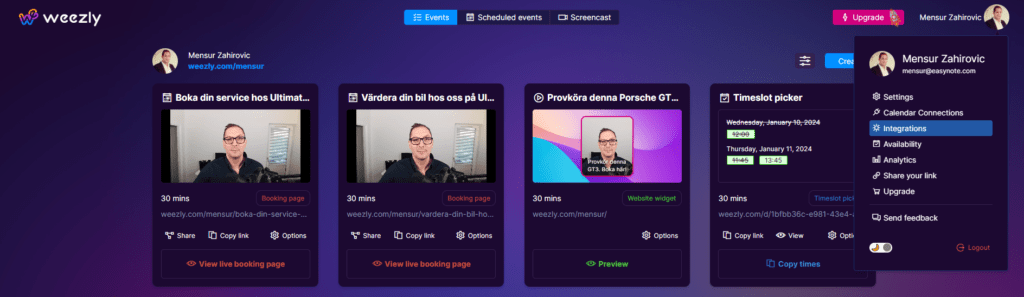
#2 Step: Find ‘HubSpot’ #
Find and press ‘HubSpot‘ under the Sales and CRM section.
#3 Step: Connect to HubSpot #
Click on the HubSpot integration and follow the prompts to connect your HubSpot account. This will usually involve logging into your HubSpot account to authorize the integration.
#4 Step: Configure Integration Settings #
Once connected, you can configure the integration. This may include setting up how Weezly events are logged in HubSpot, mapping Weezly fields to HubSpot fields, and deciding on the synchronization frequency.
#5 Step: Test the Integration #
Set up a test event in Weezly and see if it syncs correctly with your HubSpot account. Check if the details appear as expected in your HubSpot CRM.