Let’s explore how to embed Weezly in Weebly.
#1 Step: Get the Embed Code from Weezly: #
- First, log in to your Weezly account.
- Go to your avatar/name and click ‘Share link‘.
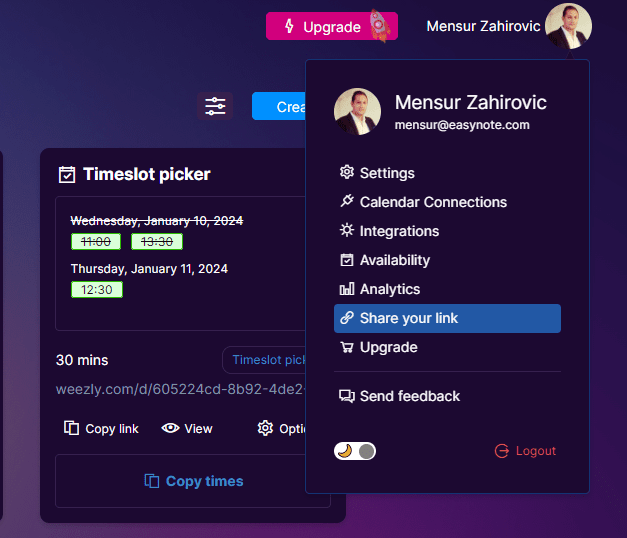
- Choose ‘Add to Website’ and select ‘Inline Embed‘.
- Customize the appearance if needed, then copy the provided embed code.
#2 Go to your Weebly account #
- Log into your Weebly account and choose “Edit Site“.
- Navigate to the “Build” tab, select the page you intend to modify, and utilize the Basic toolbar located on the left side of the screen.
- Find the option to add an embed code, then drag and drop it to the desired location on your page
- Paste the embed code from your Weezly account into the custom HTML box. Make your changes live by publishing your website.