How to add Weezly to a Wix website? Follow these steps to add Weezly to your Wix site:
- Sign in to your Wix account.
- Choose the “Edit Site” option to open the site editor.
- Click on the “+” icon and select “Embed” from the drop-down menu.
- From there, choose “Custom Embeds” and then select “Embed a site“. You’ll notice that an adjustable widget is added to your page.
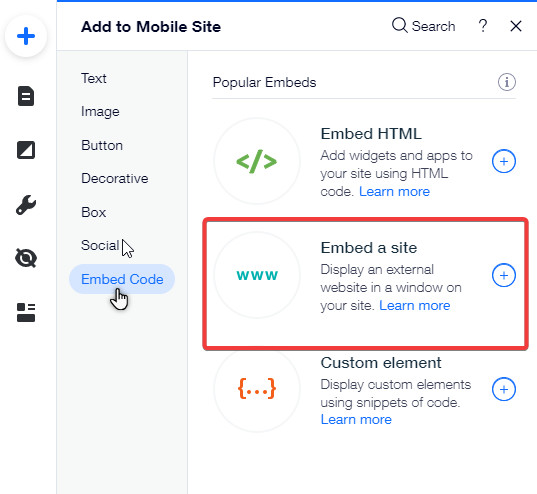
- Next, click on ‘Enter Website Address‘ and paste the link to your Weezly landing, scheduling, or team page.
- You can obtain this link directly from your Weezly Home Page or by selecting ‘Copy Link‘ from the specific event type.
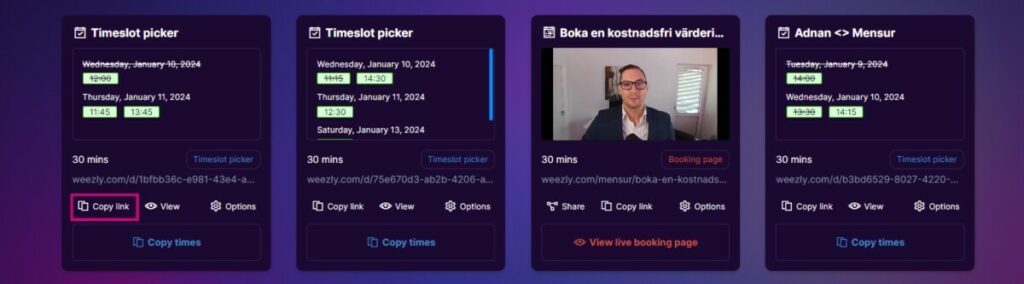
- You now have the freedom to adjust the size and location of the widget to fit your site design. All of this customization is done within Wix.
- Once you’re satisfied with how things look, publish your site to make the changes live!
If you want to add links or buttons that direct to your Weezly page: #
- To paste your Weezly URL, select any image or text on your site, then choose the “Link” option.
- To add a customizable button that links to Weezly, click on the “+”, select “Button”, choose a button that suits your site design, then edit the button text accordingly.
With these steps, you should have successfully integrated Weezly into your Wix site.





