To suggest multiple meeting times to your team and allow them to choose their preferred option, consider using a group invite or meeting poll. Follow the next steps to find out how to create a group invite.
#1 Step: Click “Create” and find “Group Invite“ #
After logging into your Weezly account, locate the “Create” button (refer to the image) and choose “Group Invite” from the ensuing drop-down list.
Additionally, a “Preview” feature allows you to see a mock-up of the group invite, helping you determine if it suits your requirements.
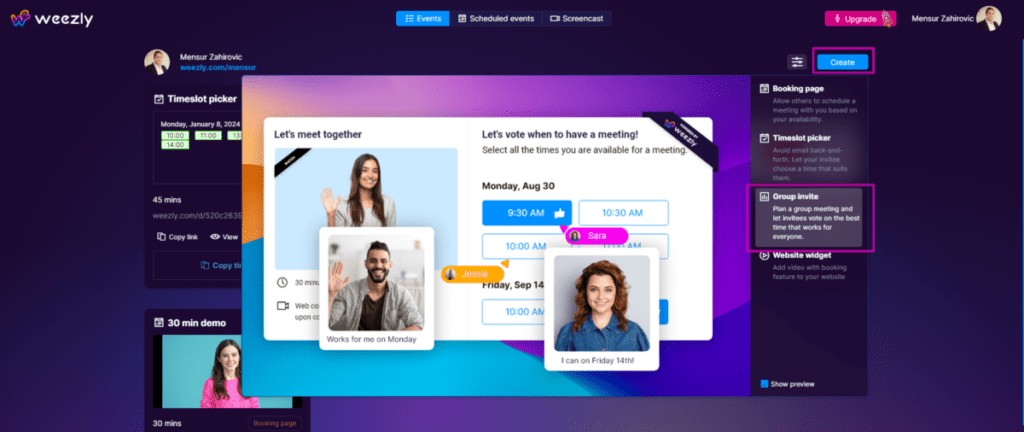
#2 Step: Make a Proposal #
Click on the free slots you want to suggest to your team. You can mark one or more terms for which team members will vote.
Add event name, duration, and description #
On the left side of the calendar is space for the name, duration, and short description of the event. Fill in these details before sharing the meeting proposal.
Additional options #
Below the basic information about the meeting is an option for additional information. You can change the time zone, language, and availability. You can also turn the voting option on or off.
#3 Step: Public Meeting #
Just click the “Public Meeting” and share your booking link.