Weezly allows you to opt-in for notifications on your device. So, how to set up desktop notifications – simply follow these steps:
#1 Step: Settings #
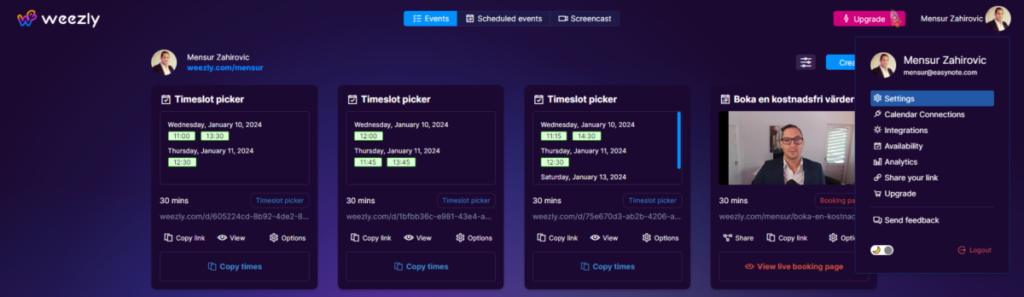
#2 Step: Desktop Notifications #
Choose the “Desktop Notifications” option as shown in the picture and select the specific notifications you want to receive.
You can choose to receive notification:
a) When a new meeting has been booked;
b) When a meeting has been rescheduled;
c) When a video has been viewed;
d) When a vote has been sent.
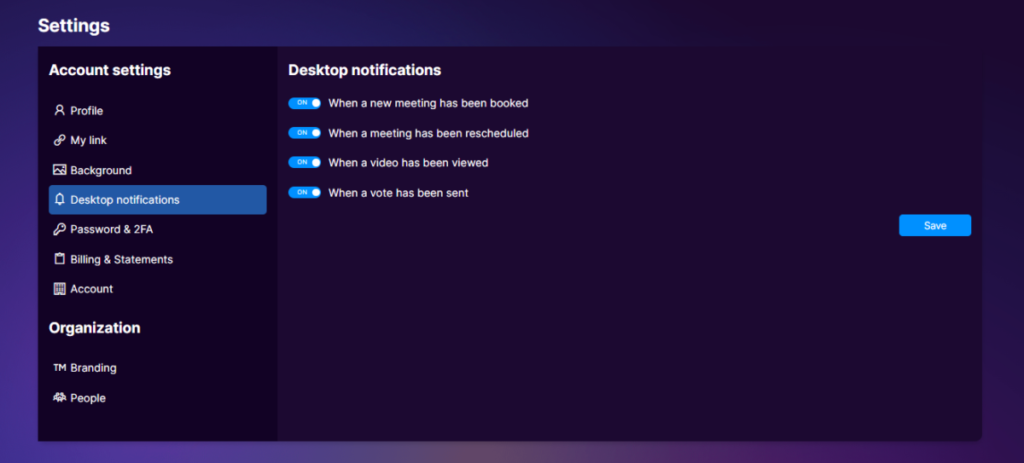
Additionally, if desktop notifications are currently disabled, you’ll find an option to activate them directly in the top bar of the tool (see the photo).
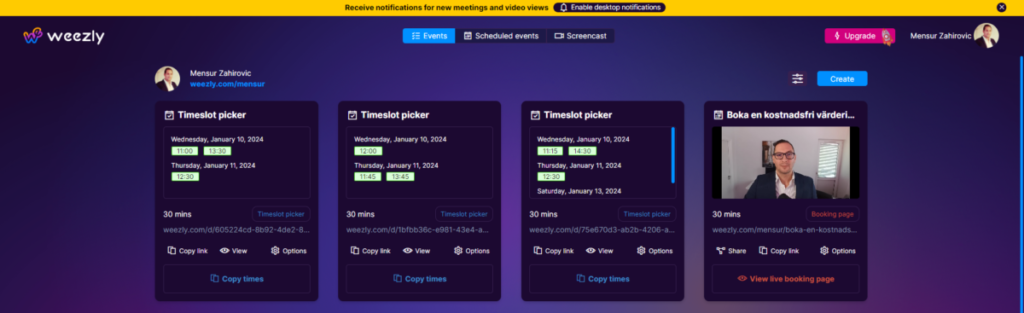
Watch the full video to see how it works 👇






