How to change the password in Weezly? Let’s explore, step-by-step.
#1 Step: Settings #
First, go to your name/avatar on the dashboard and find ‘Settings‘ from the drop-menu.
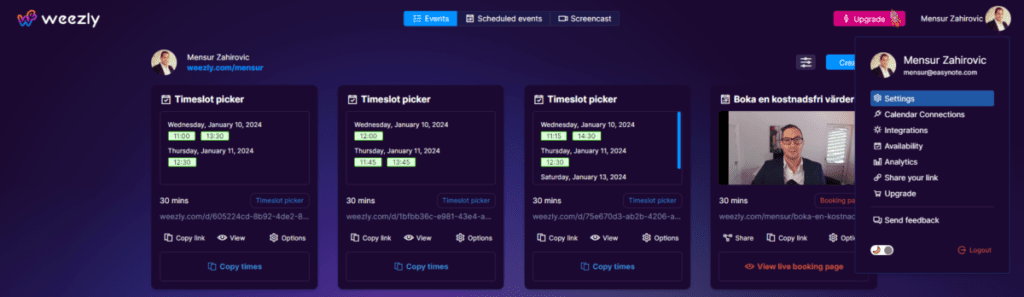
#2 Step: Account settings: Password & 2FA #
From Account settings choose ‘Password & 2FA‘.
Now you can change your password and set up two-factor verification (2FA) to protect your account. Finally, click ‘Save‘ and ‘Enable‘ to save changes.