How to download Weezly extension? Follow the next steps:
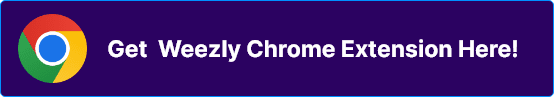
#1 Step: Go to ‘Integrations’ #
Log in to your Weezly account and click on the icon with your name in the upper right corner.
Then select “Integrations“
#2 Step: Find ‘Extensions’ #
In the offered integrations, find the section with Extensions and click on what you want.
#3 Step: Download Extension #
Chrome Extension
To install the Weezly Chrome extension try these steps: #
- Locate the Chrome extension in the integrations section and click its icon.
- A window will open, as illustrated in the accompanying image.
- In the upper right corner of this window, click the “Add to Chrome” button and wait for the process to complete.
#4 Step: Approve & Pin Weezly Extension #
- A pop-up will appear asking for permission to add the extension. Click “Approve” to proceed.
- Once installed, Weezly will be visible in your Chrome taskbar. Refer to the image to learn how to pin it for easy access.
For other extensions, follow similar steps.
