If you want to know how to integrate a booking page on your website follow these steps.
#1 Step: Find your name and click on the ‘Share your link’ #
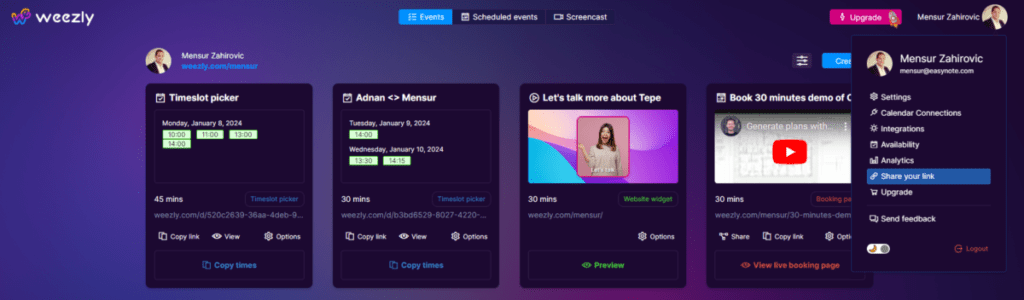
#2 Step: Share a link #
Click on the ‘Add to website‘.
#3 Step: Add to website #
If you want to add a link to your website, just click “Add to website” and follow further instructions.
- Select your preferred method for integrating Weezly into your website.
- Adjust your settings as necessary, and then click on Copy Code.
- To hide your profile picture, name, event duration, location, and description, click on Hide Page Details.
- Paste the copied code into your website’s HTML editor. The process for this might differ depending on your web provider