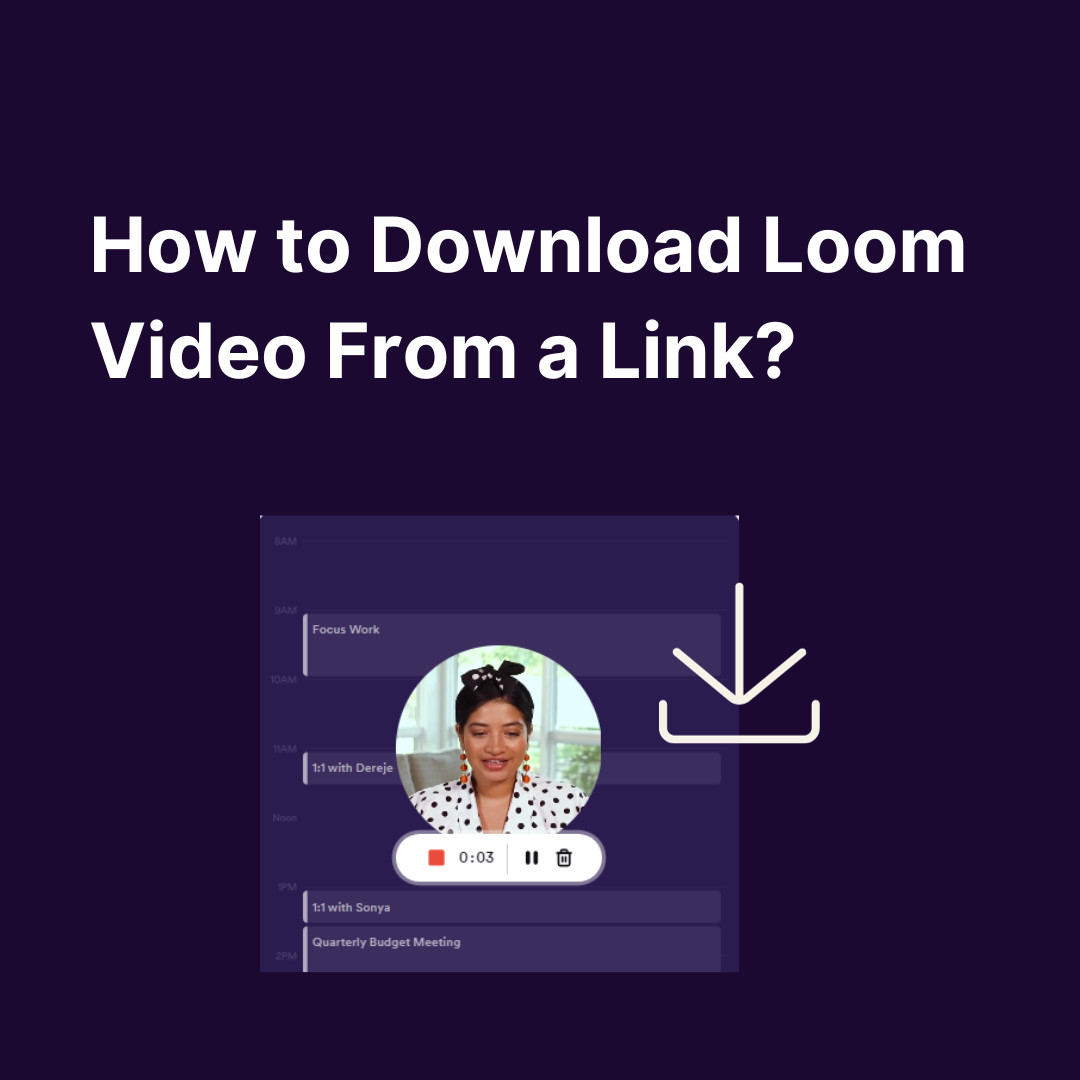Screen recording tool has become indispensable for achieving effective communication and collaboration. These nifty pieces of software allow users to capture and share their computer screens, making it easier than ever to demonstrate, explain, and communicate complex ideas. Whether you’re a teacher, a business professional, a content creator, or simply someone looking to make your digital interactions more engaging, a screen recording tool can be a game-changer.
But what makes a great screen recording tool, and how do you choose the right one for your needs? In this comprehensive guide, we will explore the world of screen recording tools, their features, their benefits, and why they are so important in various aspects of our lives.

Why Use a Screen Recording Tool?
Before diving into the details of Weezly, let’s first understand the value of screen recording tools and the scenarios where they shine:
1. Business and Communication
In the business world, screen recording tools streamline communication and collaboration. They allow you to record and share product demos, presentations, and software walkthroughs. Additionally, they are perfect for training employees, conducting remote meetings, and providing clear instructions.
2. Education and E-Learning
Screen recording tools are invaluable in education. They empower teachers to create engaging video lessons, tutorials, and interactive content for students. Whether you’re explaining complex math problems, teaching a foreign language, or conducting virtual science experiments, screen recording tools offer an immersive learning experience.
3. Content Creation
Content creators on platforms like YouTube and Twitch often rely on screen recording tools to produce high-quality videos. Whether you’re a gamer showcasing your gameplay, a vlogger creating tutorials, or a designer presenting your creative process, these tools are the backbone of your content.
4. Technical Support
When it comes to troubleshooting technical issues or providing customer support, screen recording tools are a lifesaver. They enable you to record the problem, explain the solution step by step, and share the video with users for easy problem resolution.
Now that we’ve established the significance of screen recording tools let’s explore some key features to consider when choosing the right tool for your specific needs.
Essential Features of a Screen Recording Tool
When evaluating screen recording tools, it’s important to look for certain key features that will make your experience more productive and efficient. Here’s a detailed breakdown of the must-have features:
1. Video Quality and Resolution
High-quality videos are essential for clarity and professionalism. Look for a tool that allows you to record in HD or even 4K resolution, ensuring that your content looks crisp and detailed.
2. Audio Recording
Good audio is as crucial as video quality. Ensure that your chosen tool provides options for recording system audio, microphone input, or a combination of both. This flexibility is especially important for tutorials and presentations.
3. Editing Capabilities
The ability to edit your recordings is a game-changer. Look for a tool that offers basic editing features like trimming, cutting, and adding annotations. Advanced editing options, such as the ability to add text, images, or callouts, can enhance the quality of your videos.
4. Screen Capture Options
A versatile screen recording tool should allow you to capture the entire screen, a specific application window, or a custom area. This flexibility is vital for various use cases.
5. Export Formats
Consider the formats in which you can save your recordings. Ensure that the tool allows you to export videos in popular formats like MP4, AVI, or MOV, making it easy to share and upload your content.
6. Scheduling and Integration
Scheduling your recordings and integrating them with your calendar can be a significant time-saver. This is where Weezly shines, offering the same features as two popular tools, Calendly and Loom, combined into one cohesive solution. With Weezly, you can schedule recordings, webinars, and meetings seamlessly, streamlining your workflow.
7. Sharing and Collaboration
Sharing your recordings should be hassle-free. Look for tools that offer cloud storage options, direct sharing to social media platforms, and collaboration features such as the ability to leave comments or annotations on shared videos.
8. Security and Privacy
Protecting your recordings is crucial. Ensure that the tool provides security features such as password protection, encryption, and control over who can access your content.
9. Cross-Platform Compatibility
A screen recording tool should be compatible with various operating systems, ensuring that you can use it on both Windows and macOS. Additionally, having a web-based version can be handy for flexibility.
Now that you have a good understanding of the essential features to consider, let’s dive into some of the most popular screen recording tools in the market and see how they stack up.
Introducing Weezly: The Fusion of Calendly and Loom
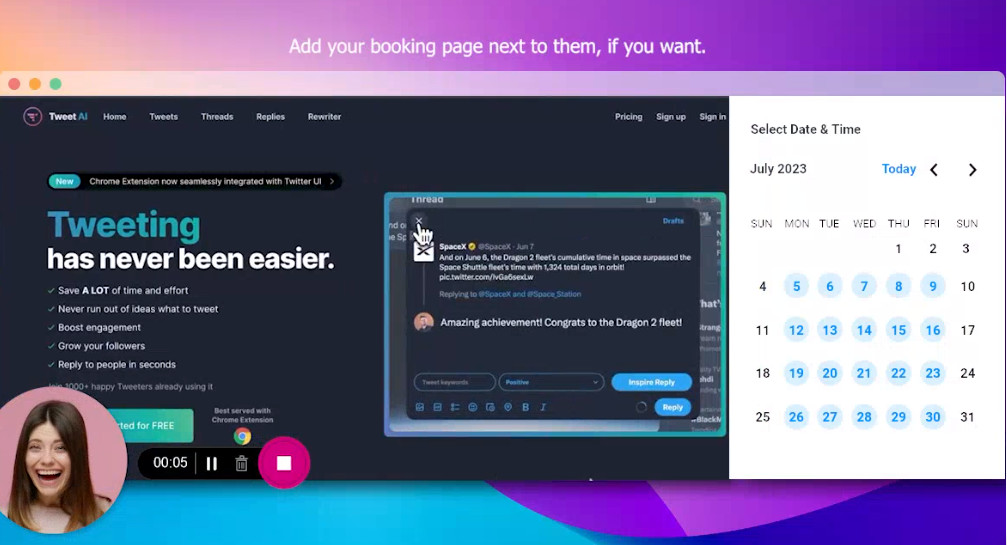
While the above-mentioned screen recording tools have their strengths, they often require users to switch between multiple tools for scheduling and screen recording. This can be time-consuming and lead to a fragmented workflow. Enter Weezly, a unique product that combines the best of both worlds, merging the scheduling features of Calendly with the screen recording capabilities of Loom. Let’s explore the benefits of using Weezly:
1. Seamless Scheduling
Weezly streamlines your scheduling process. Whether you need to set up client meetings, webinars, or team collaborations, Weezly offers a simple and intuitive scheduling interface. With the ability to integrate with your calendar, you can avoid double bookings and stay organized.
2. Integrated Screen Recording
One of the standout features of Weezly is its built-in screen recording capability. With just a few clicks, you can start recording your screen, making it perfect for tutorials, presentations, and content creation. This integration eliminates the need to switch between multiple tools, saving you time and effort.
3. Video Hosting and Sharing
Weezly makes it easy to host and share your recorded videos. You can store your recordings in the cloud, ensuring they are accessible from anywhere. Sharing your videos with colleagues or clients is a breeze, and you can control access to maintain privacy.
4. Collaboration and Communication
Weezly enhances collaboration and communication. Whether you’re working with a remote team, providing customer support, or delivering online training, the platform’s features make it easy to connect with others. You can leave comments, annotations, and feedback directly on the videos, promoting effective communication.
5. Cross-Platform Compatibility
Weezly is designed to work seamlessly on both Windows and macOS, ensuring that you can access your scheduling and recording tools regardless of your operating system.
6. Security and Privacy
Your data and recordings are kept secure with Weezly’s security features. You can protect your videos with password access and encryption, ensuring your sensitive information remains confidential.
More Popular Screen Recording Tools
In this section, we will take a closer look at some of the most well-known screen recording tools and evaluate their features, pros, and cons. Let’s start with a classic favorite:
1. OBS Studio
Open Broadcaster Software (OBS) Studio is a free and open-source screen recording and live streaming software known for its versatility and extensive customization options. Here are some of its key features:
Pros of OBS Studio:
- Free and open-source.
- Highly customizable with extensive settings.
- Suitable for both screen recording and live streaming.
Cons of OBS Studio:
- Steeper learning curve due to its extensive options.
- Lacks advanced editing and scheduling features.
2. Snagit
Snagit is a user-friendly screen recording and image capture tool designed for both Windows and macOS. It offers a wide range of features, including:
Pros of Snagit:
- User-friendly interface.
- Extensive editing capabilities.
- High-quality recordings.
Cons of Snagit:
- Lacks advanced scheduling and integration features.
- Collaboration features could be improved.
3. Screencast-O-Matic
Screencast-O-Matic is a web-based screen recording tool with both free and paid versions. It’s suitable for basic recording needs and offers the following features:
Pros of Screencast-O-Matic:
- Easy to use, especially for beginners.
- Web-based, making it accessible from different platforms.
- Offers a free version with basic features.
Cons of Screencast-O-Matic:
- Advanced features require a paid subscription.
- Limited scheduling and collaboration capabilities.
4. Camtasia
Camtasia is a comprehensive screen recording and video editing software developed by TechSmith. It’s known for its professional-level features and robust editing capabilities. Here are its key features:
Pros of Camtasia:
- Professional-grade video editing capabilities.
- High-quality recordings.
- Scheduling, integration, and collaboration features.
Cons of Camtasia:
- Relatively expensive compared to other options.
- May have a steeper learning curve due to its extensive editing features.
EXPLORE MORE: 11 Tips: Creating the Perfect Instantly Shareable Videos
Use Cases for Weezly
Now that we’ve introduced Weezly and its features, let’s explore some practical use cases where this versatile tool can significantly impact your workflow:
1. Educational Institutions
Weezly is a valuable asset for teachers and educators. It simplifies the scheduling of online classes and provides a platform for creating engaging video lessons. Educators can seamlessly schedule their classes, record lessons, and share them with students. The ability to add annotations and comments fosters effective communication with students, enhancing the learning experience.
2. Sales and Marketing Professionals
Sales and marketing professionals often need to communicate complex ideas to clients and prospects. Weezly’s integrated screen recording makes it easy to create persuasive product demos, sales pitches, and marketing presentations. You can schedule meetings and webinars with potential clients and provide them with recorded materials for future reference.
3. Content Creators
Content creators, such as YouTubers and bloggers, rely on high-quality videos. Weezly simplifies the content creation process by offering both scheduling and recording in one tool. You can schedule live streams, record gaming sessions, and create engaging tutorials without the need to switch between different apps.
Customer Support
For businesses providing customer support, Weezly streamlines the process of troubleshooting and explaining solutions. Support agents can schedule virtual meetings with customers, record the session, and share the video for reference. This not only resolves issues efficiently but also provides a valuable resource for future support needs.
Training and Onboarding
Training and onboarding new employees can be a time-consuming task. Weezly simplifies the process by allowing you to schedule training sessions, record them, and create a library of onboarding materials. This ensures consistency and accessibility for all new hires.
Final Thoughts
Screen recording tools, like Weezly, have transformed digital communication and collaboration. They offer a wide range of benefits, from creating engaging video tutorials to streamlining business communication and improving education.
As technology advances, these tools will continue to evolve, providing even more powerful features. So, whether you’re a content creator, business professional, or educator, don’t overlook the potential of screen recording tools.
Explore Weezly and unlock the full potential of seamless screen recording, merging the best of video and scheduling features. Embrace the future of digital communication with the right screen recording tool in hand.