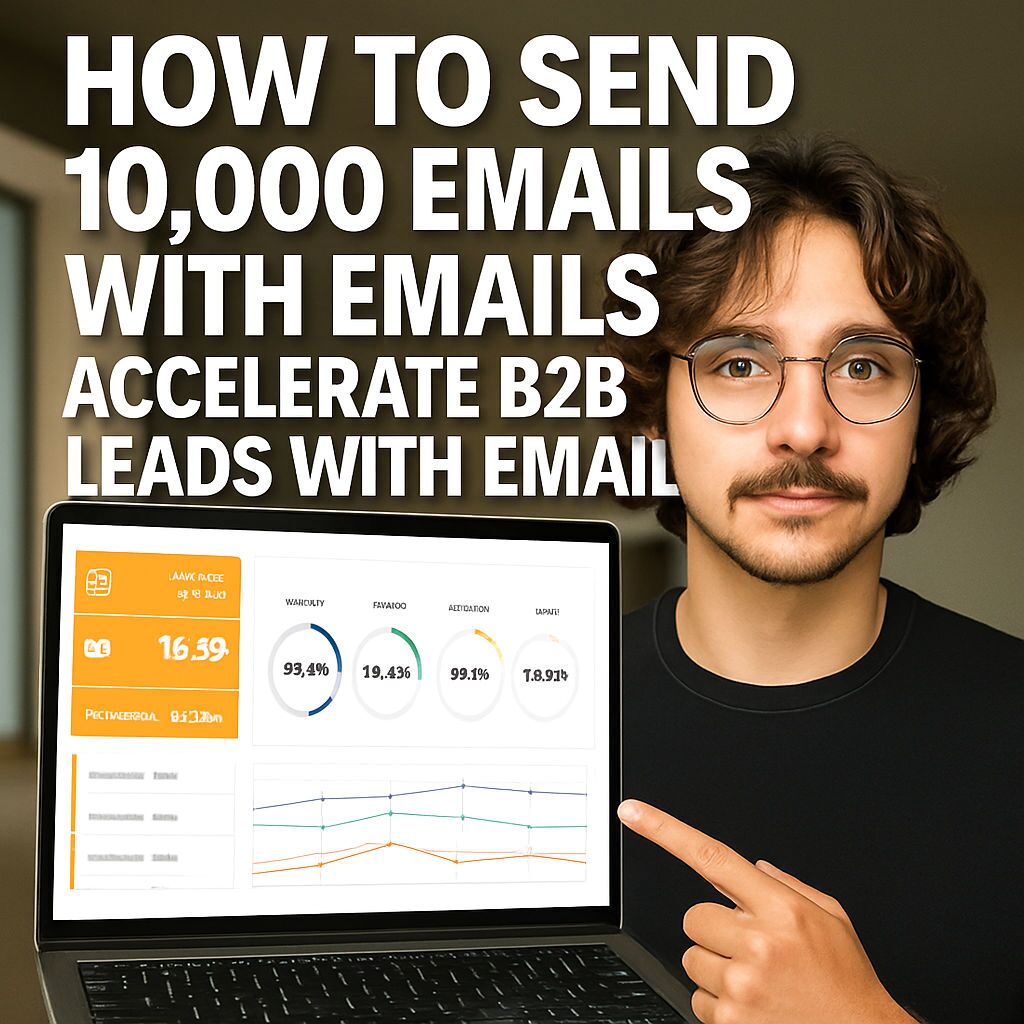Scaling cold email outreach is one of the most effective paths to generating consistent B2B leads, booking more meetings, and closing deals in today’s digital sales environment. But achieving high-volume, high-deliverability cold emailing—think 10,000 cold emails per day—requires both strategic and technical expertise. This in-depth guide walks you through the entire process: from infrastructure setup and lead sourcing to scripting, deliverability, and appointment setting. Every recommendation here has been refined by thousands of hours of experimentation, distilled to help you avoid common mistakes and maximize ROI.
Based on the original video:
The Case for High-Volume Cold Email Outreach
When you hear numbers like “10,000 cold emails per day,” it’s natural to be skeptical. Concerns around spamming, poor targeting, or diminishing returns are common. However, real-world results demonstrate the immense potential of volume outreach done well. For instance, a 30-day campaign sending just under 300,000 emails resulted in over 500 qualified leads and approximately 100 meetings booked for one business. Repeatedly, these high-touch campaigns—when properly structured—help businesses scale lead generation far beyond what referrals or inbound can typically achieve.
Key Takeaways:
- Major B2B sectors (agencies, SaaS, staffing, investment, insurance) have all benefited from this methodology.
- Flexibility is crucial: start smaller (e.g., 1,000 emails/day), iterate, and only scale up as targeting and deliverability are validated.
- Volume is a numbers game—most prospects are NOT in-market at any given moment, so broad outreach increases your chances of connecting with the few who are ready.
Who Should Use Scalable Cold Email?
This strategy excels for B2B businesses offering solutions with large addressable markets—ideally, at least 100,000 potential contacts. Cold email, especially at scale, is ill-suited for consumer-oriented products or niches with limited available data, and it’s essential to remain compliant with relevant laws and privacy standards in your target regions.
In practice, it’s better to start with lower daily volumes (100-1,000 emails) to validate your offer, messaging, and deliverability before ramping up. Companies highlighted in the video began with small batches and only moved to higher volumes after initial proof of concept.
Building the Right Email Infrastructure
Why Email Infrastructure Matters
Sending thousands of cold emails daily isn’t as simple as connecting an ordinary email account to a sending tool. Providers like Google and Microsoft have published limits—e.g., 2,000 outbound emails/day—but these are theoretical maximums, not guidelines for cold outreach. In practice, consistently approaching these limits will trigger spam filters and degrade domain reputation.
Instead, think “horizontal scaling”: distribute outbound messages across many domains and accounts, just as you would distribute loads across multiple servers for reliability. This approach keeps each account’s activity within safe, undetectable limits, dramatically increasing lifespan and deliverability.
Determining Accounts and Domains Needed
General best-practice is to send only 20–25 cold emails/day per account. To send 10,000 emails daily:
- 400–500 separate email accounts (10,000 / 25 = 400)
When in doubt, overestimate. Setting up 2x the minimum required accounts gives valuable redundancy and protects your reputation if some accounts get flagged or need to be rested.
For each domain, only create 1–3 email accounts to avoid saturating its reputation. For example, to support 400 accounts, you might need 150–200 related domains.
Domain Purchase and Variation
Choose domains similar to your main brand, using prefixes and suffixes: e.g., if your site is acme.com, purchase getacme.com, tryacme.com, acme-online.com, etc. Most domain registrars will work. There are also AI-powered tools that generate batches of related domain suggestions quickly.
Provider Selection
Recommended email hosts are Google Workspace and Microsoft 365, given their reliable infrastructure and wide acceptance. Private servers are an option, but are usually best reserved for advanced users able to handle the quirks of IP reputation management. Blend providers for best long-term results, but Google/Microsoft alone may suffice for most.
Configuring DNS For Deliverability
For each domain and account, set up SPF, DKIM, and DMARC records in your registrar’s DNS settings. Most major providers will guide you step-by-step. This technical setup boosts deliverability and helps authenticate your sending accounts.
Additional best practices:
- Add personalized profile pictures to Google accounts for improved legitimacy.
- Configure all secondary/sending domains to forward to your main site—this enhances trust if recipients check your domain.
- Let new domains “age” whenever possible. Older domains, with a reputation and history, outperform freshly registered ones.
Choosing and Setting Up Sending Tools
Most traditional tools (Mailchimp, Constant Contact, etc.) are built for opt-in lists and explicitly prohibit cold outreach, often removing or banning users who violate these terms. Instead, use platforms built for cold outbound, capable of managing hundreds of inboxes and automating complex flows. Leading options include SmartLead and Instantly—both allow easy inbox management, automated “warm-up,” and detailed campaign sequencing.
Some of these tools enable domain registration, inbox setup, and DNS configuration directly inside their dashboards, streamlining what would otherwise be a labor-intensive process.
Email Warm-Up Explained
New accounts and domains have zero reputation. Warm-up networks send reciprocal, low-volume emails between network members—these emails are opened, replied to, and occasionally rescued from spam. This mimicry of human behavior tells Google and Microsoft that your accounts are “real” participants in organic conversations, greatly increasing their legitimacy.
Best practice: Send at least as many warm-up emails as cold emails (1:1 ratio), keep warm-up running indefinitely, and wait at least 14 days before launching real campaigns.
Developing a Targeting and Segmentation Strategy
Define Your Total Addressable Market and ICP
Before sourcing leads or writing scripts, gain clarity on your Total Addressable Market (TAM)—the universe of companies in your buying window. From there, identify your Ideal Client Profile (ICP): the personas/segments most likely to buy, have the highest LTV, or stickiness. Examples include law firms of a certain specialty, SaaS companies in healthcare, or CEOs in fintech.
Segment further where possible, for even tighter messaging. For example:
- By industry (e.g., SaaS → fintech SaaS; law → commercial litigation)
- By role (decision maker, technical buyer, end user)
- By geography, company size, or event participation
The tighter the segment, the more specific and compelling you can make your outreach. However, ensure each segment is large enough to justify the work and achieve your send targets. Think “80/20”: broad enough to provide sufficient leads, narrow enough for personalization.
For a deeper dive into how segmentation improves video messaging and sales conversions, this analysis of video prospecting tools explains how targeting affects engagement across modern outreach channels.
Lead List Sizing and Sequence Planning
Calculate required leads before you scrape:
- Daily volume × business days = total monthly sends
- Divide total sends by number of emails in your sequence
Example: 10,000 emails/day × 20 days = 200,000 emails/month. If your sequence has 4 steps, you’ll need 50,000 lead contacts.
Adjust as you add follow-ups, and always filter to “decision makers” who actually control purchasing.
Efficient Lead Sourcing and Validation
Where to Find High-Quality Leads
B2B data platforms come in two primary flavors:
- LinkedIn-based platforms: Apollo, LinkedIn Sales Navigator, Crunchbase, Pitchbook, Clay (for list manipulation/personalization)
- Local/Google Maps scrapers: OutScraper, Clay’s Google Maps add-on, Serper.dev, Amplify
Choose platforms that best reflect your target market: white-collar/professional? Go LinkedIn. Local/brick-and-mortar SMBs? Use Google Maps scrapers.
For advanced list-building, lookalike platforms (Panda Match, Ocean.io) let you find new accounts similar to your best existing clients. Instant Data Scraper (Chrome extension) and BuiltWith (for tech targeting) offer flexible enrichment options. Use Clay for deep enrichment and personalized campaign logic when you’re ready to scale complexity further.
Data Validation: Protecting Deliverability
Once you’ve scraped or purchased contacts, always validate every email before launching campaigns. Sending to invalid addresses (“hard bounces”) rapidly destroys sender reputation. Tools like Million Verifier offer affordable basic validation; for “catch-all” and more advanced scenarios, list.io may offer higher deliverability, though at a premium price.
Filter out risky email addresses (labeled “risky” or “unknown”) where possible before loading your sending tool. Even a modest bounce rate can tank future campaign success.
Personalization at Scale with AI
For campaigns intended to mimic true 1:1 outreach, AI-driven tools like Clay can assess website content, discover niche indicators (“does this law firm handle divorce cases?”), and create hyper-targeted first lines. While there’s a learning curve, this added specificity is what will make you stand out from less thoughtful mass senders.
Writing Effective Cold Email Scripts
The Four-Part Email Framework
Effective cold emails—unlike ads or newsletters—are designed to feel intimate and personal, even when sent at scale. The sequencing below ensures you maximize relevance and response rates.
- Personalization/Why You’re Reaching Out:
Reference criteria specific to the recipient (company website, job role, a recent event). Ex: “Hi John, came across your e-commerce site and saw you get about 50,000 monthly visitors…” - Value Proposition:
Clearly state what you’re offering and why it’s directly relevant to the recipient’s business. Be explicit, not clever. - Call to Action (CTA):
Suggest a next step, such as a meeting, audit, or more information (“Are you open to a quick 15-minute call to discuss?”). - Objection-Handling (Implicit):
Anticipate worries (results, fit, language skills, price) in your copy. Use proof such as case studies (“We helped another supplement brand boost conversion by 22% in 30 days”).
Keep emails concise, direct, and focused—limit to 3–4 short sentences wherever possible.
Subject Line Best Practices
Subject lines should be short (2–4 words), intriguing, and non-promotional. Examples: “Quick question, [Name]”, “[Company Name] thoughts”, “For [First Name]”. The goal: get opened, not to sell.
For further insights on using video in outreach subject lines and open rates, see our guide on modern video prospecting tools.
Sequence Length and Follow-Ups
Follow-ups are crucial: most replies come after at least one reminder. A typical sequence might include 2–4 total steps (initial outreach plus 1–3 follow-ups), spaced 2–14 days apart. Each follow-up reframes your value, offers new information, or reinforces the call to action. Aim to remain persistent but respectful.
Quality Control and AB Testing
Before launching campaigns:
- Test your emails for formatting, personalization/spin tax variables, signatures, and spelling.
- Send test emails to check appearance in inboxes.
- Use platform features to AB test subject lines, calls to action, or targeting—changing one variable at a time for valid comparison.
- Ensure each test batch is large enough (1,000+ emails) for statistically significant conclusions.
Launching and Optimizing Campaigns
With your validated leads and emails prepared, uploading to your chosen cold email software is straightforward: step through campaign creation, field mapping for contacts, and script import. Modern tools allow “spin tax,” introducing small variations (“Hi,” “Hello,” “Hey,” etc.) to each email, improving authenticity and helping avoid spam triggers. Schedule campaigns across your various accounts and domains, enabling plain text sending (no images/pixels) for maximum deliverability. Always preview with test sends before going live.
Real-Time Appointment Setting Tactics
Generating interest is just the start. Maximizing ROI means quickly converting replies into booked meetings. The most efficient process includes:
- Bucket replies as Interested, Neutral, or Not Interested. Prioritize “Interested” replies for immediate follow-up.
- Respond quickly and directly. Short answers, with a clear call to action to get prospects on a live call as soon as possible.
- Utilize multi-channel follow-up: If someone doesn’t respond to email, try LinkedIn or a warm call—especially for those who have expressed direct interest.
- Use calendar links or specific time suggestions in your replies, making scheduling effortless for prospects.
Internal studies and third-party research confirm: fast response is a key to maximizing both conversion rates and final deal values.
Summary and Next Steps
- Setup: Domain/account creation, DNS configuration, and warm-up for deliverability
- Targeting: Tight segmentation within a large total addressable market
- Lead gen: Robust sourcing, careful validation to protect sender reputation
- Scriptwriting: Concise, personalized, and clearly relevant messaging
- Optimization: Quality checks, data-driven AB tests, multichannel appointment follow-up
If you want to compare how different video and screen recording tools impact appointment setting, this comprehensive review of Loom vs. ScreenRec offers additional insights on messaging and digital communication.
Frequently Asked Questions on Scaling Cold Email Outreach
Is it safe and legal to send 10,000 cold emails per day?
It can be, provided you comply with local and international regulations (such as CAN-SPAM in the U.S., GDPR in Europe), respect opt-out requests, and use business (not consumer) contact data. Structuring campaigns using multiple domains and accounts, validating leads, and supplying clear opt-out instructions all help ensure compliance and sender reputation.
How many domains and email accounts do I really need to send high-volume cold emails?
Plan for 1–3 email accounts per domain, sending 20–25 emails per account per day. For 10,000 emails/day, expect around 400–500 accounts, which may require 150+ domains for safe horizontal scaling.
How do I keep my emails out of spam folders?
Follow best practices: warm up each new account, set up proper SPF/DKIM/DMARC DNS records, personalize every email (using spin tax where possible), send in plain text, validate every lead, and avoid sending too many emails from a single domain.
What are the essential differences between B2B and B2C cold emailing?
B2B cold outreach is usually legal (with caveats) and data is easier to source and validate, whereas B2C cold outreach is heavily regulated or outright banned in many regions. Always know your recipient type and observe all rules in the target geography.
What tools do I need for successful cold email outreach?
You’ll need: sending tools capable of managing multiple inboxes with warm-up networks (like SmartLead, Instantly), B2B data platforms for lead sourcing (e.g., Apollo, Clay), and a reliable email validation platform (e.g., Million Verifier, list.io).
How quickly should I respond to interested leads?
The faster, the better—respond within minutes or hours to maximize engagement. Rapid replies have been proven in multiple studies to increase both meeting rates and sales conversion.
FAQ Summaries
- 10,000 cold emails/day is possible and effective with the right infrastructure and compliance.
- Horizontal scaling and domain diversification are critical for deliverability.
- Follow a proven scripting formula; personalize and segment for best results.
- Speed, clarity, and persistence are vital in converting replies into real meetings and closed revenue.