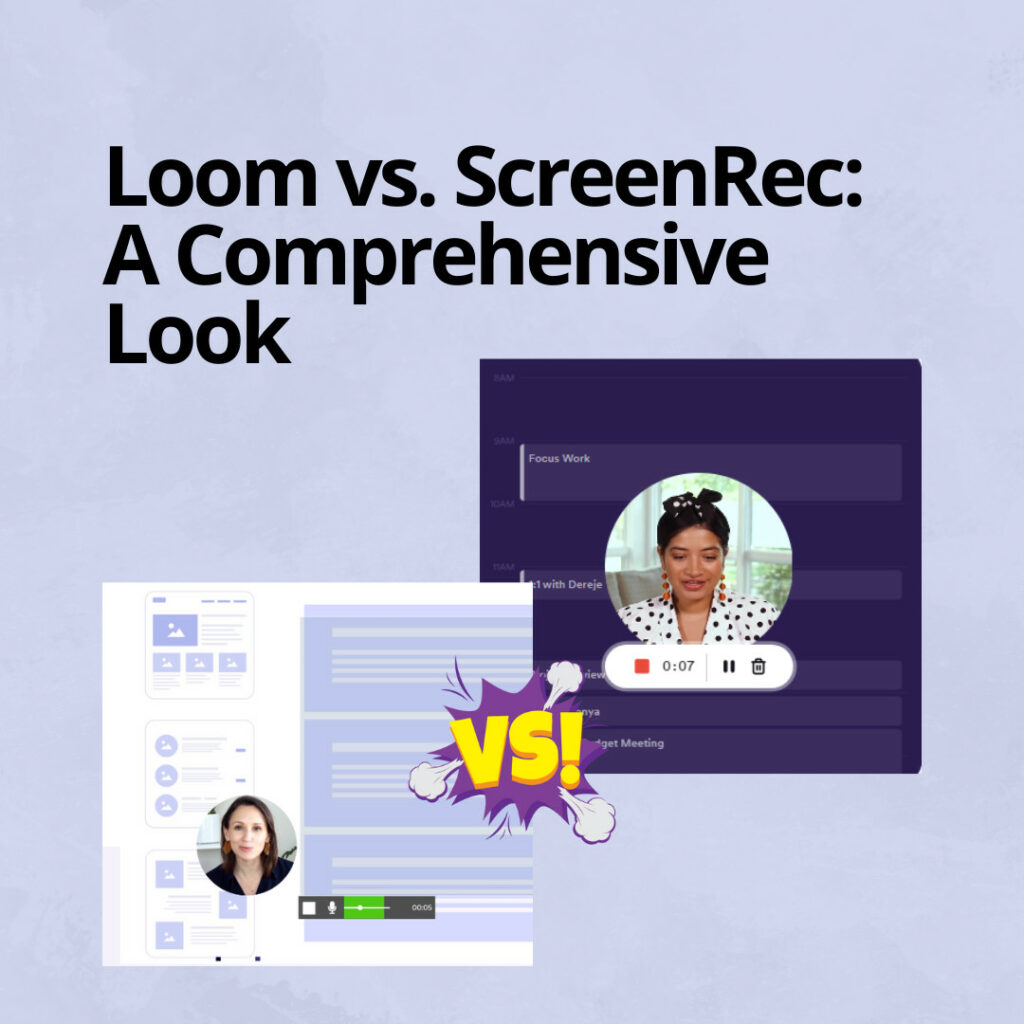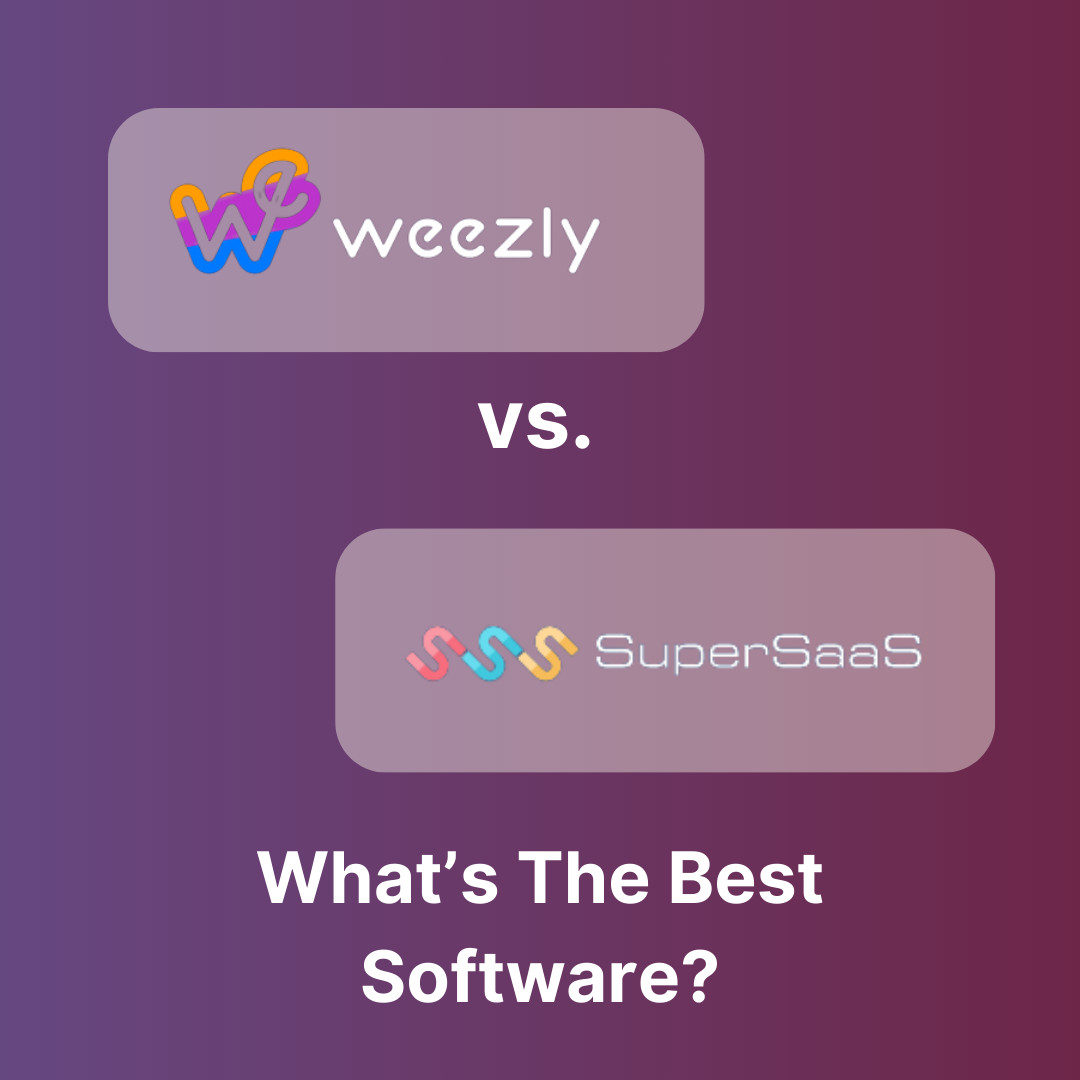The way we communicate in the digital age is changing rapidly. Gone are the days when written emails were the only way to get your message across. Now, video messaging platforms like Loom and ScreenRec are at the forefront of this evolution, providing a more personal touch to digital communication. But which of these tools stands out? Let’s dive deep into the specifics of Loom and ScreenRec to determine which might be the best fit for your needs. So, Loom vs. ScreenRec?
Introduction to Loom

Loom is a video messaging tool that allows users to record videos of themselves, their screens, or both. It’s become an increasingly popular tool for businesses, educators, and individuals.
- Features:
- Quick recording options
- Video editing capabilities
- Comments and reactions on videos
- Team collaboration features
- Integration with various third-party apps
Introduction to ScreenRec

ScreenRec stands as another strong contender in the video messaging sphere. While it primarily focuses on screen recording, it also offers various features that enhance its utility.
- Features:
- Instant screen recording
- Private sharing links
- Real-time drawing during recordings
- No watermark on videos
- Annotation tools
Dive deeper into ScreenRec’s offerings here.
Loom vs. ScreenRec: A Comparative Table
| Features | Loom | ScreenRec |
|---|---|---|
| Screen Recording | ✅ | ✅ |
| Face Recording | ✅ | Limited |
| Editing Tools | Basic trimming | Annotations |
| Integration | With popular third-party apps | Few integrations |
| Collaboration | Team comments and reactions | Private sharing links |
| Pricing | Free with premium tiers | Free with paid options |
Comparing The Two: Who Wins?
1. Ease of Use:
Loom: Known for its user-friendly interface, Loom is intuitive and simple to use. Even for a first-time user, the learning curve is minimal.
ScreenRec: While ScreenRec offers more specialized features, it may require some time to get used to. However, once you’ve got the hang of it, it’s fairly straightforward.
2. Integrations:
Loom: Integrates seamlessly with platforms like Slack, Gmail, and Trello, making it a more versatile tool, especially for businesses.
ScreenRec: Its integrations are limited in comparison to Loom, but for those looking primarily for a screen recording tool, it does the job well.
3. Collaboration Features:
Loom: Offers interactive collaboration with team comments and reactions, ideal for group projects or feedback sessions.
ScreenRec: Mainly focuses on private sharing links, making it easier to share recordings but lacks in-depth collaboration tools.
But What If There’s A Tool That Offers The Best Of Both?
Enter Weezly.
Imagine the collaborative features of Calendly combined with the video recording capabilities of Loom – that’s what Weezly brings to the table. This innovative platform provides:
- Seamless scheduling options akin to Calendly
- Advanced video recording features, taking the best from both Loom and ScreenRec
Conclusion: Loom vs. ScreenRec?
Both Loom and ScreenRec offer unique sets of features tailored to different user needs. While Loom might be the go-to for businesses looking for better integration and collaboration, ScreenRec holds its ground with its advanced screen recording features.
However, for those seeking a holistic solution that bridges the gap between scheduling and video messaging, Weezly might just be the answer. It combines the best of both worlds, offering unparalleled functionality.
Remember, the best tool largely depends on what you need it for. Evaluate your requirements, consider the features of each platform, and make an informed decision.