In the competitive world of sales, leveraging the right tools can make a substantial difference in productivity and results. One such tool that has gained significant attention in recent years is Outreach.io, a sales engagement platform designed to streamline and optimize sales processes. This blog post provides an in-depth Outreach.io review, examining its features, benefits, and potential drawbacks, to help you determine if it’s the right tool for your sales team.
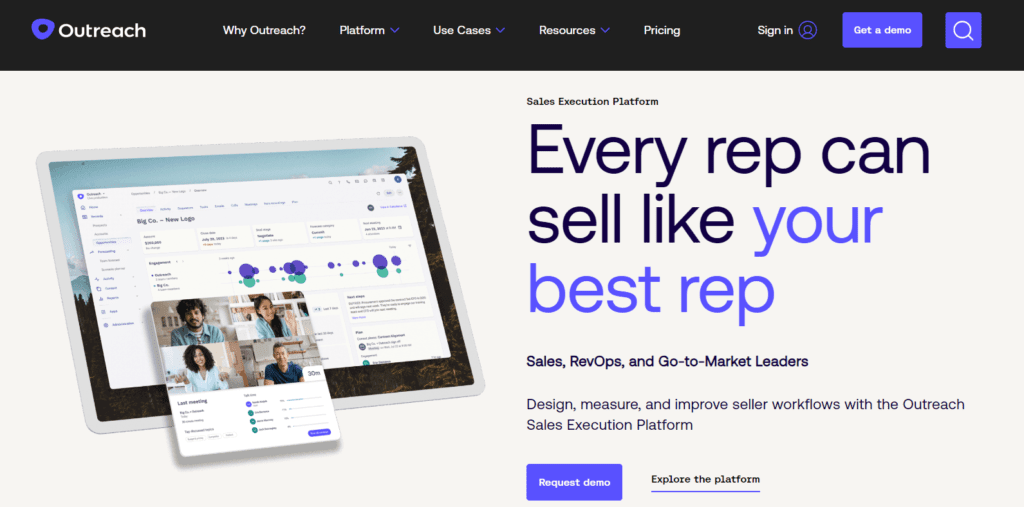
Outreach.io Review: What is Outreach.io?
Outreach.io is a powerful sales engagement platform that helps sales teams automate and streamline their workflows. The platform offers a range of features designed to enhance productivity, improve communication, and ultimately drive more sales. From email tracking and task automation to advanced analytics and reporting, Outreach.io provides a comprehensive solution for sales teams looking to boost their efficiency and effectiveness.
Key Features of Outreach.io: Review
- Email Tracking and Automation
One of the standout features of Outreach.io is its email tracking and automation capabilities. This feature allows sales representatives to track email opens, clicks, and replies, providing valuable insights into customer engagement. Additionally, Outreach.io enables users to automate follow-up emails, ensuring timely and consistent communication with prospects.
- Multi-Channel Outreach
Outreach.io supports multi-channel outreach, allowing sales teams to engage with prospects through various channels, including email, phone calls, and social media. This multi-faceted approach increases the chances of reaching and engaging with potential customers.
- Task Management and Automation
Task management is another critical feature of Outreach.io. The platform allows users to create and assign tasks, set reminders, and automate routine tasks. This functionality helps sales teams stay organized and focused on high-priority activities.
- Advanced Analytics and Reporting
Outreach.io provides advanced analytics and reporting tools that give sales teams a deep understanding of their performance. Users can track key metrics such as email open rates, response rates, and meeting conversions. These insights help teams identify areas for improvement and make data-driven decisions.
- CRM Integration
Outreach.io integrates seamlessly with popular CRM systems like Salesforce, HubSpot, and Microsoft Dynamics. This integration ensures that all customer data is synchronized, providing a unified view of each prospect and customer.
Benefits of Using Outreach.io
- Increased Productivity
By automating routine tasks and streamlining workflows, Outreach.io helps sales teams save time and focus on high-value activities. The platform’s task management and automation features reduce the administrative burden on sales representatives, allowing them to spend more time selling.
- Improved Communication
Outreach.io enhances communication between sales teams and prospects by providing tools for tracking and automating emails, making phone calls, and engaging on social media. This multi-channel approach ensures consistent and timely communication, which can lead to higher engagement and conversion rates.
- Data-Driven Insights
The advanced analytics and reporting tools provided by Outreach.io offer valuable insights into sales performance. By tracking key metrics, sales teams can identify trends, understand what works and what doesn’t, and make informed decisions to improve their strategies.
- Seamless CRM Integration
The integration with popular CRM systems ensures that all customer data is synchronized and up-to-date. This unified view of customer interactions helps sales teams deliver a personalized and consistent experience to prospects and customers.
How Outreach.io Works?
To understand how Outreach.io can benefit your sales team, let’s take a closer look at how the platform works.
Setting Up Outreach.io
Getting started with Outreach.io involves a few simple steps:
- Sign Up: Create an account on the Outreach.io website.
- Integrate CRM: Connect your CRM system to Outreach.io to synchronize customer data.
- Import Contacts: Import your contacts from your CRM or other sources into Outreach.io.
- Create Sequences: Set up email sequences and tasks to automate your outreach efforts.
- Track and Analyze: Use the analytics and reporting tools to track performance and optimize your strategies.
Creating Email Sequences
One of the core functionalities of Outreach.io is creating and managing email sequences. Here’s how it works:
- Compose Emails: Write a series of emails that will be sent to prospects over a specific period.
- Set Triggers: Define triggers that will determine when each email is sent. Triggers can be based on time intervals, prospect actions, or other criteria.
- Personalize Content: Use dynamic fields to personalize each email with the recipient’s name, company, and other relevant information.
- Automate Follow-Ups: Set up automated follow-up emails to ensure consistent communication with prospects who haven’t responded.
Multi-Channel Outreach
Outreach.io’s multi-channel capabilities allow sales teams to engage with prospects through various channels:
- Email: Send personalized emails and track opens, clicks, and replies.
- Phone Calls: Make calls directly from the platform and log call details.
- Social Media: Engage with prospects on LinkedIn and other social media platforms.
Task Management
The task management features in Outreach.io help sales teams stay organized and focused. Users can:
- Create Tasks: Create tasks for themselves or assign tasks to team members.
- Set Reminders: Set reminders for important tasks and follow-ups.
- Automate Tasks: Automate routine tasks such as sending follow-up emails or scheduling calls.
Analytics and Reporting
Outreach.io’s advanced analytics and reporting tools provide valuable insights into sales performance. Key metrics tracked by the platform include:
- Email Open Rates: The percentage of emails opened by recipients.
- Response Rates: The percentage of emails that receive a response.
- Meeting Conversions: The number of meetings scheduled as a result of outreach efforts.
- Task Completion: The number of tasks completed by the sales team.
These insights help sales teams identify trends, understand what works, and make data-driven decisions to optimize their strategies.
Pros and Cons of Outreach.io
Pros
- Comprehensive Feature Set: Outreach.io offers a wide range of features, including email tracking, task automation, multi-channel outreach, and advanced analytics.
- User-Friendly Interface: The platform is easy to use, with a clean and intuitive interface.
- Seamless CRM Integration: Outreach.io integrates seamlessly with popular CRM systems, ensuring a unified view of customer data.
- Scalability: Outreach.io is suitable for sales teams of all sizes, from small businesses to large enterprises.
Cons
- Price: Outreach.io can be expensive, particularly for small businesses with limited budgets.
- Learning Curve: While the platform is user-friendly, there is a learning curve associated with mastering all its features and capabilities.
- Reliance on Email: Although Outreach.io supports multi-channel outreach, it is primarily focused on email communication. Sales teams that rely heavily on other channels may find this limiting.
EXPLORE MORE: Outreach vs. Lemlist: Choose a Better Tool For You
Comparison with Other Sales Engagement Platforms
To provide a comprehensive review, it’s important to compare Outreach.io with other popular sales engagement platforms such as SalesLoft and Yesware.
- Outreach.io vs. Salesloft
Features: Both platforms offer similar features, including email tracking, task automation, and analytics. However, Outreach.io is often praised for its more robust multi-channel capabilities.
Ease of Use: Outreach.io has a user-friendly interface, but SalesLoft is often considered slightly more intuitive for new users.
Integration: Both platforms integrate with popular CRM systems, but Outreach.io offers more extensive integration options.
Price: SalesLoft is generally considered more affordable, making it a better option for small businesses with limited budgets.
- Outreach.io vs. Yesware
Features: Yesware is primarily focused on email tracking and analytics, while Outreach.io offers a broader range of features, including task automation and multi-channel outreach.
Ease of Use: Yesware is known for its simplicity and ease of use, making it a good choice for teams that need a straightforward email tracking tool.
Integration: Both platforms integrate with popular CRM systems, but Outreach.io offers more advanced integration options.
Price: Yesware is typically more affordable than Outreach.io, making it a better option for small businesses and individual sales representatives.
Customer Testimonials
To provide a well-rounded review, it’s important to consider the experiences of actual users. Here are some testimonials from Outreach.io customers:
Positive Reviews
- Increased Productivity: Many users report significant improvements in productivity thanks to Outreach.io’s automation features. One user noted, “Outreach.io has streamlined our workflows and freed up valuable time for our sales team.”
- Improved Communication: Users also praise the platform for enhancing communication with prospects. “The ability to track emails and automate follow-ups has transformed our communication strategy,” said another user.
- Data-Driven Insights: The advanced analytics and reporting tools are frequently mentioned as a major benefit. “Outreach.io’s insights have helped us identify trends and optimize our strategies,” one customer shared.
Negative Reviews
- Price: The most common complaint about Outreach.io is its cost. “While the platform is incredibly powerful, it’s also quite expensive,” one user commented.
- Learning Curve: Some users find the platform’s extensive features overwhelming. “It took us some time to get used to all the capabilities of Outreach.io,” noted another user.
- Email Focus: A few users have mentioned that the platform’s primary focus on email communication is a limitation. “We rely heavily on phone calls and social media, so Outreach.io’s email-centric approach is somewhat restrictive,” said one user.
Best Practices for Using Outreach.io
To maximize the benefits of Outreach.io, it’s important to follow best practices and leverage the platform’s features effectively. Here are some tips for getting the most out of Outreach.io:
1. Personalize Your Outreach
While Outreach.io allows for automation, it’s crucial to maintain a personal touch in your communication. Use dynamic fields to personalize emails with the recipient’s name, company, and other relevant information. Personalized outreach is more likely to engage prospects and lead to higher conversion rates.
2. Leverage Multi-Channel Outreach
Don’t rely solely on email for your outreach efforts. Take advantage of Outreach.io’s multi-channel capabilities to engage with prospects through phone calls, social media, and other channels. A multi-faceted approach increases the chances of reaching and engaging with potential customers.
3. Track and Analyze Performance
Regularly review the analytics and reporting tools provided by Outreach.io to track your performance. Pay attention to key metrics such as email open rates, response rates, and meeting conversions. Use these insights to identify areas for improvement and optimize your strategies.
4. Automate Routine Tasks
Use Outreach.io’s task automation features to streamline your workflows and save time. Automate routine tasks such as sending follow-up emails, scheduling calls, and creating tasks. This will free up valuable time for your sales team to focus on high-priority activities.
5. Integrate with Your CRM
Ensure that Outreach.io is fully integrated with your CRM system to synchronize customer data and maintain a unified view of each prospect and customer. This integration will help you deliver a personalized and consistent experience to your prospects and customers.
Outreach.io Review: Conclusion
At the end of this Outreach.io review, we can conclude that Outreach.io is a powerful sales engagement platform that offers a comprehensive set of features designed to enhance productivity, improve communication, and drive more sales. By automating routine tasks, providing multi-channel outreach capabilities, and offering advanced analytics and reporting tools, Outreach.io helps sales teams streamline their workflows and make data-driven decisions.
While the platform’s cost and learning curve may be potential drawbacks, the benefits of increased productivity, improved communication, and valuable insights often outweigh these concerns. By following best practices and leveraging Outreach.io’s features effectively, sales teams can maximize the platform’s potential and achieve their sales goals.
If you’re looking for a robust sales engagement platform to boost your sales team’s efficiency and effectiveness, Outreach.io is certainly worth considering. Whether you’re a small business or a large enterprise, Outreach.io’s scalable solutions can help you optimize your sales processes and achieve better results.