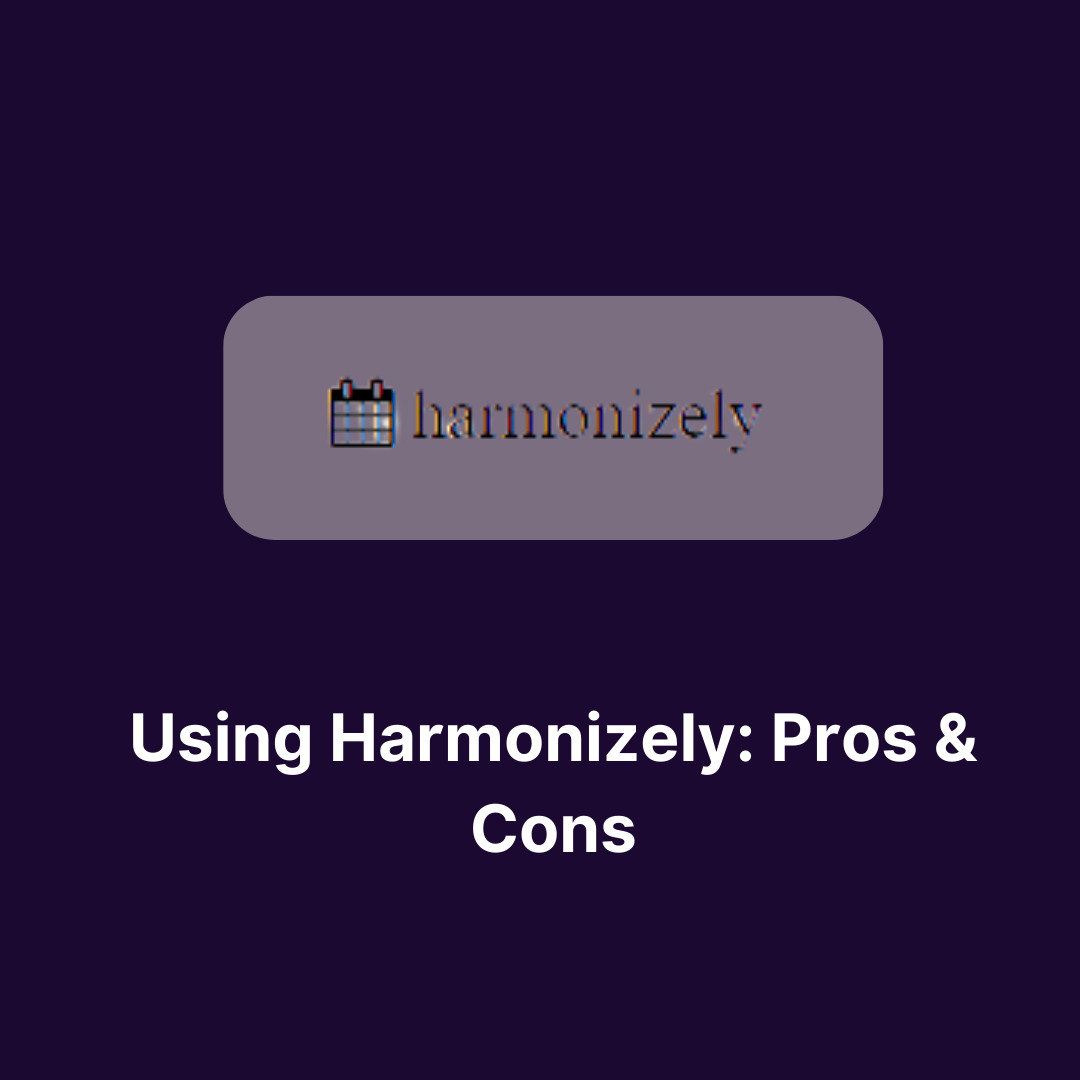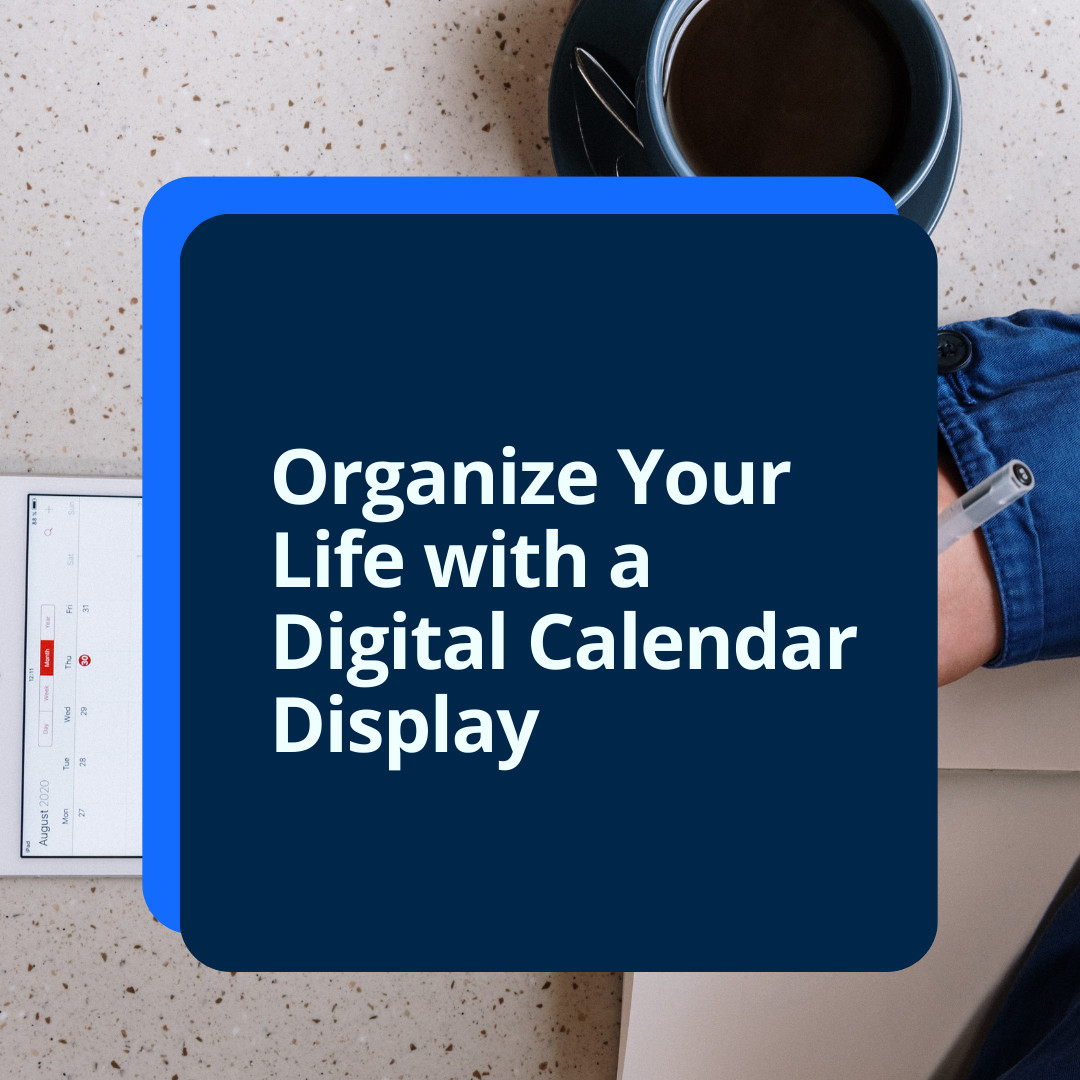Weezly, a groundbreaking product, has made waves in the scheduling and video messaging domain. Its innovative design brings together the best of both worlds, combining the scheduling prowess of Calendly with the interactive video capabilities of Loom. In this article, we will deep dive into one of Weezly’s unique features: the Timeslot Picker. By the end, you’ll be a Weezly expert and learn how to use Timeslot Picker.
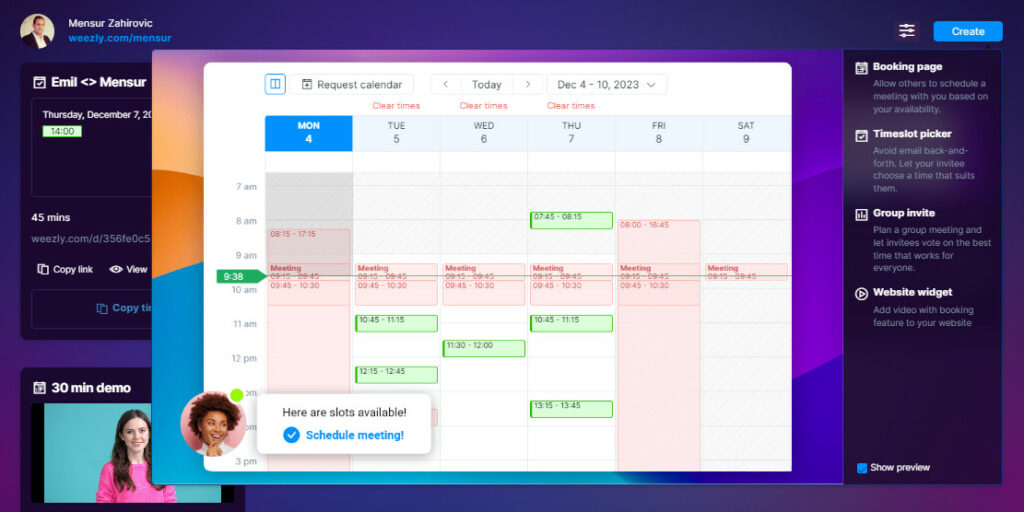
Why the Timeslot Picker is a Game-Changer?
The Timeslot Picker is not just a calendar tool; it’s a revolution in how we view scheduling:
- Efficiency: Gone are the days of endless back-and-forth emails.
- Flexibility: Customize time zones, availability, and more.
- Integration: Seamlessly connects with your calendar (Google Calendar and Outlook).
- Easy Confirmation: Quickly confirm the most suitable slots for you.
We’ve been hard at work on the timeslot picker’s new look, and it’s finally here. It is now even more functional and simpler, which will make the scheduling process easier. So let’s see how to use the timeslot picker in the best possible way.
A Step-by-Step: How to Use Timeslot Picker?
1. Setting Up Your Account
Before you can harness the power of the Timeslot Picker, you need an active Weezly account. Signing up is simple and intuitive, just follow the prompts on the Weezly website.
2. Accessing the Timeslot Picker
Once you’re logged in:
- Navigate to the dashboard.
- Select the ‘Timeslot Picker’ tab on the right sidebar.
3. Customizing Your Availability
This is where the magic happens. With Weezly’s Timeslot Picker, you have the flexibility to:
- Set specific working hours.
- Block outbreaks or personal commitments.
4. Sharing Your Timeslots
Once you’ve set your availability and added your video messages, it’s time to share:
- Click on the ‘Share’ button at the top right corner.
- Choose from a direct link, email integration, or even embed the Timeslot Picker on your website.
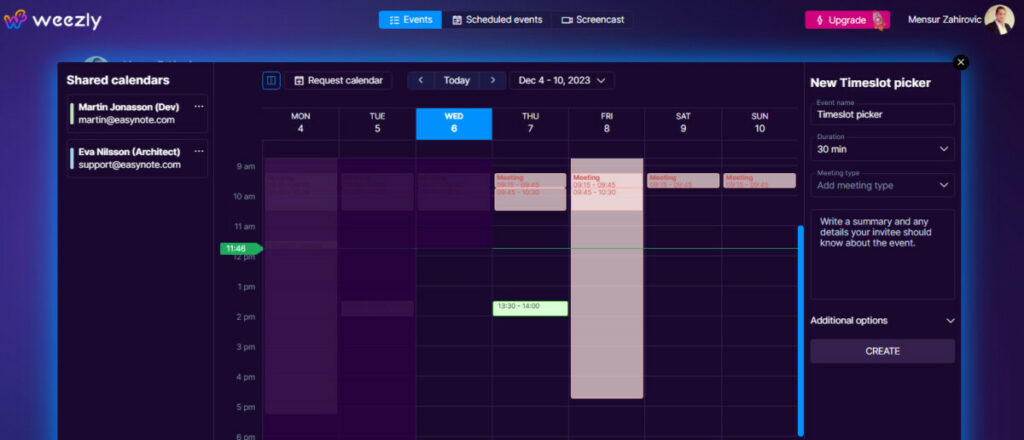
How to Pick a Time from Weezly’s Timeslot Picker?
If you’re on the receiving end of a Weezly invite, picking a time that aligns with your schedule is essential. Here’s how to effortlessly choose a suitable time using Weezly’s Timeslot Picker:
1. Access the Shared Link
Firstly, you would have received a direct link from the person or organization you’re scheduling with. Click on this link, which will redirect you to their Timeslot Picker page.
2. View Available Slots
Upon opening the link, you’ll immediately see a calendar filled with available dates and times. These slots represent the inviter’s availability.
- Days: Available days will be highlighted.
- Times: Within those days, you’ll see specific times you can choose from.
4. Select Your Preferred Timeslot
Find a time that works best for you and simply click on it. Some users might find slots that display both the date and a short video thumbnail—this means there’s an attached video message for that specific slot.
5. Confirm Your Selection
After clicking on your desired timeslot:
- You’ll be prompted to confirm your choice.
- Ensure that it aligns with your schedule and doesn’t clash with any other commitments.
6. Provide Contact Details
You need to furnish some basic information like your name, email, or phone number. This ensures the inviter can contact you related to the appointment.
7. Receive a Confirmation
Once you’ve confirmed the slot:
- You’ll receive an instant acknowledgment on the page.
- Additionally, look out for a confirmation email in your inbox. This email will also allow you to reschedule or cancel the appointment if necessary.
Tips for Harnessing the Full Power of the Timeslot Picker
- Consistency: Regularly update your availability to avoid overbookings or clashes.
- Engagement: Use Weezly’s video features to keep your audience engaged. A quick ‘thank you’ or ‘looking forward to our meeting’ can go a long way.
- Feedback Loop: Encourage clients or colleagues to provide feedback on their Timeslot Picker experience.
In Conclusion
Weezly’s feature is more than just a scheduling tool; it’s a testament to the evolution of digital communication. By merging the prowess of Calendly and Loom, Weezly has set the gold standard for scheduling and video messaging. With the comprehensive guide above, you’re now equipped to harness its full potential.
Remember, in the digital age, time is of the essence. And with Weezly’s Timeslot Picker, you’re always a step ahead. So, sign up today and redefine the way you schedule and communicate!