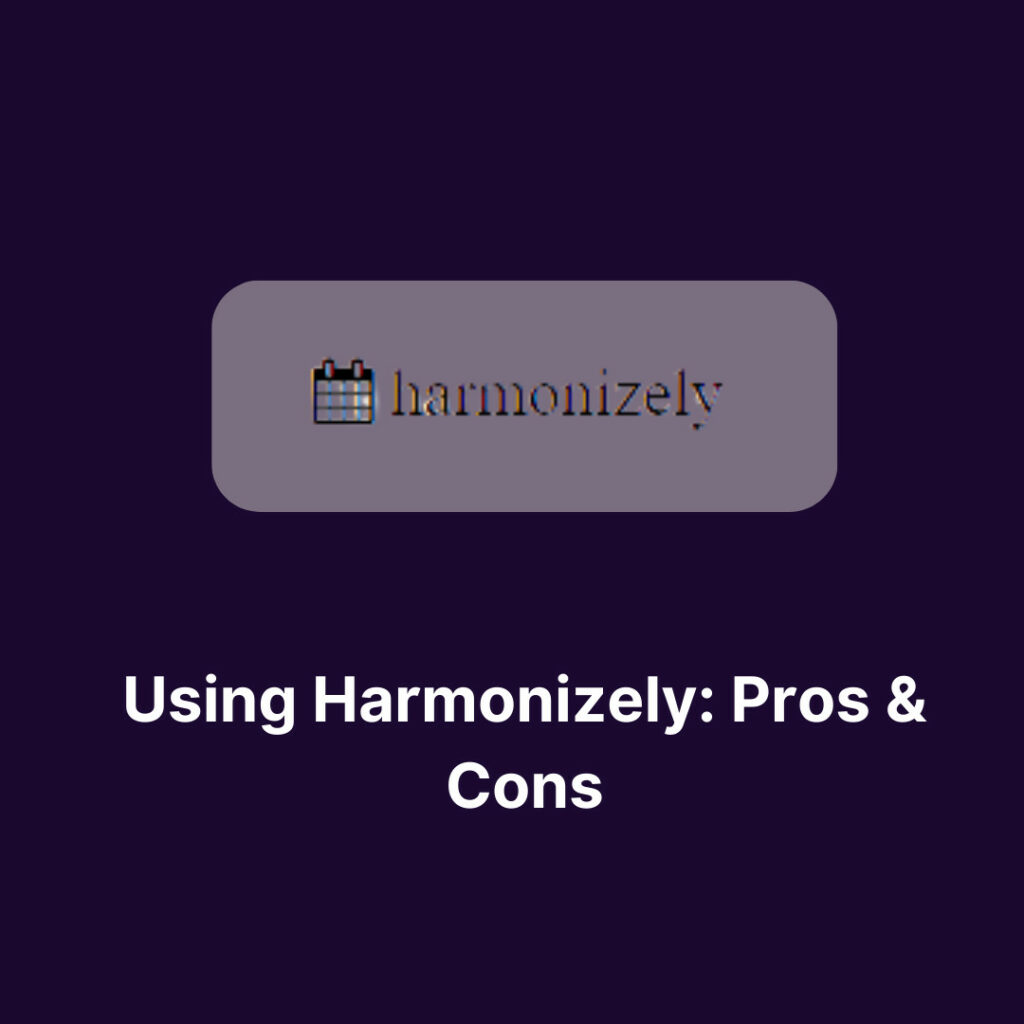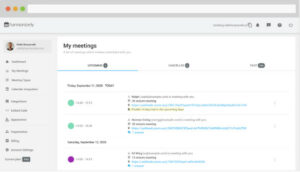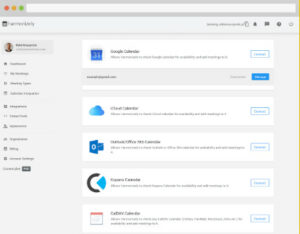Harmonizely is a popular scheduling tool designed to facilitate smooth appointment bookings and meetings. In today’s digital world, managing appointments can become overwhelming without the right tools. That’s where Harmonizely steps in, providing features that ease the scheduling process for businesses, freelancers, and professionals.
In this article, we’ll explore the various facets of Harmonizely, pros and cons, including its features, pricing, and what makes it unique compared to competitors. Keep reading.
What is Harmonizely?
Before delving into its advantages and disadvantages, let’s get a quick overview of what Harmonizely is all about. In essence, it is a versatile meeting tool optimized to facilitate the smooth scheduling of appointments and meetings. Designed to integrate seamlessly with different calendar services like Google Calendar, Office 365, or Zoho among others, it supports diverse types of settings from 1:1s to team meetings. Given its flexibility and adaptability, Harmonizely presents itself as a dynamic alternative in the crowded landscape of online scheduling tools, dominated by big players such as Calendly, Weezly, or Vyte.
Harmonizely: Pros and Cons
The Pros of using Harmonizely
Ease-of-use: One of the primary benefits of Harmonizely lies in its user-friendliness. This trait makes it an excellent choice even for those who perceive technology usage as daunting.
Integration capabilities: Unlike some other tools, which only integrate with Google, Office 365, and Outlook calendars, Harmonizely also offers compatibility with iCloud and Fastmail, plus CalDAV-compatible servers like Zoho Calendar.
Team feature availability: Team functionality typically addresses businesses that manage group schedules, much like projecting department-wise timetables. In contrast to certain other platforms, Harmonizely houses this feature within their lower-cost subscriptions rather than reserving it for top-tier ones.

The Cons of using Harmonizely
Despite numerous impressive features, some users find areas where Harmonizely falls short compared to alternatives like Weezly, Setmore, or OnceHub.
Limited free plan: Though offering a free initial option, unlike solutions like Bookafy, Harmonizely’s free version lacks several advanced functionalities like integrations – which are crucial in today’s interconnected world.
Lack of native mobile app: In our increasingly mobile-centered environment, the absence of a dedicated mobile app may set back potential users, especially on-the-go freelancers who might prefer options like Engageware that provide mobile optimization.
Price disparity: When considering similar features across tools, many notice a variance in price-points with Harmonizely often landing on the more expensive side, giving competitors like Doodle/Calendly vs Doodle an advantage.
A narrow range of supported languages: Unline Weezly (with their 24+ different languages). Harmonizely supports just 9 languages (English, Italian, Polish, French, Swedish, German, Portuguese, Norwegian, and Spanish).
In-Depth Look at Features
1. Appointment Scheduling
- One-on-One Meetings: Allows scheduling individual appointments with ease.
- Group Meetings: Facilitates multiple participants to book the same slot.
- Recurring Meetings: Schedule regular meetings without manual re-entry.
2. Calendar Integration
- Google Calendar: Enables seamless integration with Google’s platform.
- Outlook Calendar: Integrates with Microsoft’s Outlook for enterprise users.
- Other Calendars: Including Apple Calendar, Yahoo Calendar, etc.
3. Time Zone Detection
- Automatic Adjustment: Ensures that meetings align with participants’ time zones.
- Worldwide Compatibility: Effective for international teams and clients.
4. Customizable Notifications
- Email Notifications: Send automated email reminders to participants.
- SMS Notifications: Offers mobile reminders (only in Pro Plan).
5. Online Payment Integration
- Secure Transactions: Accepts payments via PayPal, Stripe, and others.
- Flexible Payment Options: Provides various payment methods to clients.
6. Embedding Options
- Website Integration: Embed Harmonizely on your site with custom branding.
- Personalized URLs: Share your unique scheduling link anywhere.
7. Security Features
- Data Privacy: Complies with GDPR and other privacy regulations.
- Secure Connections: Encrypted data to ensure security.
8. Analytics and Reporting
- Performance Tracking: Analyze meeting statistics and user behaviors.
- Exportable Reports: Easily export data for further analysis.
Harmonizely Features Table
| Feature | Description |
|---|---|
| Appointment Scheduling | Allows users to schedule one-on-one or group meetings |
| Calendar Integration | Integrates with popular calendars like Google, Outlook, etc |
| Time Zone Detection | Automatically detects and adjusts for user’s time zones |
| Customizable Notifications | Enables customization of email and SMS reminders |
| Online Payment Integration | Enables integration with PayPal, Stripe, etc |
| Embedding Options | Provides embedding of scheduling pages on websites |
| Security Features | Ensures data privacy and GDPR compliance |
| Analytics and Reporting | Offers insights into meeting metrics and performance |
Harmonizely Pros and Cons: Conclusion
All things considered, it becomes evident that there’s no salient clear winner in terms of absolute superiority among scheduling tools. Elements such as your individual use-case scenarios, pricing preferences, technological comfort level, and desired feature list will dictate whether Harmonizely wraps up as the optimal compromise amongst its contenders like Calendly, Cogsworth, or SimplyBook.me. Choosing the perfect software hence requires understanding your unique needs first before embarking upon research for the best freelance scheduling app.
Harmonizely Pros and Cons: Frequently Asked Questions (FAQ)
Q1: What is Harmonizely?
A: Harmonizely is an online scheduling tool that enables businesses and individuals to automate appointment bookings, integrate with various calendars, and provide customizable reminders and notifications.
Q2: How do I get started with Harmonizely?
A: You can sign up for a free account on the Harmonizely website and choose a plan that suits your needs. Integration with your preferred calendar and customization is straightforward and guided through the platform.
Q3: Does Harmonizely offer a free plan?
A: Yes, Harmonizely offers a free plan with core features. Paid plans are available for more advanced features and support.
Q4: Is Harmonizely secure?
A: Harmonizely follows industry-standard security measures, including data encryption and GDPR compliance, to ensure the privacy and safety of user information.
Q5: Can I integrate Harmonizely with my existing calendar?
A: Harmonizely supports integration with popular calendars like Google Calendar, Outlook Calendar, Apple Calendar, and more.
Q6: How does Harmonizely handle time zones?
A: The platform automatically detects the user’s time zone and adjusts the scheduling accordingly, making it suitable for international clients and teams.
Q7: Can I customize my booking page?
A: Yes, Harmonizely allows extensive customization of booking pages, including branding, meeting types, and notifications.
Q8: How does Harmonizely compare with competitors like Calendly or Doodle?
A: Harmonizely offers unique features such as extensive customization, affordable pricing, and a strong focus on privacy. See the comparison section above for more details.
Q9: How can I contact Harmonizely’s customer support?
A: Harmonizely provides customer support through their contact page on their website and offers responsive assistance.