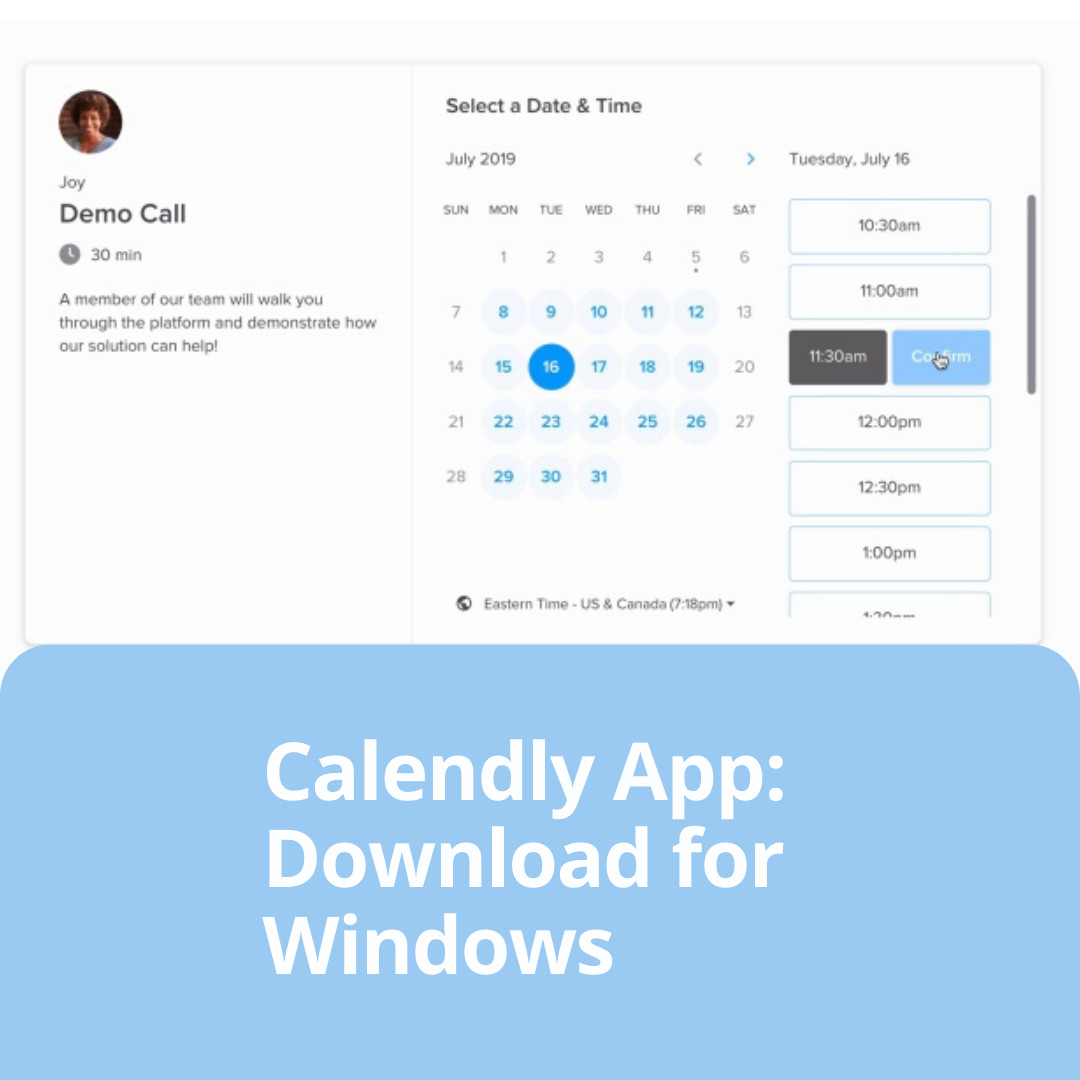Crafting the perfect LinkedIn summary can be challenging, especially if you’re determined to make a lasting impression in today’s competitive professional environment. Your summary is often the very first narrative prospective employers, recruiters, or business partners encounter when they review your profile. That means it’s more than just a formality—it’s a prime opportunity to highlight your expertise, personality, and ambitions. In this article, we break down six actionable tips for writing a LinkedIn summary that gets noticed, using proven strategies to help you stand out and attract the right opportunities.
Based on the original video:
Why Your LinkedIn Summary Matters in 2025
LinkedIn’s influence as a networking, job searching, and client attraction platform continues to grow every year. With millions of professionals vying for attention, your LinkedIn summary is often the deciding factor that encourages someone to connect with you or move on. In fact, according to recent statistics, over 41% of millionaires use LinkedIn regularly. Whether you’re seeking a new job or growing your business, a strategic summary boosts your profile visibility and credibility.
Think of your LinkedIn summary as your personal elevator pitch. It bridges your past experience with your current goals, shining a spotlight on what makes you unique and valuable. But making the most of this section requires a blend of strategy, personality, and a knack for storytelling.
The 6 Essential Tips for Writing an Impactful LinkedIn Summary
Let’s explore each tip, with actionable examples to make your summary a magnet for recruiters, clients, and collaborators.
1. Write in the First Person for Relatability
Many professionals still fall into the trap of writing their summary in the third person, but a conversational and authentic tone resonates more on LinkedIn. Writing in the first person turns your summary into a self-introduction rather than a detached biography. Consider these examples:
- Third person: “Jane Doe is an experienced marketing specialist.”
- First person: “I am an experienced marketing specialist with a passion for digital storytelling.”
By using ‘I’ statements, you naturally foster trust and approachability, essential in today’s relationship-driven professional landscape. Prospective employers and partners want to sense who you are beyond your credentials.
2. Tailor Your Profile with Relevant Keywords
Customizing your summary for a specific role or industry increases your chances of coming up in relevant searches. The secret to an optimized profile is strategic keyword placement. Begin by analyzing job postings for the positions you’re targeting. Identify the recurring qualifications, titles, skills, and attributes the employers seek — these are your target keywords.
For instance, roles in digital marketing might emphasize terms like “SEO strategy,” “content marketing,” or “Google Analytics.” Weave these phrases naturally throughout your summary.
Well-chosen keywords not only improve your profile’s searchability but position you as a strong fit for your chosen field. If you’re looking for more hands-on LinkedIn optimization insights, learn more in Optimize Your LinkedIn Profile for Jobs & Leads. This guide digs into practical tactics for boosting your LinkedIn presence.
3. Include a Distinctive Expertise or Specialties Section
At the conclusion of your summary, dedicate a short ‘Expertise’ or ‘Specialties’ section that lists 15 to 20 skills, tools, or areas of knowledge relevant to your target roles or clients. Not only does this reinforce your suitability for certain opportunities, but it also increases your visibility to recruiters using LinkedIn’s advanced search filters.
Example specialization list:
- Project Management
- Agile Methodologies
- Content Marketing
- Data Analysis
- Brand Development
This section can be built directly from the keywords you’ve mapped earlier, ensuring complete alignment between what you offer and what employers are seeking.
4. Keep Your Summary Concise and Engaging (The Two-by-Three Rule)
While LinkedIn allows up to 2,000 characters for your summary, brevity helps maintain your audience’s attention. Human attention spans are short, and decision-makers often skim through lengthy text. Aim for two to three paragraphs, with two to three sentences per paragraph—what we call the “two-by-three rule.” Focus every sentence on value, relevance, or personality.
The first few lines are critical. They serve as your hook, capturing attention and revealing your core value proposition. Make these lines captivating, as they appear above the fold and will determine whether viewers read on.
To further boost readability, break up text with:
- Short paragraphs
- Subheadings (e.g., “My Approach,” “What Drives Me”)
- Bullet points highlighting achievements
- Plenty of white space for visual comfort
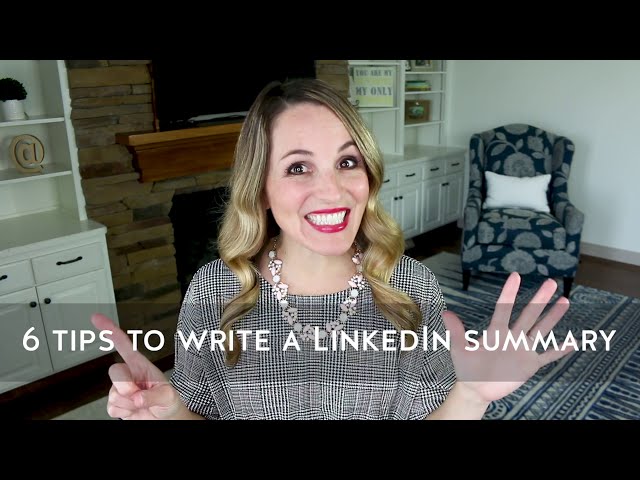
5. Show Personality and Character
Technical competence is vital, but it’s your personality that makes your summary memorable. Adding a touch of who you are helps you connect with people on a human level. Share what excites you about your field or describe how your background shapes your work today. Consider including a short sentence about hobbies or passions that relate to your professional approach.
For example:
- “Fueled by curiosity and a passion for learning, I thrive in fast-paced environments.”
- “Outside of work, I’m an avid hiker and volunteer at my local animal shelter.”
These details differentiate you from others with similar professional backgrounds. They also foster rapport with recruiters or clients who share similar interests.
Integrating Call to Action: Guide People to Connect
Every effective LinkedIn summary should end with a call to action (CTA) that invites readers to take the next step, whether it’s connecting, initiating a conversation, or visiting your website. This crucial section keeps the conversation going and encourages deeper engagement with your brand or services.
Try these examples for your CTA:
- “Let’s connect to explore how we can work together—reach me at yourname@email.com.”
- “Interested in collaborating? View my portfolio at www.yourwebsite.com.”
- “Feel free to message me about potential opportunities—my inbox is always open.”
Following your CTA, include your expertly crafted expertise section for maximum impact.

How to Format Your LinkedIn Summary for Maximum Impact
Structure is just as important as content. Effective formatting encourages visitors to read more of your summary and helps key details stand out.
- Grab attention early: Open with a strong first sentence that addresses your speciality or what sets you apart.
- Use headings and white space: Even without formal formatting tools like bold or italics in LinkedIn’s editor, you can mimic headings by capitalizing section starters (e.g., “MY APPROACH:”).
- Bullet points drive clarity: Use lists to showcase accomplishments or technical skills.
- Include personalized visuals: Consider using multimedia content elsewhere in your profile, such as videos or featured projects, to expand your narrative beyond text. A compelling LinkedIn headline combined with a strong summary can significantly elevate your professional brand.
Bonus: Reassess and Update Regularly
Your career evolves, and so should your LinkedIn summary. Schedule time every few months to revisit and refresh this section, updating it with newly acquired skills, changing goals, or emerging industry terminology. Staying proactive helps maintain relevance and keeps your profile at the top of search results.
Updating your summary also signals to your network—and to LinkedIn’s algorithm—that your profile is active and current, increasing your chances of appearing in more searches.
LinkedIn Summary Examples That Inspire Engagement
Reviewing real-world examples can spark inspiration for your own profile. Each sample below demonstrates a unique approach while following the six key principles laid out above.
Example 1: Rising Project Manager
I am a passionate project manager who thrives on helping cross-functional teams launch innovative products. My experience includes agile process leadership, budget management, and stakeholder engagement. When not driving projects from idea to execution, you’ll find me exploring hiking trails and volunteering at local animal shelters.
- Let’s connect about leadership roles or collaborative opportunities. Reach me at pm.leader@email.com
- Specialties: Agile, Cross-functional Teams, Budgeting, Product Launches, Team Training
Example 2: Marketing Specialist Focused on Content Strategy
I help brands stand out with content strategies that drive meaningful engagement. Combining my background in SEO and copywriting, I deliver measurable results for diverse organizations. I believe in bringing creativity and data together to solve real problems.
- Ready to discuss your next campaign? Message me or view my samples at www.myportfolio.com
- Specialties: Content Strategy, SEO, Copywriting, Analytics, Brand Storytelling
Example 3: Engineering Grad Pursuing Data Science
With a passion for numbers and discovery, I’m transitioning from civil engineering into data science. I’ve completed certification in Python and machine learning, and I’m seeking entry-level data analyst roles.
- Connect with me if you’re looking for a driven analytical thinker passionate about data.
- Specialties: Python, Machine Learning, Data Visualization, Predictive Analytics, Research
What to Avoid in Your LinkedIn Summary
Even experienced professionals can trip up on common LinkedIn summary pitfalls. Here’s what to steer clear of:
- Third-person narration: It reads as impersonal.
- Dense text blocks: Walls of text are intimidating and easily skipped.
- Overly generic statements: Vagueness (e.g., “I am hardworking and motivated”) fails to differentiate.
- Lack of keywords: Missed opportunities for search visibility.
- No call to action: Missed chance for engagement.
For best results, always personalize your summary and reinvigorate it with each major career milestone.
Advanced Tips: Enhancing Your LinkedIn Engagement
Beyond the summary, LinkedIn’s full suite of features lets you build trust and demonstrate expertise. Regular activity—such as sharing articles, commenting on posts, and uploading multimedia content—positions you as an industry thought leader.
Leveraging async video tools like Weezly Capture, you can enhance your profile’s storytelling element. Adding a personal video message to your LinkedIn Featured section or sharing video walkthroughs creates a more engaging experience for profile visitors. Not only does this showcase your communication skills, it directly connects prospects with your professional passion.

Consider Integrated Networking Tools
Relationship management on LinkedIn can sometimes be overwhelming, especially for those handling numerous conversations. Solutions like Weezly Connect turn your LinkedIn inbox into an organized, AI-enabled workspace where you can label chats, schedule meetings, and send brief video messages without leaving the platform. This type of integration streamlines outreach and follow-up, making it much easier to nurture relationships at scale.
If you want to further enhance your LinkedIn profile’s visual appeal, don’t overlook the impact of your background photo. Explore Optimize Your LinkedIn Background Photo Now for actionable advice on making your entire profile visually compelling.
Key Takeaways: LinkedIn Summary Best Practices
- Write in the first person to foster authenticity and relatability.
- Tailor your summary to your desired role or industry using researched keywords.
- End with a short, impactful expertise or specialties section populated with search-optimized phrases.
- Keep it concise—use the two-by-three rule and make the opening lines pack a punch.
- Let your character and enthusiasm shine to create memorable connections.
- Always close with a clear call to action to drive the next step.
FAQ: Writing a Standout LinkedIn Summary
How long should my LinkedIn summary be?
Ideally, keep your summary to about two to three short paragraphs, making sure the first three lines are compelling. While LinkedIn allows up to 2,000 characters, concise and focused writing maintains your reader’s attention and delivers more impact.
What types of keywords should I include in my LinkedIn summary?
Include keywords and phrases that are used in job descriptions for your targeted roles. Focus on skills, tools, methods, and key industry terms that are commonly sought by employers or clients in your field.
Is it okay to include personal interests or hobbies in my summary?
Absolutely. Sharing personal interests or hobbies—especially those related to your professional approach—helps you stand out and builds rapport. Just ensure they are included briefly and within context of your overall narrative.
Can I use bullet points and headings in my LinkedIn summary?
Yes. Use bullet points and informal headings to break up your summary, improve readability, and draw attention to important details like skills, achievements, or services offered.
What is a good call to action for my LinkedIn summary?
Suggested calls to action include inviting the reader to connect, share opportunities, visit your portfolio, or email you directly. Make it clear and easy for them to take the next step in engaging with you.