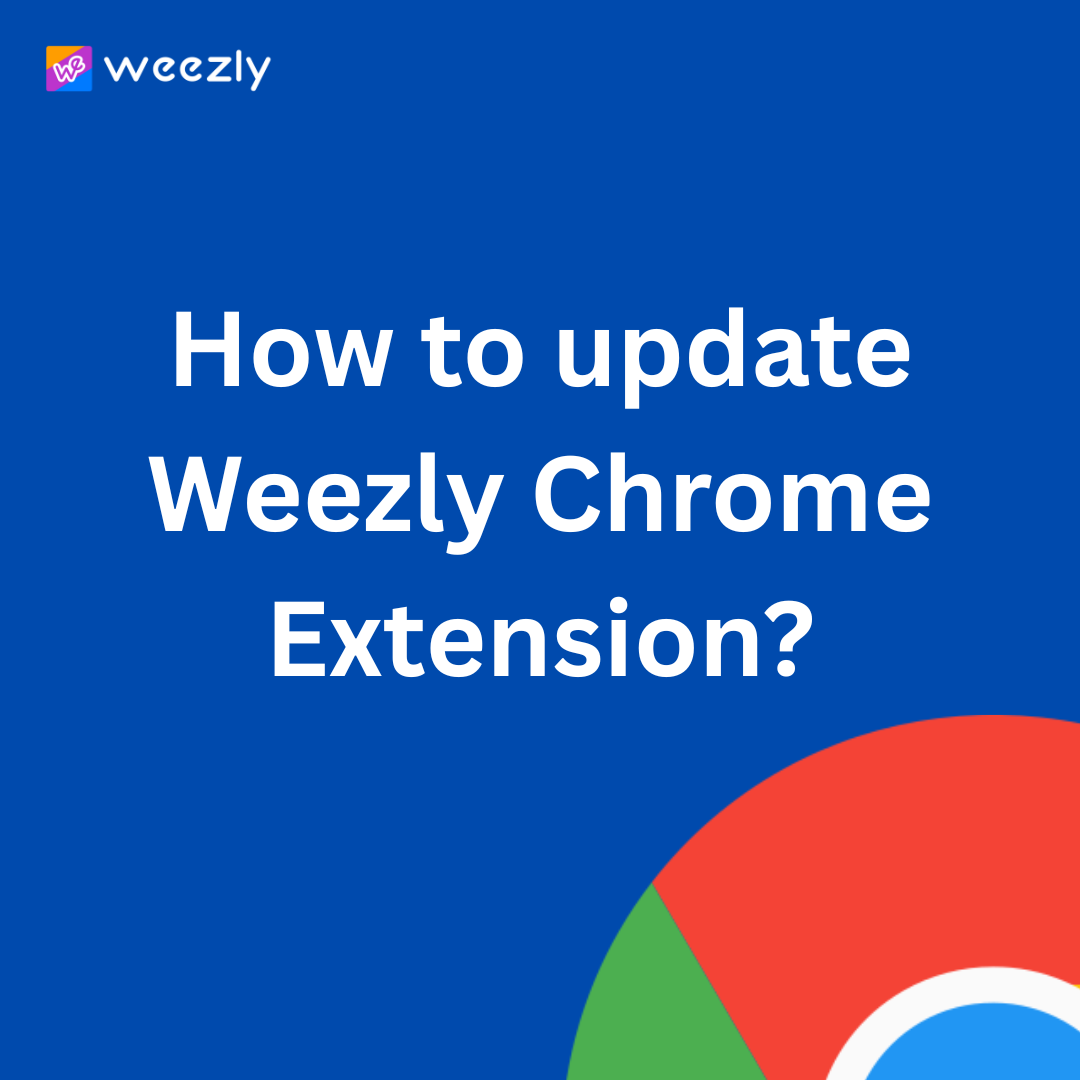Many small business owners mistakenly think the key to YouTube marketing success is going viral. But a viral video doesn’t automatically translate to new customers or growing revenue. In reality, building a YouTube channel that works for your business means focusing on a consistent, trust-building strategy that attracts and nurtures leads, sells for you 24/7, and ultimately drives bottom-line results—even while you sleep. This guide will walk you step by step through setting up your YouTube channel the right way, building videos that convert, and scaling sustainably for lasting success.
Based on the original video:
Understanding YouTube’s Real Power for Small Business Growth
It’s easy to fall into the trap of chasing viral success on YouTube. But sustainable business results on the platform come from a people-first, relationship-building approach. YouTube isn’t just a video library—it’s a discoverable search engine, a trust amplifier, and a marketing engine that, when set up correctly, brings in qualified leads for months or even years after your videos go live.
Unlike fleeting content on TikTok or Instagram, YouTube provides you with long-form, ever-green opportunities to:
- Position yourself as an expert in your field
- Build authentic connections with your audience through your voice and face
- Tap into ongoing search demand and surface your videos to new viewers over time
Short-term hacks and viral bursts rarely create sustainable business. True growth comes from creating assets that earn trust, provide value, and guide viewers towards working with you.
Getting Started: Laying the Foundation of a High-Converting YouTube Channel
Step 1: Set Up a Dedicated Business Account
Start by creating a business-focused YouTube account, not just a personal one. This keeps your personal information separate, allows easier team collaboration down the line, and presents a more professional image to new viewers. Use a business Gmail or professional email, and fill in all necessary details thoroughly.
Step 2: Choose a Memorable Channel Name and Handle
Your channel name and handle function as your digital storefront. These identifiers help viewers find and tag you. Choose a name and handle that are easy to remember, reflective of your brand, and professional—you can update these elements later as your business evolves.
Step 3: Upload a High-Quality Profile Picture
The profile photo is often the first visual impression a visitor gets. Keep it high-resolution and visible—whether it’s your logo or a clean, approachable headshot. This simple step increases click-through and builds trust immediately.
Step 4: Verify Your Channel for Essential Features
Many beginners skip channel verification, but doing so unlocks important features like:
- Longer video uploads (over 15 minutes)
- Custom thumbnails for better visual branding
- Live-streaming capability
To verify, go to YouTube Studio, navigate to Settings > Channel > Feature Eligibility, and follow the code verification process.
Step 5: Design a Branded Channel Banner
Your channel banner sits at the very top of your YouTube page. This prime real estate instantly communicates your brand, tone, and professionalism. Create a clean, bold, and on-brand banner using free online tools like Canva’s YouTube templates. Upload your banner in YouTube Studio under Customization > Branding.
Step 6: Craft a Compelling Channel Description
When potential customers land on your page, the channel description snippet is often their first stop. Write as if speaking to a new subscriber: share who you are, whom you help, and what viewers will get from your videos. Be concise, highlight your value, and include a call-to-action (e.g., download a free guide or join your email list).
Step 7: Create a Strategic Channel Trailer
Most businesses overlook the channel trailer, opting for a generic “Welcome” video instead. Don’t waste this space! Treat your trailer as a 24/7 sales rep—a video sales letter that clearly answers:
- Who you are and who your business helps
- What kind of content people can expect
- A direct pitch to your best free offer or lead magnet
Update your channel links as well—ensure your top offer, free resource, or signup page is clearly accessible from your main channel link.
Building Content That Converts: A Four-Part YouTube Video Framework
True YouTube growth isn’t about chasing vanity metrics. It’s about creating targeted, high-intent videos that solve real problems, build trust, and gently guide viewers toward becoming customers. Use this four-step framework for every video your business produces:
1. Address a Solvable, High-Intent Problem
Avoid vague topics. Instead, focus on concrete problems your audience is actively searching for. For example, “Three Outfit Formulas for Busy Moms” targets a clear need. If stuck for topic ideas, consider AI-powered tools like VidIQ’s content generator to discover high-intent keywords and viral-worthy subjects for your niche.
2. Show Proof, Not Just Promises
Don’t just say your offer is great—show tangible results. Share customer stories, screenshots, or real-world outcomes that demonstrate your claims in action. Anecdotes (e.g., “After sharing a reel of our product, we got 20 DMs and eight tagged try-on videos that weekend”) are more believable and trust-building than generic boasts.
3. Deliver Value Worth Paying For
Let your free content exceed what competitors offer behind paywalls. Break down complex ideas into easy steps, provide actionable frameworks, and give relevant examples. The more someone gains from your videos, the more likely they’ll see you as the go-to authority—raising your business above the noise and competition.
4. Be Relatable: Make Viewers Feel Something
People connect to authenticity. Share your struggles, stories, and lessons learned. Being imperfect and human in your videos builds long-term trust and loyalty. For instance, “I used to be overwhelmed every morning choosing outfits, but now my capsule wardrobe makes it effortless and enjoyable.” That vulnerability is magnetic to potential customers.
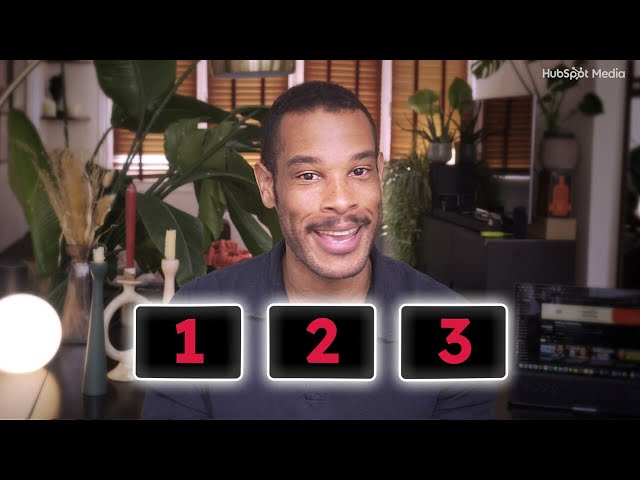
Turning YouTube Viewers Into Buyers: Conversion Tactics That Work
Gaining views is only half the battle—those views won’t pay the bills unless you have a clear pathway guiding audience members from interest to taking action. Here are four practical approaches to help convert YouTube audience attention into business growth, without aggressive selling:
1. Use Clear CTAs in Video Descriptions
Always place your main offer, booking link, or lead magnet at the very top of your video description, above the fold. Use inviting, benefit-focused language (e.g., “Get the full checklist free—linked below!”) to guide viewers naturally to the next step.
2. Pin Comments for Additional Clicks
Not everyone reads the description, but nearly all viewers see the top pinned comment. Use this space to offer your free resource, product links, or guide—doubling exposure and increasing conversion opportunities with minimal effort.
3. Leverage Your Channel Trailer as a Sales Asset
Your channel trailer isn’t just an introduction; it’s a persistent, hands-off way to deliver your sales message to every new visitor. Pair this with prominent links to your offer in the channel links section for maximum effect.
4. Optimize for Search Using AI Tools
Ranking your videos higher brings new viewers continuously. Tools like Taj AI can help write SEO-friendly descriptions that align with what your audience is searching for—without needing to be an advanced marketer or copywriter.

Maintaining Consistency Without Burnout
Consistency beats intensity on YouTube. Most small business channels fail not due to poor ideas or bad execution, but because creators burn out trying to do everything themselves without a system.
Batch Filming for Sustainable Growth
Block one full day each month to batch-produce three to four videos. Schedule them to release weekly—keeping you ahead of the curve while freeing up time to focus on strategy and business growth. This approach prevents last-minute stress and ensures you show up for your audience all month long.
Level Up by Analyzing Your Content
After each video goes live, review performance and feedback. Use tools such as Google Gemini with YouTube integration—simply share your video link and request suggestions for improving future scripts, delivery, or visual presentation.
Smart Scaling: Building a Team for YouTube Success
Even if you start solo, eventually your time is better spent on content strategy and relationship-building than editing or graphic design. Here’s a progressive hiring ladder for maximizing results (and your ROI) without overextending:
- Step 1: Hire a video editor. This is your biggest time-saver and major boost to video polish—even if you only film on an iPhone.
- Step 2: Bring in a thumbnail designer. Thumbnails are marketing assets that can double your click-through rates overnight.
- Step 3: Add a scriptwriter. This unlocks content quality and output, allowing you to focus on your business, not staring at blank pages.
Start small—one role at a time. As your channel’s performance improves, diversify your “bench” and scale up. Don’t feel pressured to assemble a full production team from day one.
Repurpose and Promote: Getting the Most From Every YouTube Video
Your YouTube effort shouldn’t be confined to just one platform. Maximize every video by:
- Using tools like Opus Clip to create short, shareable clips for Instagram, TikTok, and YouTube Shorts, driving new audiences back to your channel.
- Using blog post generators to transform your video scripts into SEO-rich articles that attract organic search traffic.
- Embedding your videos in relevant web pages, landing pages, and email marketing sequences to expand their reach.

Need a more detailed workflow for building a multichannel funnel? Explore how a repeatable system leveraging YouTube, LinkedIn, and daily content can drive qualified B2B leads in the Halo Funnel strategy guide.
Bullet Point Takeaways for Small Business YouTube Success
- Focus on trust and relationships, not viral reach alone
- Set your channel up professionally with branding, description, and a strategic trailer
- Follow a four-part framework: high-intent problems, show proof, deliver value, be authentic
- Include clear CTAs in descriptions and pinned comments to drive action
- Batch produce videos for consistency without overwhelm
- Build your “YouTube bench” by outsourcing tasks as your ROI grows
- Repurpose video content for other platforms to maximize exposure
- Treat your channel as a long-term asset, not just a side hustle
FAQ: Small Business YouTube Marketing
Why shouldn’t small businesses focus on going viral on YouTube?
Focusing on virality may bring spikes in views, but it rarely builds lasting customer relationships or consistent revenue. Sustainable business growth comes from trust-building, valuable content, and strategic conversions.
What are the first steps in setting up a high-converting YouTube channel?
Create a business account, choose a clear channel name/handle, upload a high-quality profile image, verify your channel, design an on-brand banner, write a compelling description, and craft a strategic trailer video.
How can I convert YouTube viewers into buyers without sounding too salesy?
Guide viewers to take action by using soft, benefit-driven CTAs at the top of descriptions and in pinned comments, linking clearly to free resources or offers. Use your trailer as a sales asset and always aim to educate and help.
What’s the best way to avoid burnout when creating regular YouTube content?
Batch filming—dedicate one day to recording several videos and schedule their release. This approach ensures consistency while freeing up time for other business priorities.
Should I build a team for my YouTube channel?
As your channel grows, delegate time-consuming tasks (like editing or thumbnails) to professionals. Start small, hiring one role at a time, to maximize efficiency and video quality without overwhelming yourself.