In the digital age, video has become a cornerstone of content marketing strategies. It’s engaging, memorable, and has the power to convey messages in a way that text simply cannot. Among the myriad of video platforms available today, Vidyard stands out as a prominent choice for businesses. But like any tool, it comes with its own set of advantages and disadvantages. This blog post will delve into the overview of Vidyard pros and cons.
Whether you’re a small business owner, a marketer, or a large enterprise, this analysis will help you determine if Vidyard is the right fit for your video marketing needs.
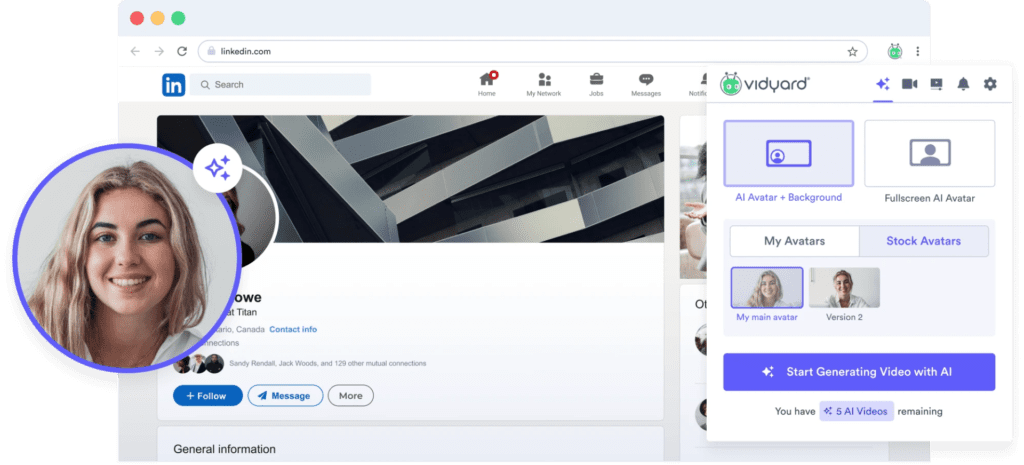
What is Vidyard?
Vidyard is a video platform designed specifically for businesses. It allows users to create, host, and share video content while providing robust analytics to track video performance. Founded in 2010, Vidyard has grown to become a leader in video marketing and sales solutions, offering a wide range of features that cater to both small businesses and large enterprises.
Key Features of Vidyard
Before diving into the pros and cons, it’s essential to understand the key features that Vidyard offers:
- Video Hosting and Management: Vidyard provides a reliable platform for hosting and managing your video content. This includes organizing your video library and ensuring your videos are easily accessible.
- Video Personalization: Vidyard allows you to personalize videos at scale. You can insert the viewer’s name, company, or other unique details to create a more engaging experience.
- Advanced Analytics: Vidyard offers detailed analytics to track how your videos are performing. This includes metrics like view counts, watch times, and engagement rates.
- Integrations: Vidyard integrates with various marketing and sales tools, including HubSpot, Marketo, Salesforce, and more. This allows for seamless data transfer and better alignment between your video marketing and overall strategy.
- Video Editing Tools: Vidyard includes basic video editing tools to help you create polished videos without needing external software.
- Calls to Action (CTAs): You can add CTAs directly to your videos, guiding viewers to take specific actions, such as filling out a form or visiting a landing page.
- Security and Privacy: Vidyard provides security features like password protection, SSO (Single Sign-On), and GDPR compliance to ensure your video content is secure.
Now that we have a foundational understanding of Vidyard’s capabilities, let’s explore its pros and cons in detail.
Vidyard Pros and Cons: Analysis
Pros of Using Vidyard
1. Comprehensive Analytics
One of the standout features of Vidyard is its comprehensive analytics. Understanding how your videos are performing is crucial for refining your strategy and maximizing ROI. Vidyard provides in-depth insights, including:
- View Counts: Track the number of times your video has been viewed.
- Watch Time: See how long viewers are watching your videos.
- Engagement Rates: Measure how engaged your audience is with your content.
- Viewer Insights: Identify who is watching your videos and how they are interacting with them.
These analytics help you understand what content resonates with your audience and where there might be drop-offs or disengagement.
2. Seamless Integrations
Vidyard’s ability to integrate with various CRM, marketing automation, and sales tools is a significant advantage. This includes popular platforms like HubSpot, Marketo, Salesforce, and more. These integrations allow for:
- Enhanced Data Synchronization: Seamlessly transfer data between Vidyard and your other tools.
- Improved Workflow: Streamline your marketing and sales processes by aligning video data with your overall strategy.
- Personalized Marketing: Use video data to personalize your marketing efforts across different platforms.
3. Video Personalization
Personalization is a powerful way to engage your audience, and Vidyard excels in this area. With Vidyard, you can create personalized video experiences by inserting unique details such as the viewer’s name, company, or other relevant information. This level of personalization can lead to:
- Higher Engagement Rates: Personalized videos capture attention more effectively.
- Increased Conversions: Tailored content can drive viewers to take action.
- Improved Customer Relationships: Show your audience that you understand and value them.
4. User-Friendly Interface
Vidyard boasts a user-friendly interface that makes it accessible even for those with limited technical skills. The platform is designed to be intuitive, with easy-to-navigate menus and straightforward tools. This ease of use means that:
- Quick Onboarding: New users can get up to speed quickly.
- Efficient Video Creation: Spend less time figuring out how to use the platform and more time creating content.
- Minimal Training Required: Reduce the need for extensive training sessions.
5. Advanced Security Features
Security is a paramount concern for any business, and Vidyard takes this seriously. The platform offers robust security features, including:
- Password Protection: Secure your videos with passwords to control who can access them.
- Single Sign-On (SSO): Simplify and secure user access with SSO integration.
- GDPR Compliance: Ensure your video content meets GDPR requirements for data protection and privacy.
These features help protect your video content and ensure compliance with industry standards.
Cons of Using Vidyard
1. Pricing
One of the most significant drawbacks of Vidyard is its pricing. While Vidyard offers a range of plans, it can be quite expensive, especially for small businesses or startups with limited budgets. The cost can add up quickly when considering the need for advanced features and integrations. This can be a barrier for some businesses, leading them to seek more affordable alternatives.
2. Learning Curve for Advanced Features
While Vidyard is user-friendly, there is still a learning curve associated with its more advanced features. This can be challenging for users who want to take full advantage of the platform’s capabilities without spending a lot of time learning how to use them. Some of the areas where the learning curve can be steep include:
- Advanced Analytics: Interpreting and utilizing detailed analytics may require some expertise.
- Integrations: Setting up and managing integrations with other tools can be complex.
- Personalization: Creating personalized videos at scale requires a solid understanding of the platform.
3. Limited Video Editing Capabilities
Although Vidyard offers basic video editing tools, they may not be sufficient for users who require more advanced editing capabilities. For more complex video editing needs, users may still need to rely on external software, which can be inconvenient and time-consuming. This limitation includes:
- Lack of Advanced Features: Missing advanced editing tools like multi-track editing, special effects, and advanced transitions.
- Basic Functionality: Limited to simple edits like trimming, cropping, and adding basic text overlays.
4. Dependency on Internet Connection
Vidyard, a cloud-based platform, relies heavily on a stable internet connection. This dependency can be problematic in areas with unreliable internet service. Issues include:
- Upload/Download Speed: Slow internet can affect video upload and download speed.
- Accessibility: Limited access to video content and tools during internet outages.
- Performance: Overall platform performance may be hindered by internet connectivity issues.
5. Potential Over-Reliance on Video Content
While video is a powerful medium, over-reliance on it can sometimes backfire. Not all audiences prefer video content; some may prefer written content or other formats. This over-reliance can lead to:
- Audience Alienation: Some audience segments may feel neglected if all content is video-based.
- Content Diversification: Lack of variety in content types can limit engagement with different audience preferences.
- Production Costs: High production costs for maintaining a consistent stream of high-quality video content.
EXPLORE MORE: Top 10 Best Personalized Sales Video Tools
Real-World Use Cases
- Marketing Campaigns
Vidyard is a powerful tool for marketing campaigns. Its ability to track viewer engagement and integrate with marketing automation tools makes it an invaluable asset. For example, a company can use Vidyard to create a personalized video campaign targeting specific customer segments. By analyzing the engagement data, they can refine their messaging and improve conversion rates.
- Sales Enablement
Vidyard can be a game-changer for sales teams. Sales representatives can create personalized video messages for prospects, addressing their specific pain points and demonstrating product value. Detailed analytics help sales teams understand which prospects are most engaged and ready for follow-up, leading to more efficient and effective sales processes.
- Internal Communications
Vidyard is not just for external communications. It can also enhance internal communications within a company. For instance, HR teams can create onboarding videos for new employees, training videos for ongoing education, and update videos to keep everyone informed about company news and initiatives. This can improve information retention and employee engagement.
Vidyard Pros and Cons: Conclusion
Vidyard is a robust and versatile video platform that offers numerous benefits for businesses of all sizes. Its comprehensive analytics, seamless integrations, and video personalization capabilities make it a standout choice for marketing and sales teams. However, its pricing, learning curve for advanced features, and limited editing capabilities can be potential drawbacks.
Ultimately, the decision to use Vidyard should be based on your specific needs and budget. By weighing th