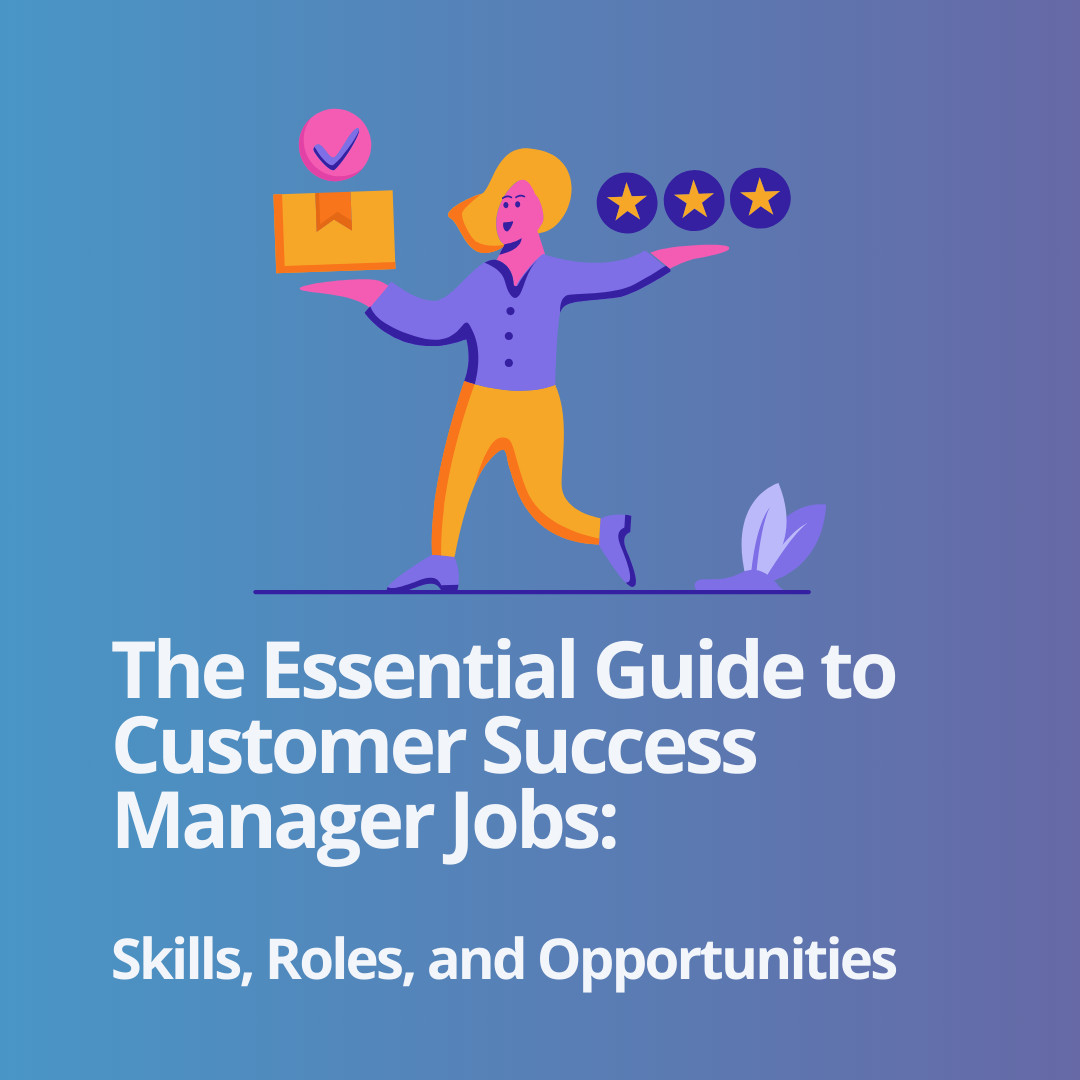In today’s fast-paced world, managing time and tasks efficiently is paramount for both individuals and organizations. Enter the concept of schedule management. It’s not just about noting down appointments on a calendar; it involves optimizing time, resources, and even energy. This guide delves deep into the world of schedule management, offering insights and best practices.

What is Schedule Management?
Schedule management involves planning, allocating, and executing tasks, appointments, and activities within a specific timeframe. Whether it’s about planning a project’s various stages or setting up meetings for the next week, a good schedule management system can make all the difference.
Why is it Important?
- Efficiency: Proper scheduling reduces overlapping tasks and eliminates time wastage.
- Predictability: It gives a clear view of what lies ahead.
- Resource Optimization: Ensures resources, whether human, financial, or material, are used optimally.
- Stress Reduction: Having a clear plan reduces anxiety about forgotten tasks or over-commitment.
The Anatomy of a Good Schedule Manager
While there are many schedule management tools available, certain features distinguish the exceptional from the mediocre:
- User-Friendly Interface: Intuitiveness is key. Recent studies have shown that a user-friendly interface boosts efficiency.
- Integration Capabilities: The ability to integrate with other applications such as emails, CRM systems, or financial software is crucial.
- Collaboration Features: These allow teams to work together seamlessly.
- Mobile Compatibility: In the age of smartphones, the best schedule managers are mobile-friendly.
- Customizability: Every individual or organization has unique needs. The tool should be adaptable.

Top Schedule Management Practices
1. Prioritization
Begin by identifying the most crucial tasks. The Eisenhower Box is a handy tool for this. It divides tasks into four categories: urgent and important, not urgent but important, urgent but not important, and neither urgent nor important.
2. Time Blocking
Allocating specific blocks of time to tasks ensures that you’re not constantly switching between activities, which can sap energy and productivity. Cal Newport discusses this extensively in his book “Deep Work,” where he emphasizes focused, uninterrupted work sessions.
3. Flexibility
No matter how well-planned a schedule is, disruptions can occur. Having buffer times and being adaptable is crucial.
4. Regular Review
End each week by assessing what worked and what didn’t. Adjust accordingly for the coming days.
5. Delegate When Necessary
If something can be done 80% as well by someone else, delegate it. This principle is well-explained in Timothy Ferriss’ “The 4-Hour Workweek.”
6. Use Technology
Leverage digital tools. Some top-rated ones include Weezly, for scheduling, and Easynote, for project management.
Overcoming Common Schedule Management Challenges
Procrastination:
This is often the elephant in the room. Overcoming it requires understanding its root cause. Sometimes, it’s due to fear of failure or even success. Tools like the Pomodoro Technique can be instrumental in tackling procrastination.
Overcommitment:
The urge to say ‘yes’ to everything is real but detrimental. It’s essential to know one’s capacity and to not exceed it. Reading “Essentialism” by Greg McKeown can provide profound insights on this topic.
Lack of Clarity:
When tasks are ambiguous, they are often pushed aside. Ensuring clarity by breaking tasks into smaller, manageable bits can be a game-changer.

Final Thoughts About Schedule Management
Schedule management, though seemingly straightforward, is an art and a science. It’s the cornerstone of productivity in both personal and professional spheres. By understanding its nuances and leveraging the right tools and techniques, one can truly master their time and, by extension, their life.
EXPLORE MORE: Onboarding Your New Appointment Setter: Tips & Tricks