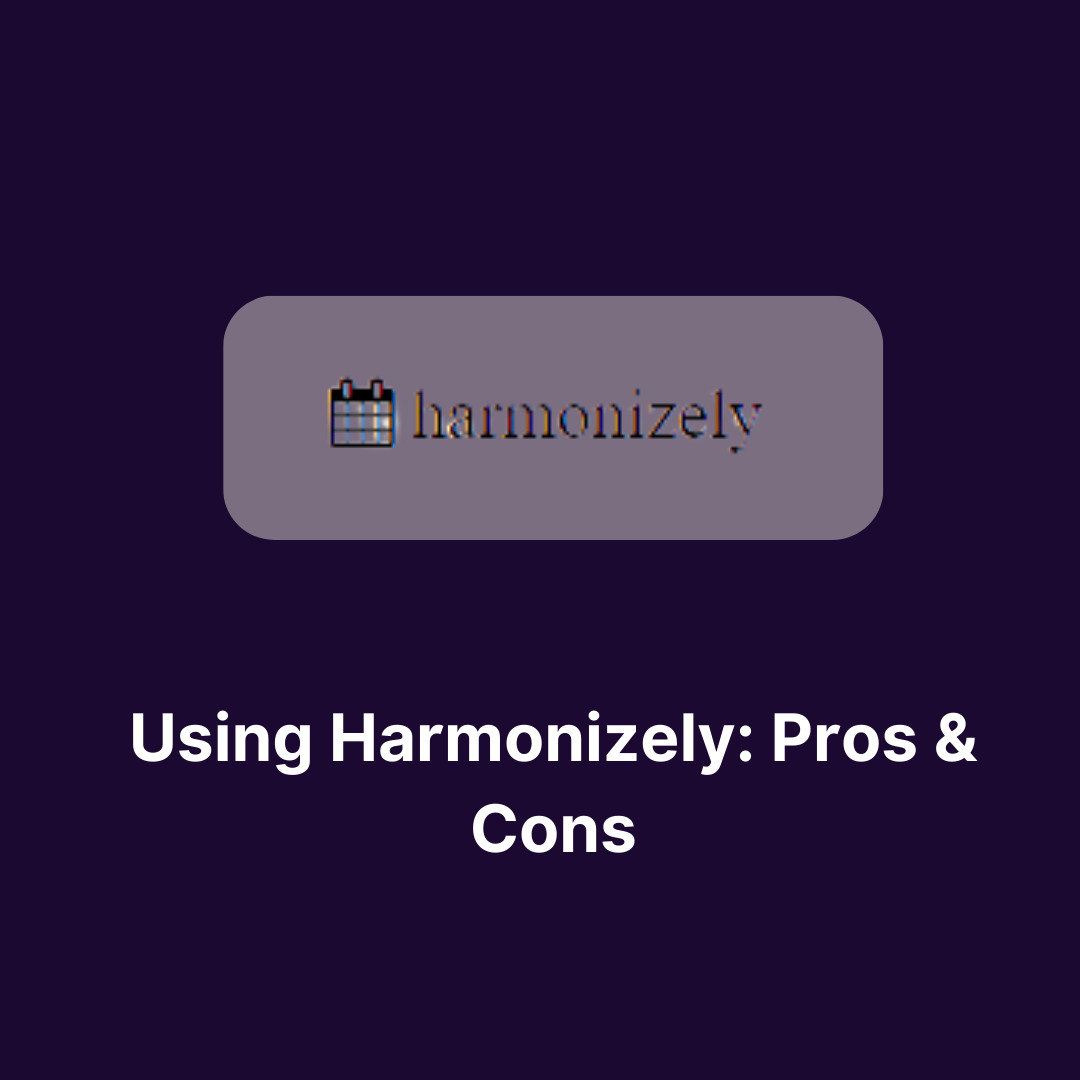Let’s face it, most of us have been there—too many meeting notifications popping up on our screens. One after another, the deluge seems unending and leaves little time for actual work.
As professionals, we’ve all been there – the never-ending stream of calendar alerts, email invitations, and Slack messages requesting our presence in yet another meeting. In this comprehensive guide, we’ll delve deep into the issue of too many meeting notifications, exploring the root causes, consequences, and most importantly, strategies to regain control over your workday. Let’s get started.
The Meeting Overload Epidemic
Meetings have become an integral part of our work lives, and in many organizations, they’re almost synonymous with work itself. In theory, meetings serve important purposes, such as:
- Decision-Making: Meetings provide a forum for team members to discuss and make critical decisions.
- Collaboration: They foster teamwork, creativity, and the exchange of ideas.
- Information Sharing: Meetings are a platform for disseminating important updates, progress reports, and project status.
- Alignment: They help ensure everyone is on the same page regarding organizational goals and priorities.
However, despite these noble intentions, many employees find themselves drowning in a sea of meetings and notifications. Here are some reasons why:
1. Culture of Over-collaboration
In some workplaces, there’s a culture of over-collaboration, where every task or issue warrants a meeting. This leads to a proliferation of unnecessary gatherings that waste time and disrupt workflow.
2. Fear of Missing Out (FOMO)
The fear of missing out on important information or decisions often compels employees to accept meeting invitations. They worry that not attending might put them at a disadvantage or out of the loop.
3. Poor Meeting Management
Inefficiently run meetings can be a major source of frustration. When meetings lack clear agendas, run over time, or veer off-topic, they become counterproductive.
4. Digital Communication Tools
The rise of digital communication tools like Slack and Microsoft Teams has made it easier to schedule impromptu meetings and send notifications at any time, further contributing to notification overload.
5. Lack of Time for Deep Work
Constant meetings and notifications leave little time for deep, focused work, which is essential for tasks requiring concentration and creativity.

The Consequences of Too Many Meetings Notifications
Excessive meetings and notifications have far-reaching consequences that extend beyond mere annoyance. They can impact various aspects of your work and well-being:
1. Reduced Productivity
It’s no surprise that constant interruptions disrupt workflow and hinder productivity. It takes time to regain focus after being pulled into a meeting or responding to notifications.
2. Increased Stress
The stress of having to juggle multiple meetings and notifications can lead to burnout. Constantly switching between tasks and feeling overwhelmed can take a toll on your mental and physical health.
3. Decreased Job Satisfaction
When you spend more time in meetings than doing meaningful work, it can lead to job dissatisfaction. Feeling that your time is not being used effectively can be demoralizing.
4. Impaired Decision-Making
Excessive meetings can dilute the quality of decision-making. When people are drained from back-to-back meetings, they may not bring their best thinking to the table.
5. Strained Relationships
Overloading colleagues with meeting requests and notifications can strain relationships, leading to frustration and conflicts.
EXPLORE MORE: 5 Tips for Mastering ‘Heavy’ Meetings
Strategies to Regain Control
Now that we understand the challenges and consequences of too many meeting notifications, let’s explore effective strategies to regain control over your workday and enhance your productivity:
1. Prioritize Meetings
- Review your calendar regularly and prioritize meetings based on their importance and relevance to your role and objectives.
- Politely decline meetings that don’t align with your priorities or can be handled through alternative means like emails or documents.
2. Implement Meeting-Free Zones
- Set aside specific blocks of time during your day as “meeting-free zones” to focus on deep work or critical tasks.
- Communicate your availability to colleagues and encourage them to respect these boundaries.
3. Streamline Communication Tools
- Consolidate communication tools to reduce notification overload. Choose one or two platforms that work best for your team’s needs.
- Customize notification settings to receive only essential alerts, and mute non-urgent channels during focused work hours.
4. Establish Clear Meeting Norms
- Work with your team to establish clear meeting norms and guidelines. Define the purpose, agenda, and expected outcomes for each meeting.
- Encourage shorter, more focused meetings to maximize efficiency.
5. Use Technology Wisely
- Leverage scheduling tools to find suitable meeting times without excessive back-and-forth communication.
- Consider using productivity apps that help you block distractions and manage your time more effectively.
6. Practice Effective Time Management
- Employ time management techniques like the Pomodoro Technique to structure your workday into focused work intervals and short breaks.
- Prioritize your most important tasks (MITs) for the day and tackle them during your peak productivity hours.
7. Delegate and Collaborate
- Don’t be afraid to delegate tasks or collaborate with colleagues to share the workload. Effective teamwork can reduce the need for individual meetings.
8. Evaluate and Reflect
- Periodically review your meeting and notification habits. Are they helping you achieve your goals, or are they hindering your progress?
- Adjust your approach based on your reflections and feedback from colleagues.
Tools and Resources to Help You
To further assist you in managing meetings and notifications effectively, here are some valuable tools and resources:
- Weezly: The most popular on the market right now – for scheduling meetings in a whole new way. Easy with sharing booking page, timeslot picker, and group poll, but also with video widget.

- Google Calendar: A popular calendar app with scheduling and notification features.
- Trello: An excellent tool for managing tasks and collaborative projects.
- Focus@Will: A music service designed to improve concentration and focus during work.
- Slack: A messaging platform that can be customized to minimize notifications.
- Todoist: A task management app that helps you prioritize and organize your work.
- Easynote: The best option for task and project management, in one tool.
Why Choosing the Right Scheduling App is Important?
An efficient scheduling app not only saves time but drastically enhances your overall productivity. With features like shared calendars, group schedules, appointment modes, reminders, and integration with other apps – the right tool can revolutionize how you organize your time.
To get started, it’s important to first identify what you need from a scheduling tool – Are you a freelancer who needs a simple, yet effective tool? Or do you need something more robust for enterprise-level planning? Once identified, have a look at some comparisons between popular scheduling tools – such as:
The Path to a Balanced Workday
In conclusion, the issue of too many meeting notifications is a prevalent challenge in today’s professional landscape. However, it’s not insurmountable. By implementing the strategies outlined in this guide and utilizing the recommended tools, you can regain control over your workday, boost productivity, and reduce the stress associated with constant interruptions.
Remember that achieving a balanced workday requires ongoing effort and adaptation. Stay proactive, communicate your needs with your team, and be open to experimentation. Over time, you’ll find the right mix of meetings and notifications that allow you to thrive in your professional endeavors.
Balancing work commitments, meetings, and notifications is an ongoing journey. It’s not about eliminating them entirely but rather optimizing them to work in your favor. By doing so, you’ll be better equipped to excel in your career while maintaining a healthy work-life balance.