The modern business world is replete with meetings – from brainstorming sessions and client catch-ups to quarterly reviews and annual summits. Meetings play a pivotal role in communication, collaboration, and decision-making. However, with increasing responsibilities and overlapping schedules, attendees often forget about these appointments. Enter the ‘Meeting Reminder’—a tool no professional should overlook.

Why Meeting Reminders are More Crucial than Ever
- Increasing Workloads: Professionals today juggle more tasks than ever. A reminder ensures they don’t let anything slip through the cracks.
- Remote Work Challenges: With the shift to remote work, people balance home and work tasks simultaneously. This blurring of boundaries makes reminders essential.
- Global Collaboration: With companies working across time zones, remembering a meeting isn’t just about the date and the correct hour.
- Professionalism: Put, forgetting a meeting is unprofessional. It can harm relationships, reputations, and revenues.
Crafting the Perfect Meeting Reminder
Below are some tips on how to create an effective meeting reminder:
- Brief yet Informative: Your reminder needs to be timely but doesn’t have to be lengthy. Including the essential details such as date & time, place (if meeting offline), or virtual platform link(if online), along with the agenda gives recipients a brief snapshot of the meeting to come.
- Professional Tone: Keep language formal and polite. This not only shows respect toward the attendees but also sets a suitable tone for the impending discussion. Using professional wording helps ensure the correct interpretation of your message across various audiences.
- But, Personalize Reminder Tones: Use distinct tones for different types of meetings. This way, even if you don’t see the reminder, you know its importance based on the sound.
- Clear Subject Line: A clear subject line helps the recipient understand at first glance what the mail/message contains. For instance: “Reminder – Q3 Review Meeting Tomorrow at 11 a.m.” Such simple drafting skills may seem trivial, but believe me, it saves people precious seconds during their busy days!
- Advanced Notification: Send the reminder well enough so that if there has been an oversight in scheduling, participants will still have ample time to reschedule their appointments as needed.
- Set Multiple Reminders: One reminder might not be enough. Consider setting multiple reminders—a week out, a day prior, and an hour before.
- Use Visual Cues: Incorporate pop-ups or on-screen banners. Visual cues can be more impactful than audio ones, especially in a noisy environment.
- Integrate Across Platforms: Ensure your reminders sync across all devices—smartphones, laptops, and tablets. You never know which one you’ll be using when the reminder is due.

Proper Use of Tools
Software tools can significantly simplify the process of scheduling and sending reminders. You might find yourself looking into some great options mentioned earlier in detail here, comparing the likes of Weezly,Acuity vs Calendly, and more on this later.
With applications like acuity, SuperSaaS, etc., one can automate the entire cycle of creating/sending meeting invitations and then follow-ups too. These platforms allow easy embedding into websites using elements like the Calendly widget, empowering visitors to instantly book a slot without leaving the page.
Increasingly AI-powered solutions are becoming routine, gradually transforming our methods from manually setting up calendar notifications to customized messages sent directly via integrated systems.
Now let’s discuss another common query – why do concurrent bookings matter, while we set up our calendars?
Multiple Bookings in One Appointment Slot
The relevance originates from efficiency. With advanced tools now commonplace, a growing interest in allowing multiple bookings per slot makes sense, mainly when dealing with group consultations/coaching sessions where one-on-many interactions occur. Software solutions help manage simultaneous bookings aptly, preventing confusion or overlapping requests.
Summarily, mastering meeting reminders become crucial in maintaining productivity and ensuring successful communication within teams or with clients.
How Weezly Provides a Solution?
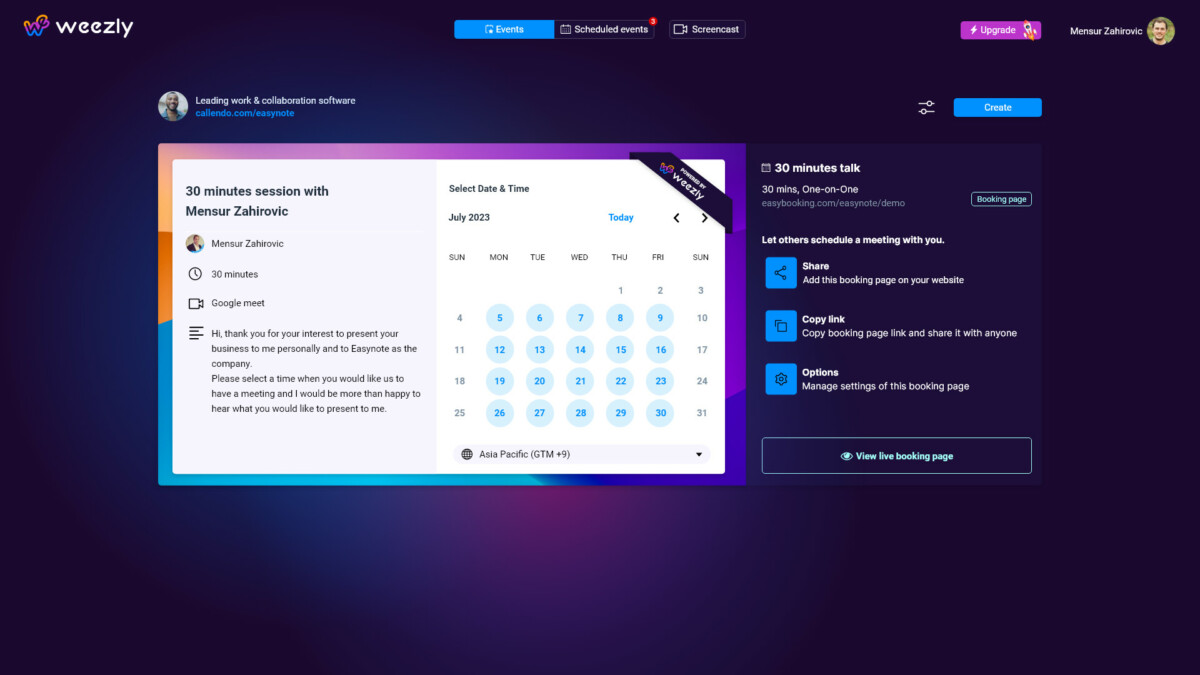
In a saturated market of reminder tools, Weezly stands out as a game-changer.
- Intuitive Interface: Weezly boasts an intuitive interface that even the least tech-savvy users can navigate with ease.
- Intelligent (Multiple) Reminders: Using AI, Weezly predicts and sets reminders based on user behavior. For instance, if you’re frequently late for Monday morning meetings, it will adjust reminders for those specifically.
- Multi-device Synchronization: Whether you’re on your desktop, tablet, or mobile, Weezly ensures reminders reach you.
- Collaborative Features: With Weezly, it’s not just about setting reminders. It allows participants to confirm attendance, reschedule, or ask queries directly from the reminder interface.
- Data Security: Weezly understands the importance of your data. With end-to-end encryption, you can be assured that your meeting details remain private.
In Conclusion
Meeting reminders have evolved from being a luxury to an absolute necessity in today’s fast-paced business world. While the methods and tools for reminders have changed, their core purpose remains: ensuring professionalism, productivity, and punctuality. Whether you’re a CEO managing a global conglomerate or a freelancer juggling multiple clients, tools like Weezly ensure that you remain at the top of your game. Remember, it’s not just about remembering the meeting; it’s about maximizing its impact.





