In today’s fast-paced world, staying organized and synchronized with others is more important than ever. Whether it’s for personal use, within a family, or for business teams, shared calendar apps have become indispensable tools. In this comprehensive guide, we’ll explore the best shared calendar apps available, diving into their features, usability, and how they can enhance your scheduling efficiency.

Understanding the Importance of Shared Calendars
Before we delve into the specifics of each app, it’s crucial to understand why shared calendars are so vital in our daily lives. They help in:
- Synchronizing schedules: Whether it’s meetings, family events, or social gatherings, shared calendars ensure everyone is on the same page.
- Improving productivity: By reducing the back-and-forth of scheduling, these apps save time and streamline processes.
- Enhancing communication: Shared calendars act as a central hub for all participants, reducing misunderstandings and missed appointments.
Top Shared Calendar Apps: Features and Benefits
#1 Weezly: The Innovative Newcomer
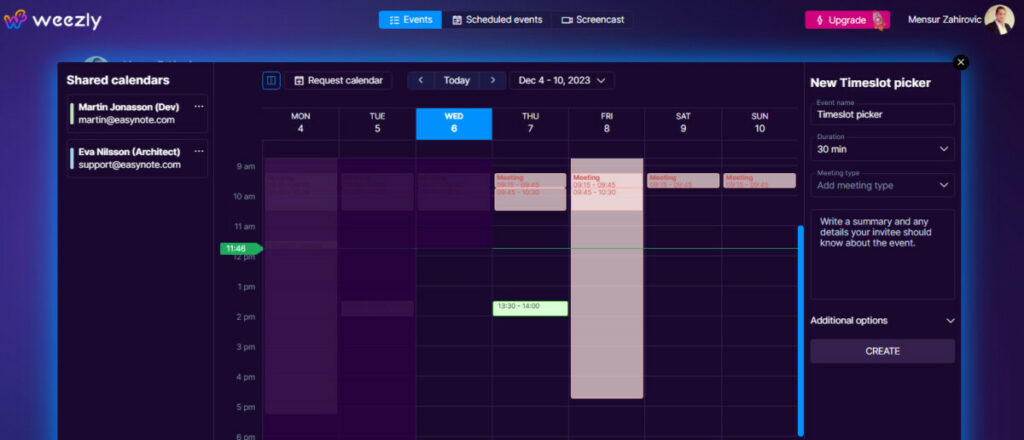
- Hybrid Functionality: Combines features of scheduling and video recording.
- Shared Calendars: You can compare your and your client’s calendars to pick the best time for both.
- Screencast Feature: Integrates video recording with booking pages.
- Efficient Coordination: Streamlines scheduling and communication.
- Versatile Use: Ideal for businesses, educators, and personal use.
#2 Google Calendar
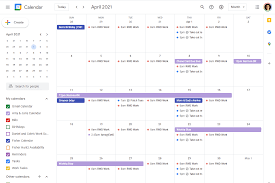
- Web and mobile accessibility: Accessible across all devices.
- Integration: Seamlessly integrates with other Google services and many third-party apps.
- User-friendly: Intuitive interface with easy event creation and sharing.
- Customizable notifications: Set reminders in various forms, like emails or pop-ups.
#3 Microsoft Outlook Calendar
- Best for businesses: Especially beneficial for those already using Microsoft Office Suite.
- Meeting scheduling assistant: Helps find suitable meeting times for all attendees.
- Rich in features: Includes tasks, reminders, and the ability to view multiple calendars in one place.
- Integration capabilities: Integrates well with Microsoft Teams and other Office applications.
#4 Apple Calendar
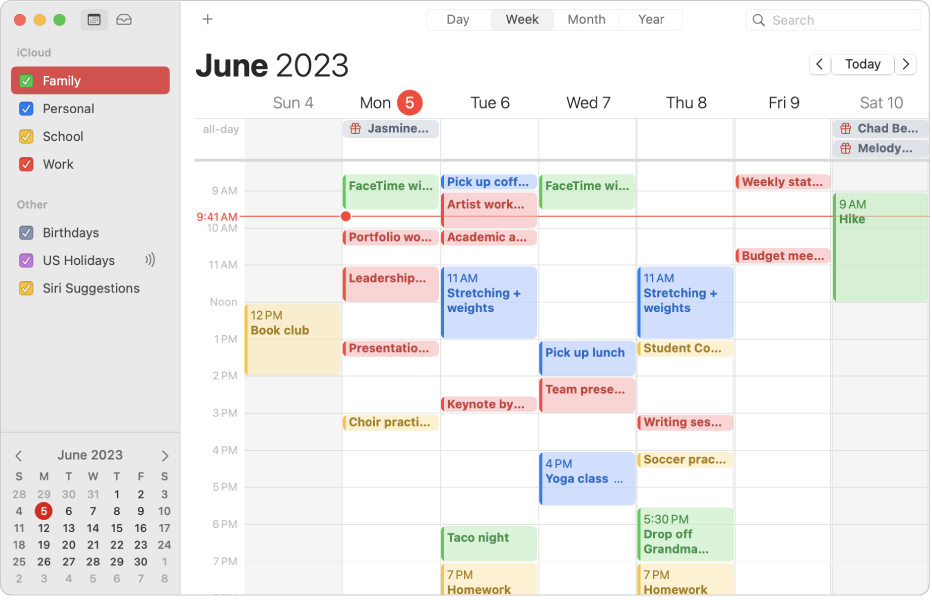
- Seamless integration: Works exceptionally well with other Apple devices and services.
- Siri compatibility: Event creation and reminders through voice commands.
- Clean interface: Easy-to-use interface with a minimalistic design.
- Travel time and weather: Shows travel time and weather forecasts for events.
#5 Fantastical
- Natural language input: Create events using natural language.
- Robust views: Offers day, week, month, and year views, plus a unique daily planner.
- Integration: Works with a wide range of calendar services.
- Subscription-based: Offers more features for premium subscribers.
#6 Teamup
- Best for teams: Designed specifically for group scheduling.
- Color-coded calendars: Easily distinguish between different users or types of events.
- No account needed: Participants don’t need to sign up to access the calendar.
- Flexible sharing options: Different levels of access for different users.
#7 Trello
- Unique approach: Uses a board and card system for organizing tasks and schedules.
- Integration: Syncs with Google Calendar and other apps.
- Collaborative features: Ideal for project management and team collaboration.
- Customizable: Boards, lists, and cards can be tailored to specific needs.
Making the Most of Shared Calendar Apps
To fully benefit from these apps, consider the following tips:
- Consistency: Regularly update and check your shared calendar.
- Clear communication: Use the app’s features to leave notes or comments for clarity.
- Set boundaries: Define availability and respect others’ time.
- Leverage integrations: Maximize productivity by integrating with other tools and apps.
Conclusion
The best shared calendar app for you depends on your specific needs, whether it’s for personal use, family organization, or business efficiency. By exploring these options and utilizing their features, you can significantly improve your time management and coordination with others.
Remember, the key to successful shared calendaring is not just in the tool itself but how you use it. Stay updated, communicate clearly, and integrate your calendar with other aspects of your digital life for the best results.







