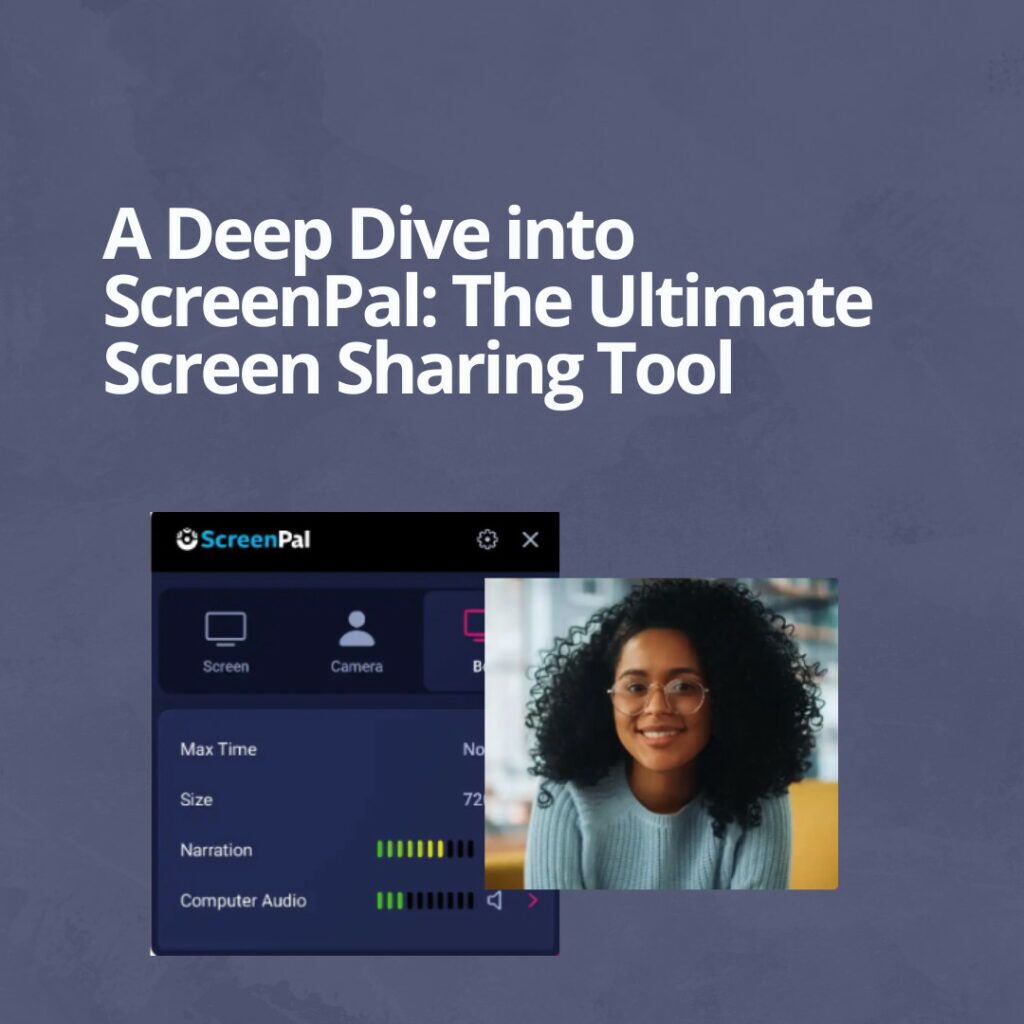We live in a digital age where collaboration and sharing are paramount. From businesses collaborating over continents to families connecting over videos, screen-sharing is a tool that has become indispensable. Enter ScreenPal, a new player in the realm of screen sharing that promises to make our digital interactions smoother and more intuitive. This article delves deep into ScreenPal review, examining its features, benefits, and how it stands out in the crowded world of screen-sharing tools. Keep reading.
The Genesis of ScreenPal
Before diving into the nuts and bolts of the software, it’s crucial to understand where it came from. ScreenPal wasn’t just born out of the blue. The creators, a team of engineers and designers with vast experience in digital tools, realized there was a gap in the market. Most screen-sharing tools were either too complex, lacked crucial features, or were too costly for the average user.
This revelation was the catalyst for ScreenPal. A tool that is not only user-friendly and feature-rich but also accessible to everyone.
ScreenPal Review: Key Features & Highlights
Let’s break down the major features that ScreenPal brings to the table:
| Feature | Description |
|---|---|
| Seamless Sharing | One-click sharing, no lag, or delay, ensuring smooth presentations. |
| Multi-Platform Support | Works on Windows, macOS, Linux, and even mobile devices. |
| Integrated Chat | Collaborate in real-time with an integrated chat system. |
| High-Quality Video | Crisp and clear video, ensuring everyone sees the details. |
| Secure Connection | End-to-end encryption guarantees your shared content remains private. |
| Annotation Tools | Highlight, draw, or point out specifics on your screen easily. |
| Record & Playback | Save your sessions for later viewing or sharing with those who missed out. |
Why ScreenPal Stands Out?
- User Experience: The user interface is intuitive. Even a novice can master it in minutes. This cuts down the learning curve drastically compared to other tools.
- Support: Customer support has garnered rave reviews.
- Integration: It seamlessly integrates with other popular tools, enhancing its utility manifold.
- Updates: Regular updates based on user feedback ensure it remains contemporary and feature-rich.
- Pricing: A flexible pricing structure makes it accessible to all, from individuals to large enterprises. There are both free and premium versions available.
Considering Alternatives
It’s always a good idea to compare tools before settling on one. While ScreenPal offers a robust set of features, here are some notable alternatives:
- Weezly: A promising newcomer, Weezly combines the scheduling prowess of Calendly with the video messaging capabilities of Loom, making it a two-in-one solution for professionals seeking both functionalities in one platform.
- Zoom: A popular choice, known for its video conferencing features. However, some users have raised privacy concerns.
- TeamViewer: Offers remote control of devices, but can be a bit pricier for businesses.
- Skype: Good for personal use but lacks some of the advanced features required for professional settings.
Each tool has its strengths and weaknesses. It’s essential to pick one based on your unique requirements.
ScreenPal Review: Final Thoughts
Screen-sharing tools have become an integral part of our digital interactions. While there are many options out there, ScreenaPal has positioned itself as a front-runner with its unique combination of features, user-friendliness, and affordability.
Whether you’re a professional needing a tool for remote presentations or someone wanting to share memorable moments with loved ones, ScreenaPal seems to offer a compelling package.