In today’s fast-paced digital world, the integration of technology in our daily professional routines is not just a convenience; it’s a necessity. This brings us to Weezly, a groundbreaking product that ingeniously combines the functionalities of Calendly and Loom. The latest addition to its impressive arsenal of features is something that caters to the ever-evolving needs of professionals and content creators alike: Screencast Folders. Let’s dive into how Weezly is redefining organization and efficiency with this innovative feature.
Understanding the Screencast Folders Feature
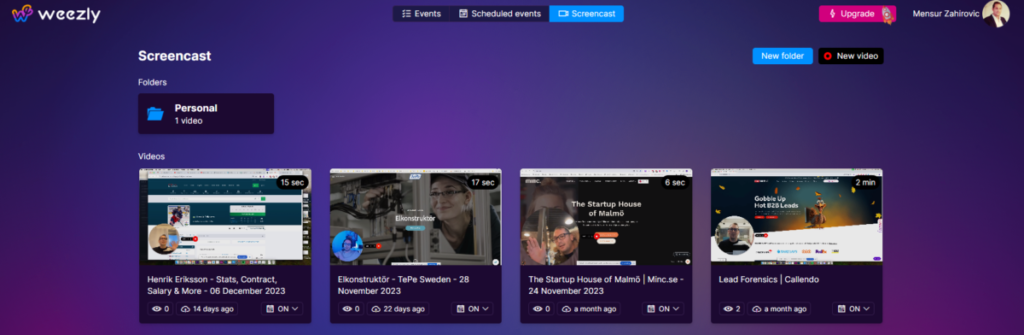
What are Screencast Folders?
Screencast Folders in Weezly are designed to offer a seamless organization of your video content. This feature allows users to create, manage, and share screencasts with an added layer of organization – folders. Here’s what you can expect:
- Effortless Organization: Classify your screencasts into different folders based on projects, topics, or any categorization that suits your workflow.
- Enhanced Accessibility: Quickly locate and access your screencasts without sifting through a cluttered library.
How Screencast Folders Elevate Weezly’s Usability
Weezly’s screencast feature already allows users to record and share video content along with scheduling functionalities. The introduction of folders takes this a notch higher by introducing:
- Streamlined Workflow: The ease of finding and organizing recordings simplifies workflow management.
- Increased Productivity: Less time spent on searching means more time for productive work.
- Customization: Personalize folders to reflect your branding or organizational structure.
In-Depth Look at Weezly’s Screencast Folders
Step-by-Step Guide to Using Screencast Folders
- Creating a Folder: Simply click on the ‘New Folder’ button and name your folder.
- Organizing Screencasts: Drag and drop screencasts into these folders or create them directly within a specific folder.
- Sharing and Collaboration: Share folders with team members or stakeholders with controlled access settings.
Watch the video 👇
Best Practices for Organizing Screencast Folders
- Categorization: Organize by project, client, or content type for easy retrieval.
- Regular Maintenance: Periodically review and reorganize folders to keep them relevant and efficient.
- Naming Conventions: Adopt a consistent naming system for folders and files for uniformity.
The Impact of Screencast Folders in Various Industries
Education Sector
- For Teachers and Students: Teachers can create folders for different classes or subjects, making it easy for students to find relevant material.
- Collaborative Learning: Students can collaborate on projects using shared folders.
Corporate Training
- Training Modules: Organize training materials into specific folders for different departments or skill sets.
- Feedback and Improvement: Trainers can easily access recordings to provide feedback or make improvements.
Creative Industries
- Portfolio Organization: Artists and creators can categorize their work for easy presentation to clients or for personal archiving.
- Collaborative Projects: Teams working on creative projects can share ideas and progress seamlessly.
Future Enhancements and Integrations
Weezly is not just stopping at Screencast Folders. Plans for future enhancements include:
- Advanced Sorting Capabilities: Options to sort by date, project, or custom parameters.
- Integration with Other Tools: Seamless integration with other productivity and creative tools for an all-in-one experience.
Conclusion
The Screencast Folders feature in Weezly is a testament to the evolution of digital organization tools. It’s not just about creating and sharing content; it’s about doing so with efficiency and ease. As Weezly continues to innovate, it’s exciting to think about how these advancements will continue to shape our professional and creative landscapes.







