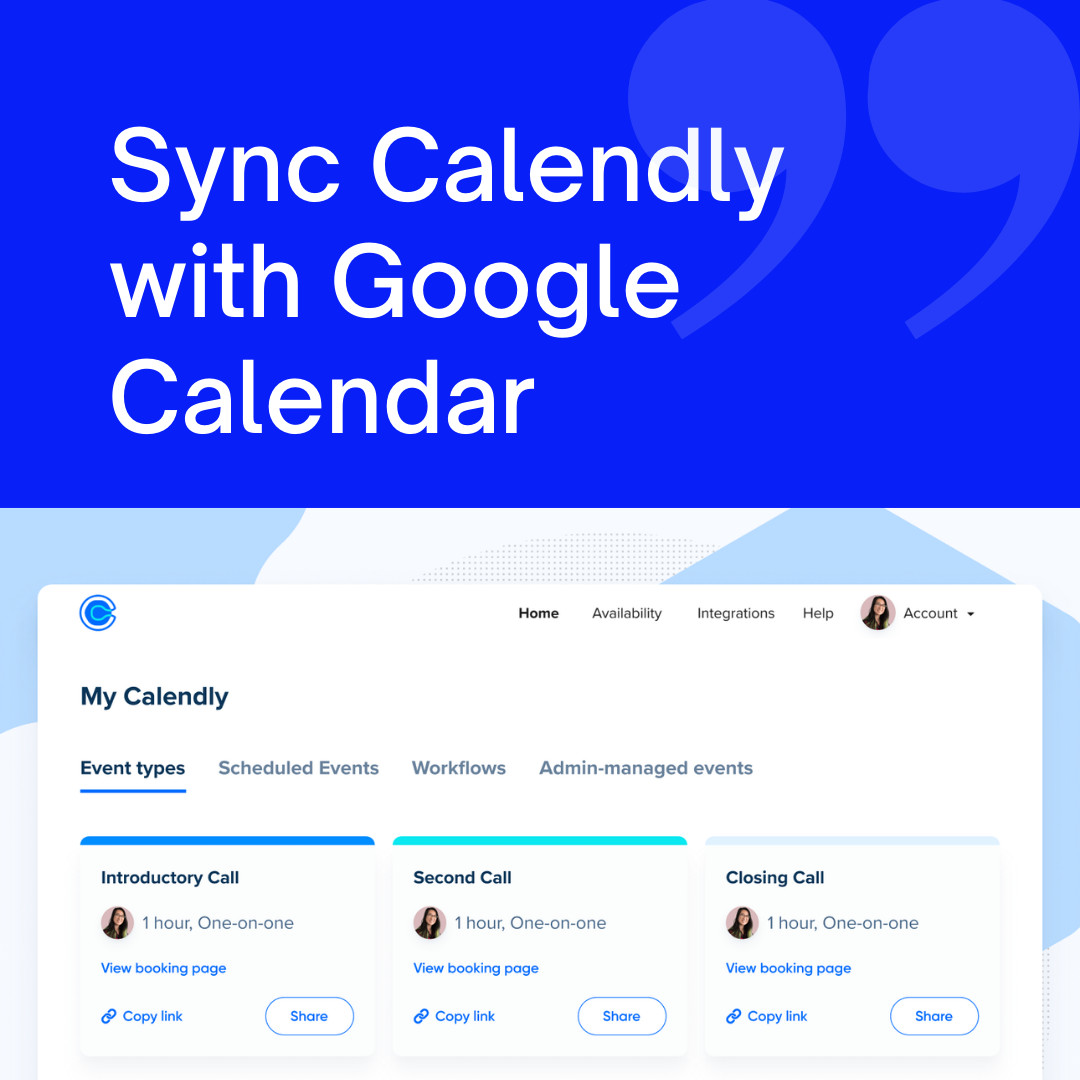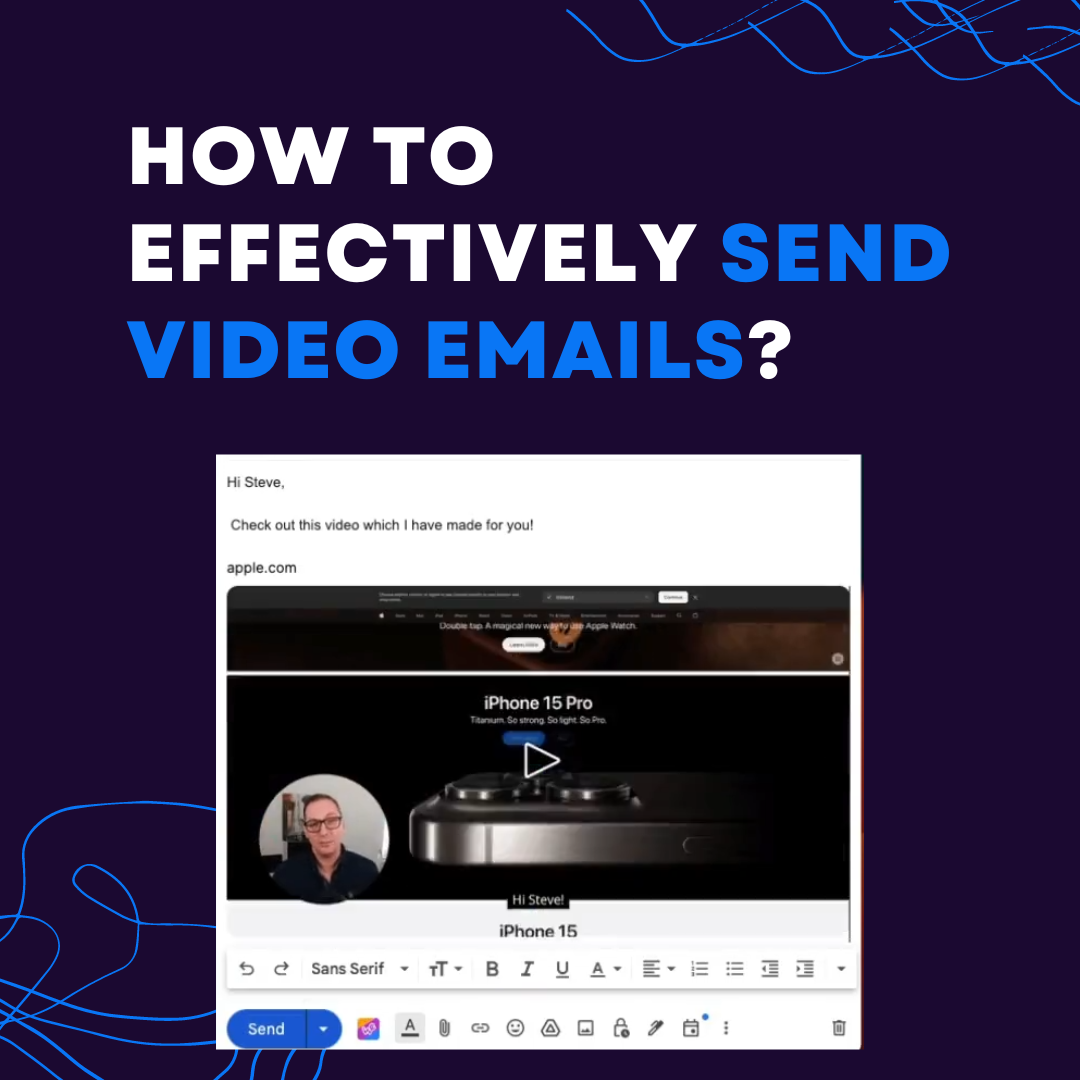Building an impactful LinkedIn profile isn’t just about having a professional headshot or listing your work experience. For anyone serious about landing new jobs, attracting clients, or building an influential personal brand on LinkedIn, a well-optimized profile can make all the difference. In this guide, we’ll break down specific strategies to create a high-converting LinkedIn profile, drawing inspiration from leading experts and proven frameworks designed to generate real-world results.
Whether you’re an ambitious job seeker, a growth-focused salesperson, or a consultant aiming to attract new business, these practical steps will help you unlock LinkedIn’s full potential. From crafting a standout banner to amplifying your recommendations, you’ll discover actionable tactics and psychological triggers that top performers use to turn profile visitors into engaged connections and business opportunities.
Based on the original video:
Why an Optimized LinkedIn Profile Matters for Jobs and Clients
LinkedIn is no longer just an online resume site. It’s a dynamic digital hub for professionals, companies, and thought leaders to connect, share value, and initiate business relationships. Recruiters, hiring managers, and potential clients frequently scan LinkedIn to vet candidates or find providers who demonstrate credibility, authority, and a clear value proposition. Your profile is often the first impression, and optimizing it goes beyond aesthetics – it’s about trust, clarity, and conversion.
The Blueprint of a High-Converting LinkedIn Profile
The Banner: Deliver an Instant Value Proposition
The first element of your profile that visitors notice is the banner (background image). Use this space to immediately communicate who you are and what you help people achieve. For instance, a banner stating “Start growing your personal brand in 30 days – cohort-based course teaching you to build your audience from zero to 20,000+ followers” sets a compelling expectation.
Pro tips for the banner section:
- Use a bold background and clear text to maximize visibility.
- Include a concise offer or outcome (not just your job title).
- Add a call-to-action (like a website link or course).
- Incorporate visual brand elements such as company logos or personal branding colors.
Your Profile Photo: Clean, Professional, and Memorable
Your profile image is one of the most significant visual cues for credibility. A photo with a clean, solid background—such as a single color or subtle gradient—helps you stand out in LinkedIn feeds and searches. Profiles using clear, professional headshots with colored backgrounds often receive more attention and interaction.
- Avoid avatars, cartoons, or icons.
- Wear professional attire and ensure good lighting.
- Choose a background that complements, but doesn’t distract from, your face.
Name and Headline: Authenticity Over Buzzwords
Use your real name without unnecessary keywords or titles. While some users add job titles or specializations to their name field to show up in search, this can appear inauthentic and may limit trust.
In your headline, focus on clear outcomes and your unique value. Avoid generic phrases; instead, state how you help people, for example: “Helping B2B founders generate seven-figure sales pipelines through LinkedIn cold outreach.”
Bio/About: Your Authority, Results, and Offer
The “About” section, or summary, is your chance to quickly establish credibility. Describe your biggest achievements or the transformation you offer, then mention any noteworthy brands, awards, or credentials. Listing results such as “Scaled outreach.io from $1M to $100M in revenue” creates social proof instantly.
- Highlight what you do and the market you serve.
- Share your core expertise (cold email, sales, LinkedIn growth, etc.).
- List key achievements using real numbers or outcomes.
- Include strategic hashtags related to your expertise (like #Sales, #PersonalBranding, #B2B).
The Power of a Pinned Link (Featured Section)
Direct traffic to your primary offer, course, lead magnet, or booking page using the “Featured” section or a clickable link at the top of your profile. This can significantly increase conversions from profile visitors who are already interested in your experience or solutions.
Featured Content: Articles, Templates, and Resources
Promote your most valuable assets or content pieces in the “Featured” section. This could be:
- A link to sign up for your newsletter or online course
- Free downloadable resources or sales templates
- Popular long-form posts or recent interviews
A well-curated featured section demonstrates expertise, gives visitors a clear next step, and acts as a conversion lever.
Activity and Thought Leadership
Your recent LinkedIn activity is increasingly important. Consistent, high-quality posts not only showcase your knowledge but also drive inbound interest. When someone views your profile, they’ll see a history of your posts, likes, and shares, forming an impression of your expertise and personality.
Example: Regularly sharing actionable sales tips, case studies, or video walkthroughs can quickly grow your audience and authority.
Experience: Quality Over Quantity
You don’t need a lengthy description for every past job. Condense your experience to highlight your most prominent roles and notable achievements, especially if you’ve worked at well-known brands or industry leaders. A brief, punchy description suffices if the company is widely recognized (e.g., “Outreach – Enterprise Sales & Growth – 6 years”).
Where the company needs explanation, add a sentence about your impact or the company’s scale, like “Taplio is the most intuitive, affordable, and authentic way to drive more business on LinkedIn.” This boosts credibility and context for visitors unfamiliar with the brand.

Education, Skills, and Endorsements
Fill in your educational background, as well as top skills and endorsements relevant to your current goals. These sections offer quick credibility signals and allow your profile to surface for skill-based searches. Prioritize current, in-demand skills within your industry.
Endorsements from credible peers or managers can further solidify your authority.
Recommendations: The Trust Accelerator
Written recommendations function as public testimonials. They boost trust dramatically by validating your results and work ethic through the voices of others. Don’t hesitate to ask colleagues, former clients, or partners for honest endorsements – and reciprocate by writing recommendations for people you respect.
If you’re missing recommendations, actively reach out with a personalized request, offering to return the favor. A handful of thoughtful reviews can move the needle when turning a visitor into a prospect or employer.
Bonus: Courses, Projects, and Languages
Adding relevant courses, notable projects, honors, awards, and even languages further rounds out your profile. These elements aren’t always critical, but they can be “nice-to-have” additions that make your page feel more comprehensive and multidimensional.
Key Takeaways for a Standout LinkedIn Profile
- Create a compelling banner image that conveys your value and CTA.
- Invest in a high-quality, professional profile photo with a clean background.
- Write a concise, authentic headline and summary that highlight your results.
- Use your “Featured” section to guide visitors to your main offer or resource.
- Showcase activity, posts, and content relevant to your audience.
- Keep experience descriptions brief and focused on results, especially for well-known roles.
- Request and display recommendations to strengthen trust.
- Fill out your skills, education, and, if relevant, specialty sections.
Actionable Adjustments You Can Make Today
Add a Primary Offer Link to Your Profile
Many top-performing profiles include a direct link at the very top — whether to a lead magnet, course, or meeting booking page. This makes it easy for interested viewers to take immediate action. Consider using specialized tools like Weezly Scheduling to create a branded booking page right from your profile. Embedding an instant booking widget can convert profile viewers into warm leads without back-and-forth messaging.
Optimize Your Banner and About Section for Conversions
Are you articulating “what you do” and “who you help” in the first few seconds of a profile visit? Re-examine your banner, profile photo, and “About” section to prioritize clarity, relevance, and next steps for visitors. Borrow inspiration from high-impact profiles highlighted earlier: simple backgrounds, results-oriented copy, strategic CTAs, and clear links all drive conversion.

Leverage Featured Content and Thought Leadership
LinkedIn’s “Featured” section is prime real estate to highlight your best content, lead magnets, or conversion paths. Consistently sharing valuable content positions you as an expert while offering practical solutions to your audience’s challenges. Tools like Weezly Capture can help you create asynchronous videos for walkthroughs, onboarding, or personalized sales messages to embed directly into LinkedIn posts or featured assets.
Encourage Recommendations and Skill Endorsements
Set a monthly reminder to request, provide, or update recommendations. This momentum fosters reciprocal value in your network, and as these testimonials accumulate, your profile’s credibility rises. Likewise, update your skills list to match evolving industry trends and encourage connections to endorse those most relevant to your professional goals.

Using LinkedIn for Relationship-Driven Sales and Networking
An optimized LinkedIn profile is just the foundation. To build relationships and drive consistent results, maintain a proactive approach to networking, content creation, and lead management. For sales or agency professionals who manage a high volume of conversations, tools like Weezly Connect bring CRM-level organization directly into the LinkedIn inbox, offering video messaging, scheduling, smart labeling, and AI-powered conversation insights — all native to LinkedIn. This is particularly valuable if your workflow involves consistent outreach and follow-ups for lead generation or consulting.
Looking to go deeper on LinkedIn prospecting? Our in-depth article on LinkedIn prospecting tools unpacks how specialized extensions can accelerate workflows, capture lead data, and boost sales conversions even for experienced professionals. Explore the latest strategies and must-have tools for LinkedIn lead generation.
Common Mistakes to Avoid on LinkedIn
- Overstuffing your name with keywords: This can feel inauthentic and turn off decision-makers.
- Neglecting the banner or headline: Generic banners or default text waste valuable space for messaging.
- Using blurry or informal profile images: Visuals drive credibility in seconds.
- Focusing on job history over results: Prioritize outcomes and transformation, not lengthy descriptions.
- Ignoring recommendations: Missing this trust-building section leaves opportunities on the table.
- No clear call to action: Don’t miss the chance to direct visitors to your primary resource, booking page, or offer.
Pro Tips for Personalization and Engagement
Personalization distinguishes the best LinkedIn profiles. When you reach out to connections, reference something from their profile or content, showing you’ve done your homework. Share relevant resources or comment meaningfully on their posts to build rapport beyond the connection request. Over time, your profile, content, and conversations reinforce your brand promise and consistency — the cornerstone of trust and referrals.
Advanced Profile Enhancements for 2025
As LinkedIn’s algorithm evolves, stay ahead by embracing video introductions, dynamic featured content, and rich media embeds. With platforms like Weezly Sales Videos, you can automate personalized video outreach at scale, turning cold profile views into warm, engaging interactions. By combining the right content formats with data-driven analytics, you ensure your LinkedIn presence remains both relevant and conversion-ready into the future.
FAQ: LinkedIn Profile Optimization
What are the most important sections to optimize on my LinkedIn profile?
Focus on your banner, profile picture, headline, “About” summary, featured links, experience, and recommendations. Optimizing these areas creates a strong first impression and maximizes conversions from profile visitors.
How do I choose the right banner image for LinkedIn?
Use bold colors, clear text, and a call-to-action that instantly communicates your primary value or offer. Avoid generic stock photos, and tailor your banner to your core audience.
Why should I ask for recommendations on LinkedIn?
Recommendations act as public testimonials from trusted peers, clients, or managers. They boost credibility, validate your skills, and influence prospects or employers considering you for opportunities.
How can tools or automation help with LinkedIn profile management?
Solutions like Weezly Connect enable streamlined message organization, in-inbox scheduling, and AI-powered lead intelligence. Video platforms help deliver personalized messages that stand out in crowded feeds. These are especially valuable for sales, networking, and relationship management on LinkedIn.
What common mistakes should I avoid on my LinkedIn profile?
Avoid keyword-stuffing your name, using low-quality photos, skipping recommendations, or missing a clear call to action. Each of these can reduce your credibility or cause potential leads to overlook your page.