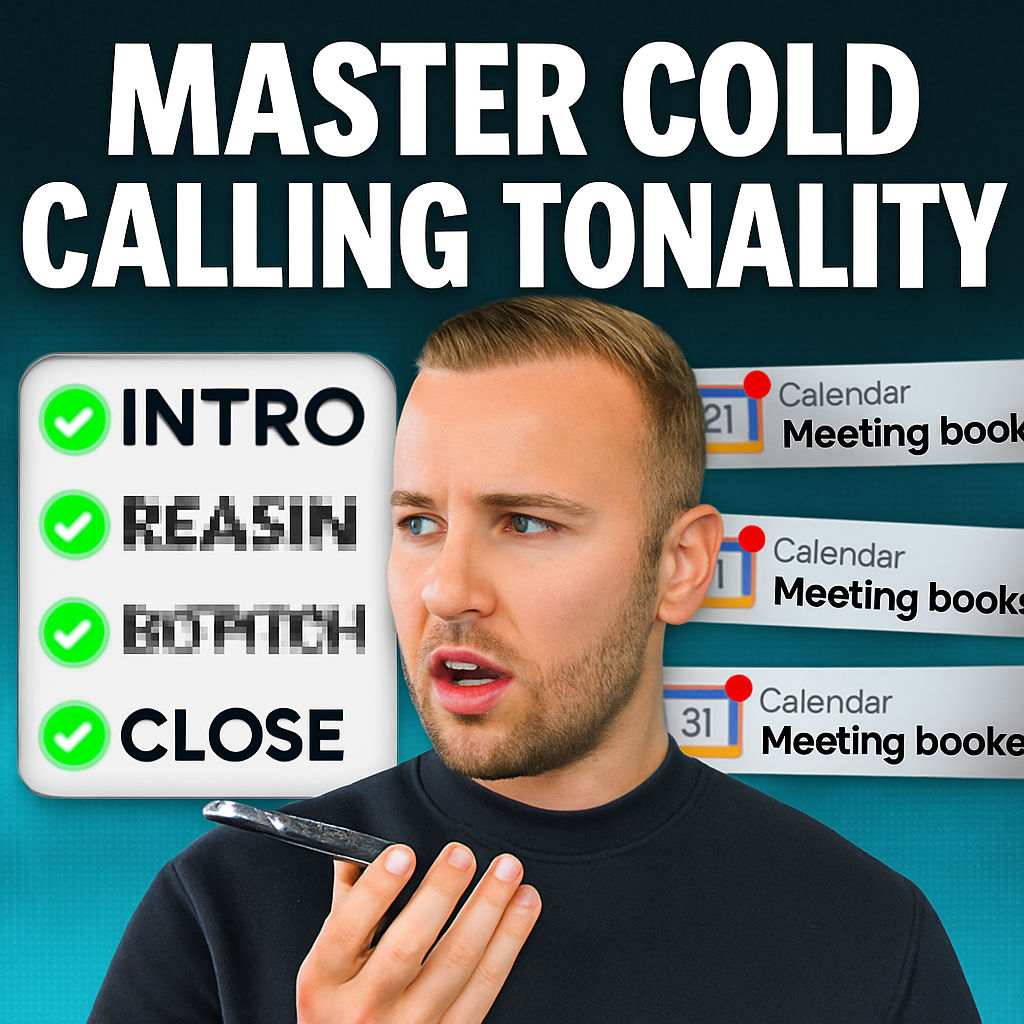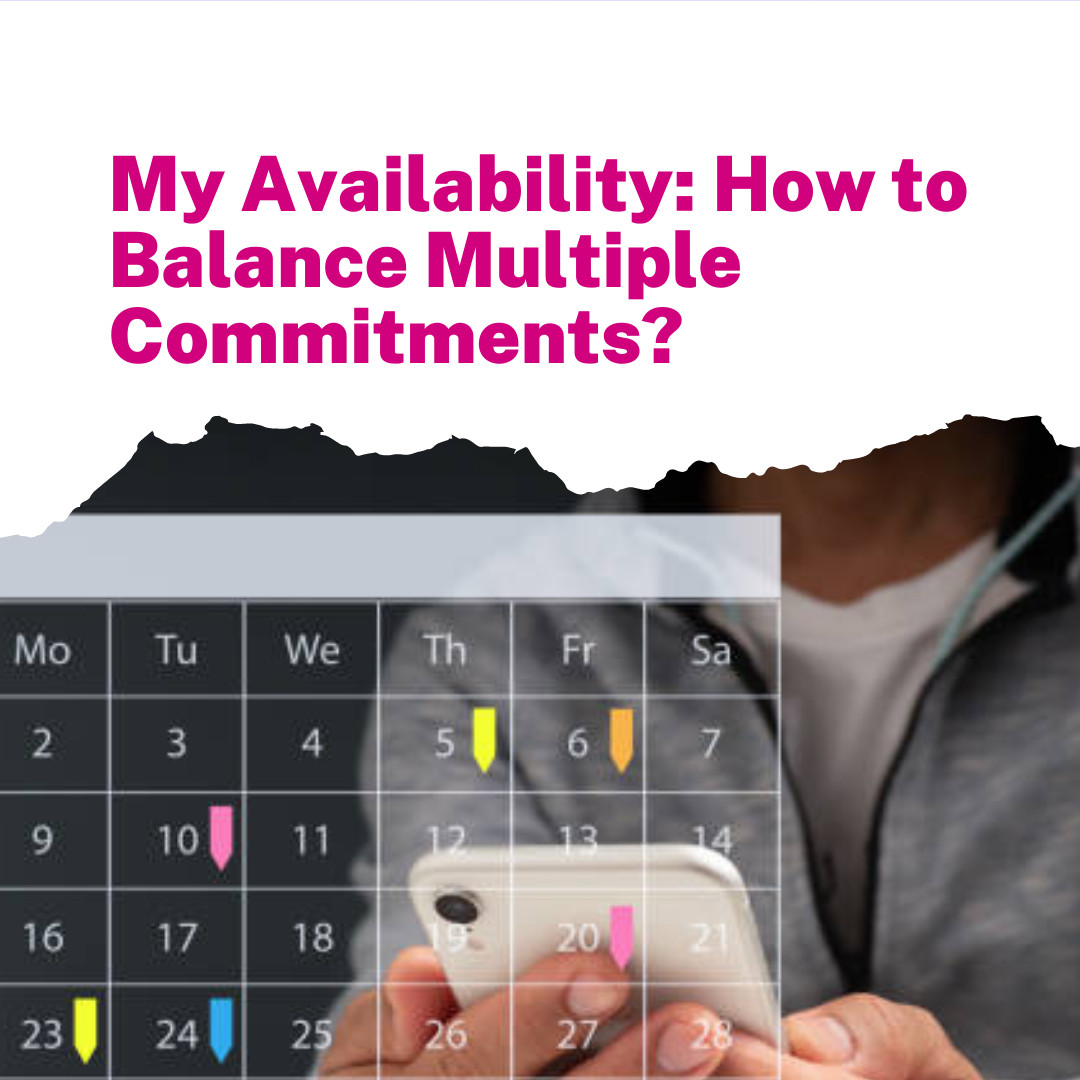Struggling with LinkedIn account restrictions or repeated identity verification failures can be a major roadblock, especially if you rely on LinkedIn for professional networking, business development, or job searching. Many users face the frustrating experience of uploading their ID, only to have it rejected with little explanation. Worse, LinkedIn support may not respond, leaving your account suspended and access to your network and opportunities on hold. If this scenario sounds familiar, you are not alone. In this comprehensive guide, we’ll walk step-by-step through the official LinkedIn appeal process. You’ll learn how to fill out LinkedIn’s appeal form, what details are crucial for a successful identity verification, and practical troubleshooting advice when things go wrong. This is an essential resource for anyone encountering LinkedIn account issues in 2025.
Based on the original video:
Why LinkedIn Identity Verification Fails and Restrictions Happen
LinkedIn’s commitment to user authenticity means their verification and security processes grow stricter each year. They frequently restrict or suspend accounts for issues like:
- Name mismatch between your photo ID and LinkedIn profile
- Suspicious login activity, such as using VPNs
- Unusual location changes
- Frequent profile changes
- Failure to provide acceptable identification
Although these security measures help protect the platform, they also mean even honest users can become locked out. If you run into LinkedIn account restrictions or failed ID uploads, understanding how the system works is the first step to resolving it quickly.
How to Use LinkedIn’s Official Appeal Form to Restore Your Account
When your account is restricted and ID verification gets rejected repeatedly, contacting support can feel like sending messages into a void. That’s why LinkedIn’s appeal form is often the only viable solution. Here’s how to leverage it for the best chance at getting your account reinstated:
Step 1: Accessing the LinkedIn Appeal Form
Begin by navigating to LinkedIn’s official appeal form. This form is designed to handle identity verification disputes and account restriction inquiries. If your account access is blocked but you can reach the form, you’re on the right track.
Step 2: Filling Out Your Details Accurately
The form requests standard information, including:
- First and Last Name
- Email address associated with your LinkedIn account
- Details about your account and verification attempts
Honesty and precision are vital. Make sure the name on your LinkedIn profile exactly matches the name on your uploaded identification (passport, driver’s license, or government ID). Even trivial differences, like abbreviating your surname, can cause issues.
Step 3: Explaining Name Mismatches
The form will ask, “Does the name of your LinkedIn profile match your photo ID?” If your profile and ID don’t match perfectly, choose “No.” Then, write a brief, clear explanation. Examples include:
- Last name is shortened on the profile for privacy
- Profile lists a maiden name
- Spelling discrepancies due to translation
If your names do match, simply select “Yes.” Accurate responses increase the odds of LinkedIn accepting your appeal.
Step 4: Travel and VPN Questions
LinkedIn treats logins from unfamiliar locations or IP addresses cautiously. If you’re traveling or have used a VPN, state this honestly. For example:
- If you are currently traveling, check “Yes.” Otherwise, select “No.”
- If you created your account using a VPN or access LinkedIn through one now, indicate “Yes” and specify your previous locations.
Location and device consistency are strong signals for LinkedIn’s security systems.
Step 5: Profile Updates and Recent Changes
The form may ask if you’ve made recent updates to your profile. This includes changes such as:
- Editing your headline
- Adding new experiences
- Changing education or skills sections
Be truthful, as significant alterations can occasionally trigger LinkedIn’s security algorithms. Confirming these activities provides context to your appeal.
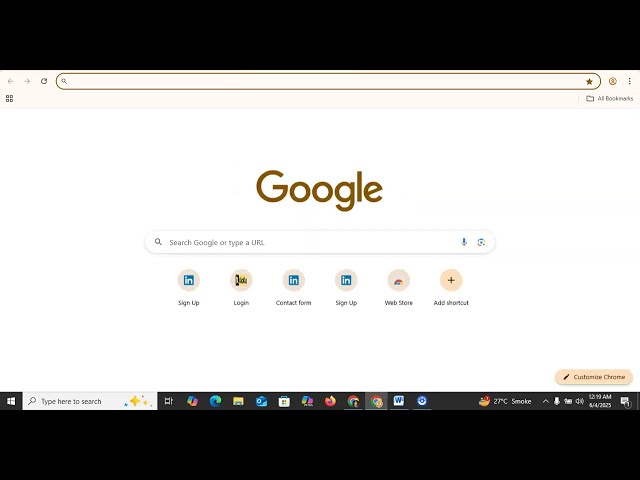
Step 6: Submitting Your Documentation
The most important part is uploading a clear, legible photo of the relevant ID (passport, driver’s license, or government ID). Ensure:
- All text is readable and matches your profile details
- The entire front (and back, if needed) is visible
- There are no digital edits or alterations
This is your chance to demonstrate credibility and authenticity. Failure to upload an acceptable document is the most common cause of continued rejection.
Step 7: Final Steps and Troubleshooting
After completing the form, you’ll confirm agreement with LinkedIn’s terms, type your name, check the Captcha, and submit your appeal. If you encounter errors submitting the form, try these troubleshooting steps:
- Clear your browser cookies and cache
- Switch to a different browser
- Try again after disabling browser extensions, particularly those related to security or privacy
This process can resolve many submission glitches, helping your appeal reach LinkedIn support.
What to Expect After Submitting the Appeal Form
Once you submit the appeal with accurate information and valid ID, LinkedIn usually reviews your case within several hours to a few days. If you follow the guidelines above and provide a matching, clear ID, you’ll have the best chance of unlocking your account quickly.
- If successful, you’ll receive an email restoring your access.
- If not, LinkedIn may request additional documentation or clarification.
Be prepared to respond promptly to any follow-up requests, and always check your email, including spam and promotions folders, for updates from LinkedIn support.
When LinkedIn Support Doesn’t Respond
Some users wait days or even weeks without hearing back. If your appeal is ignored, resubmit it every few days and consider reaching out through LinkedIn’s help center or official social media channels. Persistence can sometimes expedite a stalled review.
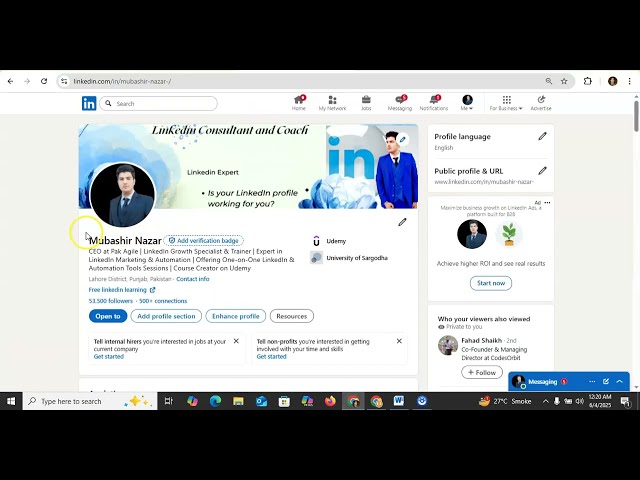
Common Mistakes That Delay LinkedIn Account Recovery
LinkedIn account restrictions and repeated ID rejections mostly happen due to easily avoidable mistakes, such as:
- Profile name not matching the uploaded ID exactly
- Uploading unclear, cropped, or edited identification photos
- Ignoring profile update questions or giving vague answers
- Regularly changing IP locations using VPNs without explanation
- Failure to follow up promptly on support requests
Avoiding these issues gives your appeal the highest chance of success.
Keeping Your LinkedIn Profile Consistent and Compliant
Once your account is restored, it is crucial to follow best practices to prevent future restrictions:
- Ensure your profile name, experience, and other details always match your official identification
- Avoid frequent, drastic profile changes in a short period
- Minimize logging in via different countries or unknown devices whenever possible
- Be transparent with LinkedIn if you do need to access your account while traveling or using a VPN
This helps build long-term trust with the LinkedIn security system and minimizes chances of being flagged again.
Empowering Your LinkedIn Experience After Account Recovery
Once your LinkedIn account is unrestricted, it is the perfect time to reassess how you manage your online identity, build your professional network, and safeguard your profile from future issues. Also, consider leveraging more advanced communication and outreach tools integrated within LinkedIn. For example, sales professionals and consultants can streamline their LinkedIn relationship management and outreach with tools like Weezly Connect, which enables organized inboxes, easy video messaging, and direct scheduling, all within the platform. This ensures critical opportunities aren’t lost—even if account disruptions occur.
For more tips on building a compelling profile that stands out to recruiters and hiring managers, review our guide on LinkedIn Profile Tips to Land Jobs in 2025. It covers profile optimization strategies that can help prevent compliance hiccups before they start.
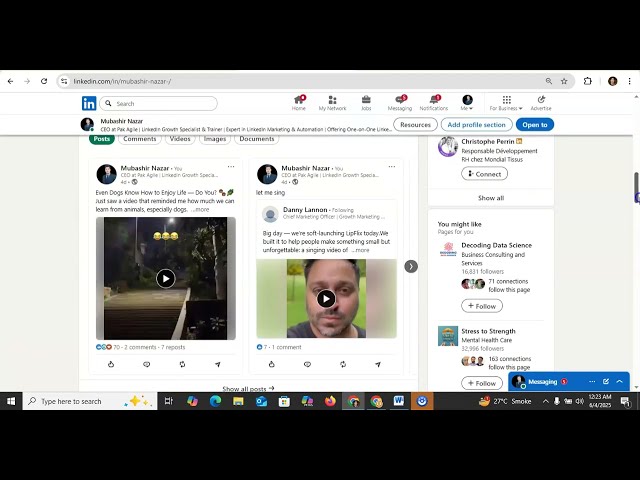
Safe Automation and Routine Engagement
Those who engage in lead generation, outreach, or automation must be especially careful not to violate LinkedIn’s evolving terms. Tools that allow compliant, secure management of conversations and reminders directly within LinkedIn, like Weezly Connect, can support sustainable growth and maintain your good standing. For deeper insights, explore our advice on Safe LinkedIn Automation for Lead Generation, which helps you avoid account restrictions in the first place.
Key Takeaways for LinkedIn Account Appeal and ID Verification Success
- Always keep your LinkedIn profile name and details aligned with your government-issued identification.
- Be transparent if traveling or changing locations, and document reasons within the appeal form.
- Upload clear, unedited photos of the original ID documents, ensuring every detail is legible.
- Use LinkedIn’s appeal form as soon as possible if you receive no support response or repeated verification failures.
- Leverage tools that keep your messaging and outreach centralized and compliant post-account restoration.
FAQ: LinkedIn Account Recovery and Identity Verification in 2025
What should I do if my LinkedIn ID verification is rejected multiple times?
If your ID verification is continually rejected, ensure that your profile name matches the name on your ID exactly. Use LinkedIn’s official appeal form to provide clarification and submit a high-quality, legible copy of your identification. If the issue persists, try submitting from a different browser or after clearing cookies.
Why does LinkedIn restrict accounts after updating the profile or using VPNs?
Frequent profile changes and accessing LinkedIn through VPNs can trigger security algorithms designed to identify unusual account behavior. To avoid restrictions, update your profile gradually and avoid sudden changes in access location unless you’ve updated LinkedIn about your circumstances within the appeal process.
How long does LinkedIn take to review an account appeal?
Most appeals are reviewed within a few hours to several days. Checking your email regularly and responding quickly to any follow-up requests from LinkedIn support can expedite the process.
What documents are accepted for LinkedIn’s identity verification?
Accepted documents typically include a government-issued ID, such as a passport, driver’s license, or national identification card. The document must clearly display your full name, photo, and should be unaltered and entirely visible in the uploaded photo.
What tools can help manage LinkedIn relationships and prevent restrictions?
Solutions like Weezly Connect help sales and networking professionals organize their LinkedIn inbox, send video or voice messages, and manage reminders within LinkedIn. These tools support compliant, robust engagement while mitigating account risk by keeping outreach and messaging streamlined and organized.