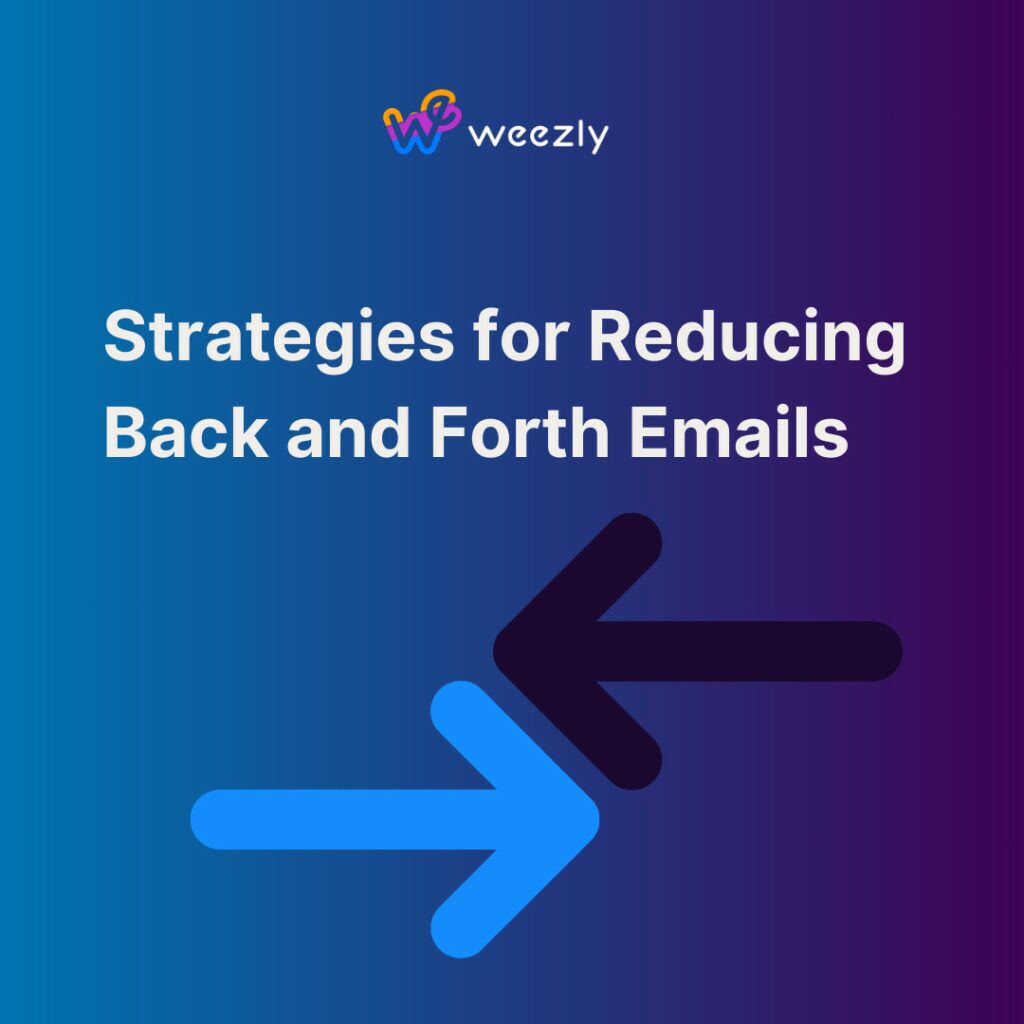How many times have you opened your inbox to a barrage of back-and-forth emails that could have been easily avoided? We’ve all been there, stuck in an endless loop of scheduling emails trying to find the ideal time slot that works for everyone. This seemingly simple task can quickly become one of the most frustrating parts of anyone’s workday. This back and forth emails are not just annoying; they also lead to miscommunications, mistakes, inefficiencies, and – worst of all – wasted time.
That’s why finding effective solutions to reduce unnecessary emails is essential. Well, I’ve got good news for you—you’re about to discover how to minimize tedious emailing using proven strategies and robust software.
Why Should You Say Goodbye To Lengthy Scheduling Emails?
Before we dive into our top tips, let’s see why minimizing unnecessary back-and-forth emails is crucial:
- Staff Productivity: Fewer emails mean more time to focus on critical tasks.
- Client Satisfaction: Clients appreciate streamlined communication with prompt responses.
- Reduced Errors: Mental clutter from multiple email threads can often lead to missing important details.
- Time-Consuming: The time spent writing, reading, and responding to long email chains is substantial.
- Decreased Productivity: With every email notification, there’s a disruption. Research from UC Irvine suggests that it takes about 23 minutes to refocus after a distraction.
- Missed Information: In long email threads, critical details can get overlooked or buried.
- Increased Risk of Miscommunication: Extended conversations through email can often lead to misunderstandings, especially when there’s a lack of tone or context.
Best Practices to Reduce Back and Forth Emails
Even with advanced tools, adopting best practices can further enhance efficiency:
- Be Clear and Concise: Always aim for clarity in your emails. A clear message reduces the need for follow-up questions.
- Use Bullet Points: Bullet points can simplify complex information, making it easier for recipients to digest and respond.
- Schedule Calls for Complex Topics: Not everything is best discussed over email. Recognizing when a quick call would be more efficient can save hours of typing.
- Set Expectations: If you’re initiating a conversation, outline what you expect in terms of responses. This can guide the conversation more efficiently.
- Schedule a meeting via Weezly: use the power of video scheduling software to easily schedule direct meetings. Share your availability and let others choose a time automatically. That way you will avoid back-and-forth emails and get straight to the point.
Conclusion
While emails remain a cornerstone of professional communication, the challenge of back and forth emails cannot be ignored. By adopting solutions like Weezly and following best practices, businesses and teams can navigate the email maze more efficiently, reclaiming time and boosting productivity. As the digital landscape evolves, so too must our approaches to communication, ensuring we’re always moving forward and not just back and forth.