In the age of rapidly advancing technology, collaboration is key. With dispersed teams and remote working becoming the norm, it’s crucial to have the right tools to bridge gaps and ensure efficient communication. Enter the Team Reach App. This powerful software promises to redefine team collaboration in the 21st century. This blog post aims to delve deep into its features, benefits, and how it could be the missing piece in your teamwork puzzle.
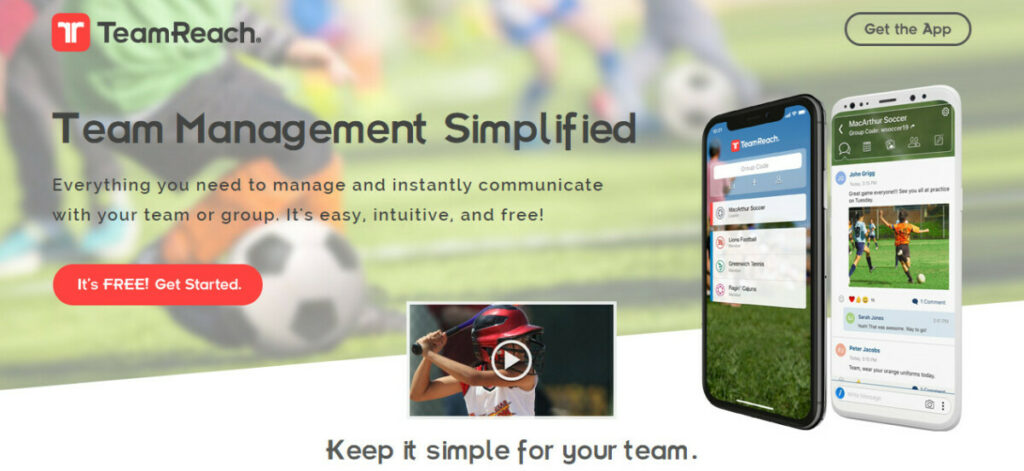
Understanding the Team Reach App
Before diving into the intricacies of this innovative tool, it’s imperative to understand what exactly the Team Reach App is. At its core, it’s collaborative software designed for teams of all sizes and industries.
Research from Buffer has shown that the number of remote workers globally has been on the rise. The Team Reach App was developed keeping this trend in mind, providing a comprehensive solution to address the challenges of modern team dynamics.
Top Features of the Team Reach App
The software is only as good as the features it offers. Here’s a rundown of some of the most noteworthy features of the Team Reach App:
- Real-time Collaboration: Enables multiple users to work on a single document or project simultaneously.
- Chat and Video Conferencing: Built-in communication tools that eliminate the need for third-party apps.
- Task Management: Assign, track, and manage team tasks with a visual board.
- File Sharing: A secure platform to share documents and files with team members, ensuring data protection and easy access.
- Calendar Integration: Seamlessly syncs with popular calendar apps, helping in scheduling and avoiding overlaps.
- Customizable Workspaces: Tailor the interface according to the unique needs of your team or project.
- Integration with Popular Tools: Compatible with apps like Dropbox, Trello, and more, ensuring a cohesive experience.
Benefits of Incorporating Team Reach
So, why should you consider integrating the Team Reach App into your workflow? Here’s what makes it stand out:
- Increased Productivity: No more switching between multiple apps. Everything you need is in one place.
- Flexibility: Whether you’re working from home, in a café, or during your commute, the app ensures that your team is always connected.
- Cost-Effective: By consolidating multiple tools into one, businesses can save on software licensing costs.
- Enhanced Security: With end-to-end encryption, the app guarantees the safety of your data.
- Ease of Use: With an intuitive design, even those not so tech-savvy can get the hang of it in no time.
User Experiences
To get a holistic understanding of any tool, user reviews and experiences are invaluable. We scoured the web, including platforms like G2 and Capterra, to gather feedback. Here are some insights:
- Mike, a project manager: “The real-time collaboration feature has been a game-changer for my team. It has significantly reduced the time taken to finalize projects.”
- Sasha, a freelance designer: “The ability to customize workspaces has made my workflow so much more efficient. I can’t imagine going back.”
- Raj, a tech startup founder: “Being a startup, every penny counts. Integrating Team Reach has not only improved our collaboration but also saved us a significant amount on software costs.”
Closing Thoughts
In a world where collaboration is the backbone of any successful venture, tools like the Team Reach App are not just an added benefit – they’re essential. It provides a comprehensive platform that addresses the current challenges faced by teams, while also being future-proof.
If you’re still on the fence about trying it out, remember that in the evolving professional landscape, staying ahead of the curve is vital. Give the Team Reach App a shot, and it might just become your team’s best friend.
SEE MORE: 6 Reasons to Use a Group Planning App for Your Projects





