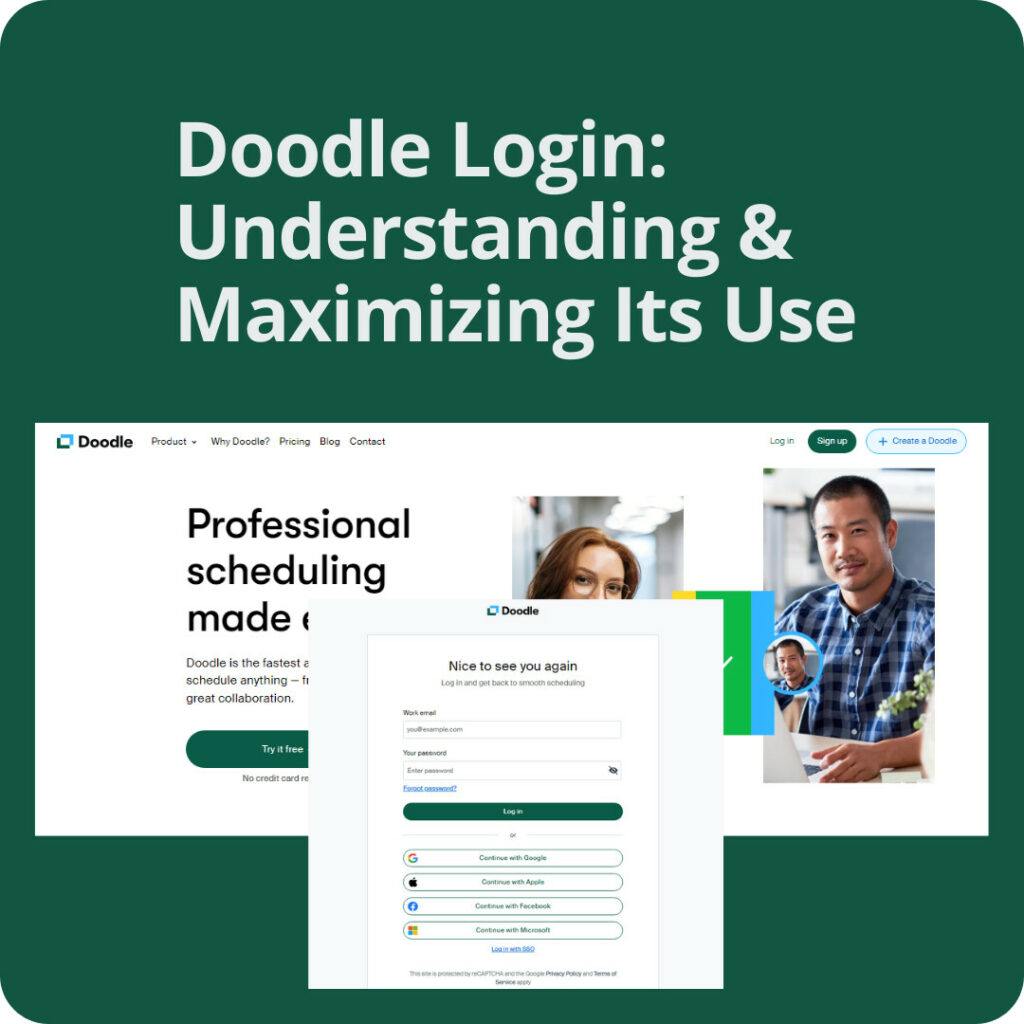In the digital age, time management has become both easier and more complex. With a plethora of tools available, there’s one that often stands out due to its simplicity and efficiency: Doodle. You’ve probably heard of it or even used it, but in this article, we’ll delve deep into one of its main features, the Doodle Login. By the end, you’ll know the ins and outs, and how to make the most of this feature for both personal and professional scheduling.
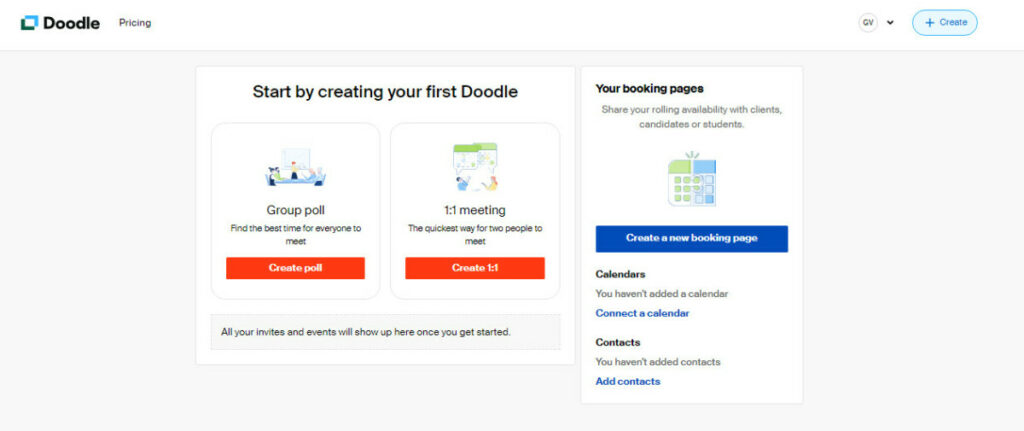
What is Doodle?
For the uninitiated, Doodle is an online scheduling tool designed to help individuals and businesses coordinate meetings or events without email back-and-forths. Think of it as an online poll where participants can vote for their preferred time slots.
Understanding the Importance of Doodle Login
Before we dive deep, let’s understand why the Doodle Login is such a pivotal feature.
Personalized Experience
- Dashboard Access: Once you’re logged in, you gain access to your personal dashboard where all your polls are saved and organized.
- Integration with Calendars: This feature becomes available post-login. It allows users to integrate with Google, Microsoft Outlook, and other major calendars.
- Notification Settings: Stay updated with meeting responses and reminders by customizing your notification preferences post-login.
Security
- Secure Data: The login ensures your data and polls are protected from unauthorized access.
- Control Over Polls: Modify or delete your polls, and manage participants with ease.
Ease of Use
- Saves Time: No need to enter details every time you create a poll.
- Personal Details Auto-filled: Your contact details can be auto-filled, making the process seamless.
Setting Up Doodle Login
For those new to the platform, setting up your Doodle Login is straightforward. Follow this step-by-step guide for smooth sailing:
1. Access the Doodle Website
- Open your preferred web browser.
- Navigate to Doodle’s official website.
2. Locate the Login Button
- Once on the homepage, look towards the top right corner.
- You’ll find a button labeled “Login”. Click on it.
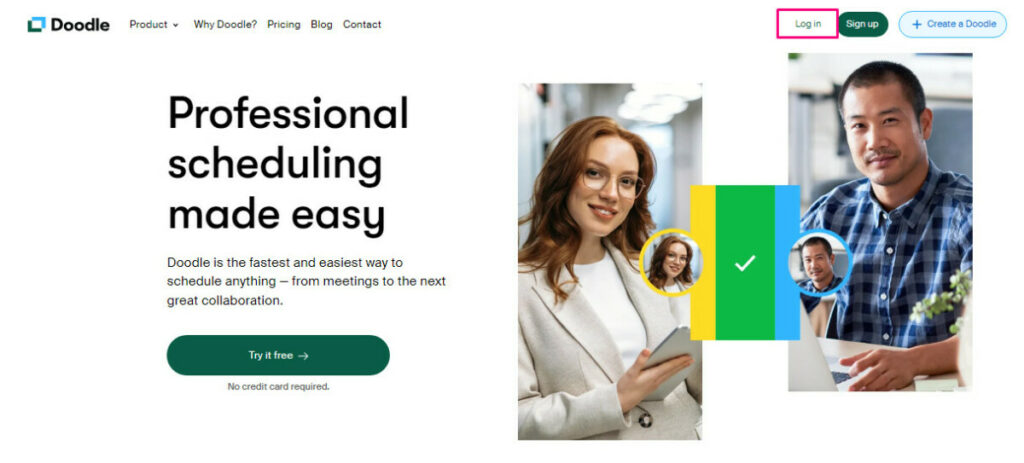
3. Enter Your Credentials
- If you’ve previously registered with Doodle using an email and password, enter them in the appropriate fields.
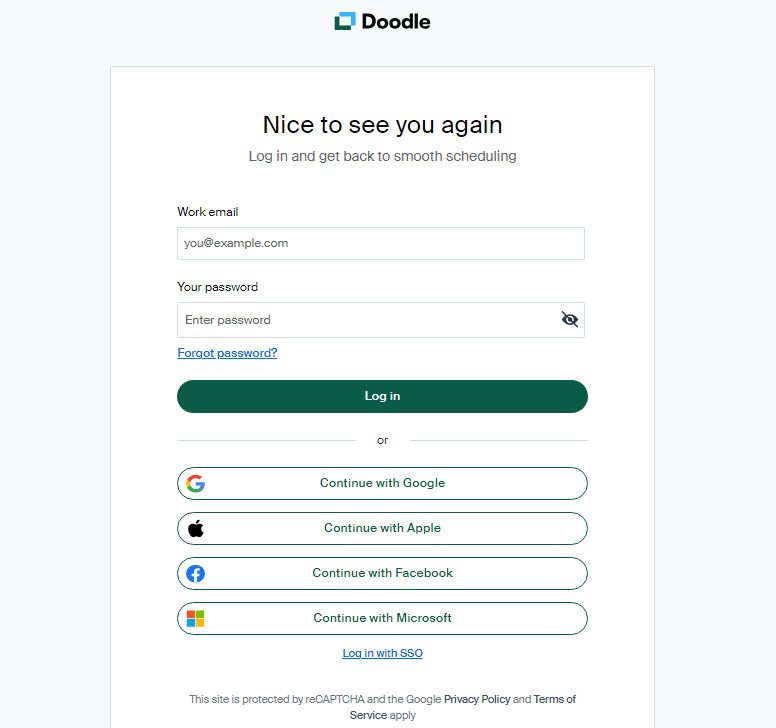
4. Alternative Login Methods
- Doodle also provides the option to log in using other accounts like Google or Facebook.
- If you’ve linked one of these accounts, you can click on the respective button (e.g., “Continue with Google”).
5. Troubleshooting Access
- If you can’t recall your password, click on the “Forgot password?” link located below the password field.
- Follow the prompts to reset your password and gain access.
6. Finalize Login
- Once you’ve entered your credentials or selected an alternative login method, you’ll be redirected to your “MyDoodle” dashboard or the main interface.
- From here, you can start creating polls, viewing existing ones, or customizing your settings.
7. Log Out
- Once you’re done using Doodle, it’s a good practice, especially on shared devices, to log out.
- To do this, navigate to the top right corner where your profile is located, click on it, and select “Log out” from the dropdown menu.
Advantages of Using Doodle
Here’s a breakdown of why Doodle Login is more than just an access point:
- Sync Across Devices: Log in from your phone, tablet, or desktop, and find all your polls and schedules in one place.
- Advanced Features: Premium members unlock more features post-login like “See Who’s Missing”, auto reminders, and more.
Common Issues and Solutions with Doodle Login
While Doodle aims to provide a seamless experience, there can be occasional hiccups. Here’s how to tackle them:
- Forgot Password: Easily reset it via the forgot password link on the login page.
- Account Lock: Multiple incorrect attempts can lock you out. Wait for a few minutes or contact Doodle Support.
- Login Page Not Loading: Ensure your browser is updated or try accessing from another browser or device.
Tips to Maximize Your Doodle Experience Post-Login
Now that you’re familiar with the basics, let’s delve into making the most of your Doodle Login:
- Regularly Update Your Profile: This ensures participants have your current details.
- Use the “MyDoodle” Feature: This is your personal dashboard, accessible post-login. It’s a hub for all your polls, messages, and settings.
- Sync Multiple Calendars: If you juggle between Google, iCal, or other calendars, sync them all for a holistic view.
Doodle Login: Beyond Individual Use
While we’ve focused on individual usage so far, it’s noteworthy that businesses can hugely benefit from Doodle Login:
- Branding: Doodle for Business allows branding of the poll interface, but access to this feature requires login.
- Multiple Admins: Businesses can assign multiple admins to a single account.
- Integrations with Other Tools: Post-login, businesses can integrate tools like Zapier for enhanced functionality.
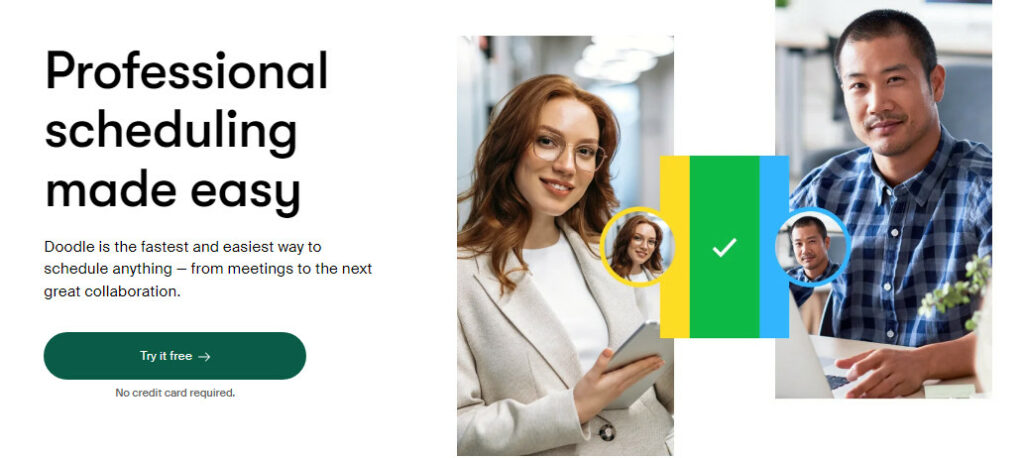
EXPLORE MORE: Appointlet Login: What Do You Need To Know?
Conclusion
The Doodle Login system is not just a feature; it’s an ecosystem. From enhanced security to ease of access, from individual utilities to business solutions, this feature encapsulates what modern digital tools should represent. It’s not just about access but about enriching the user experience at every step.
For those yet to embark on the Doodle journey, consider this a clarion call. And for regular users, there’s always something more to explore, learn, and benefit from. As the digital realm expands, tools like Doodle are not just conveniences but necessities.