Understanding any platform starts with accessing it. If you’re looking for a comprehensive guide on Appointlet login, you’ve come to the right place. Whether you’re a novice just starting out with Appointlet or someone looking to understand its intricacies, this blog post will help you grasp the concept in its entirety.
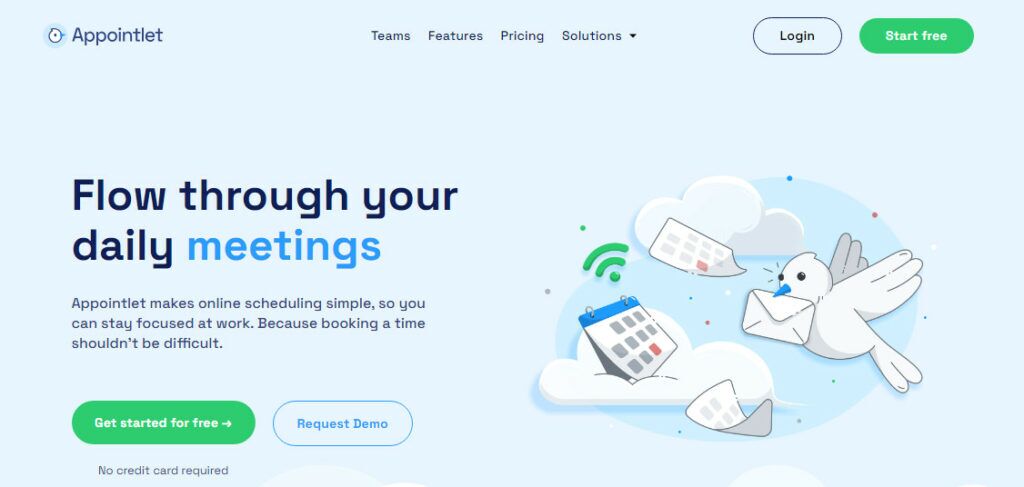
Before The Login: Let’s Understand Appointlet
Appointlet makes it easy for customers to book meetings directly from your website. It connects with Google Calendar or Office 365 to check your availability and allows you to embed the interface on your site for a streamlined customer journey.
Some pros and cons to consider run along:
Pros:
- Simplified booking
- User-friendly UI
- Flexible pricing plans
Cons:
- Limited capabilities beyond basic scheduling
- API limitations
You should compare these facets to platforms like Weezly and Vyte before settling for one, depending on individual needs and business size.
Starting With Appointlet Login
Appointlet boasts an intuitive user interface, and the login process is no exception. Here’s a step-by-step guide:
- Visit the Official Appointlet Website: You can find it by clicking here.
- Enter your Credentials: Input your registered email address and password.
- Click on ‘Login’: You’re now ready to access your dashboard and begin managing your appointments.
Remember to always keep your login details secure. If you ever forget your password, there’s a ‘Forgot Password’ link right under the login button. Clicking on this will guide you through the password recovery process.
SEE MORE: Calendly Login: A Guide on Everything You Need to Know
How to Log In If You Forgot Your Password?
Password recovery option saves users from such hassles. It provides for the secure establishment of order back linking your email address registered initially during the Appointlet login sequence set-up.
The Importance of Secure Logins
With cyber threats on the rise, it’s crucial to prioritize security, especially with tools that handle personal and business information. Appointlet takes security seriously:
- Data Encryption: All data transmitted to and from Appointlet is encrypted, ensuring that your information remains private and secure.
- Regular Backups: Appointlet regularly backs up its data, safeguarding against potential data loss.
- Two-Factor Authentication: An extra layer of security, two-factor authentication requires users to provide two forms of identification before accessing their account.
Tips for Troubleshooting Login Issues
Occasionally, users might encounter issues when trying to access their accounts. Here are some tips to troubleshoot common Appointlet login problems:
- Clear your Browser Cache: Over time, your browser accumulates cached data, which might interfere with the login process.
- Update your Browser: Ensure you’re using the latest version of your preferred browser.
- Reset your Password: If you suspect that your password might be the issue, use the ‘Forgot Password’ link to reset it.
- Contact Support: If all else fails, reach out to Appointlet’s dedicated support team.
Appointlet Login: Final Thoughts
Appointlet, with its user-friendly login process and rich feature set, is a valuable tool for businesses looking to enhance the appointment booking experience. By understanding the platform’s capabilities and ensuring a secure login, businesses can leverage Appointlet to improve efficiency and customer satisfaction.
Whether you’re a new user trying to navigate the login process or an experienced user looking to get the most out of the platform, we hope this guide has been beneficial.
