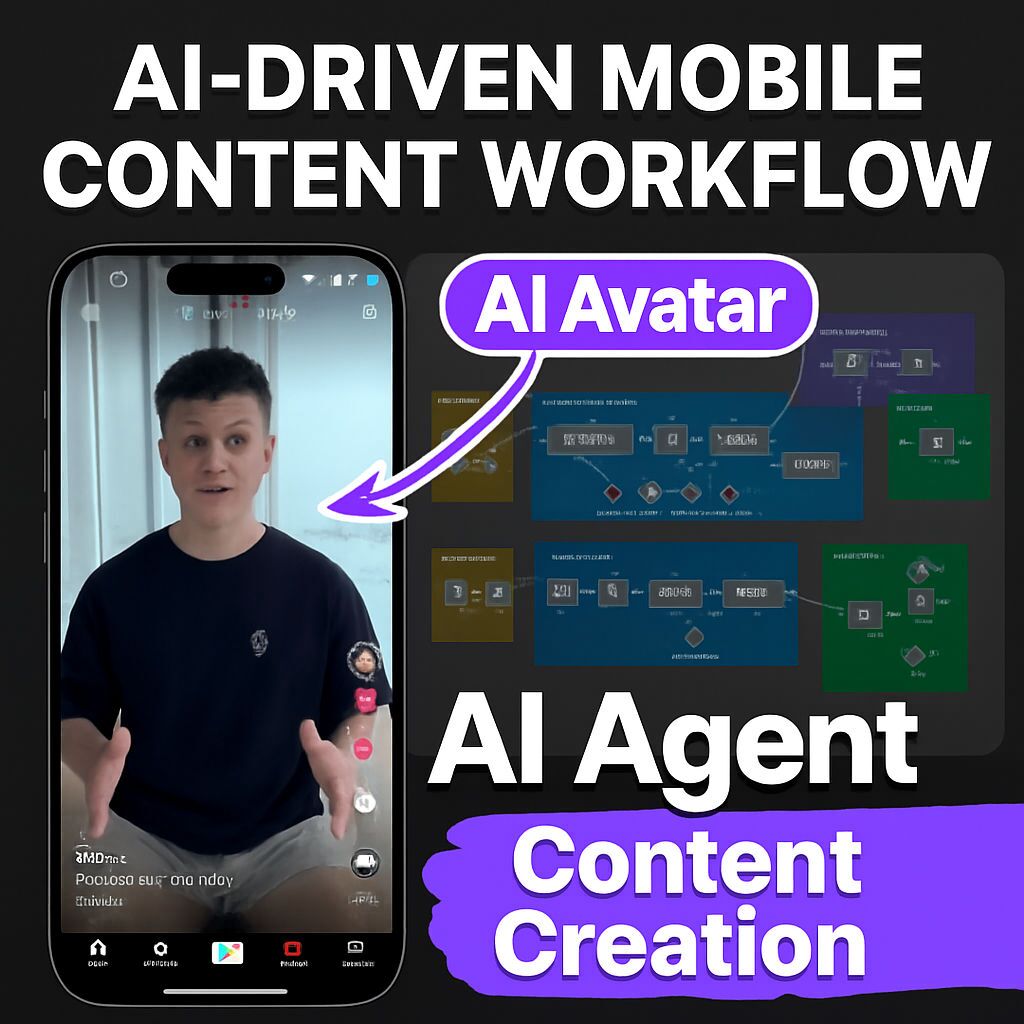Unlocking the power of AI for content creation has never been more accessible or efficient. Today, we’ll explore a real-world workflow for AI-powered social media publishing and short-form video generation—right from your phone. If you’ve ever wanted an AI assistant in your pocket, capable of turning voice notes into engaging LinkedIn posts or generating and publishing videos across major platforms, this guide shows exactly how that can be achieved in practice using advanced automation tools, large language models, and seamless integrations.
Based on the original video:
Why AI-Powered Content Creation Matters in 2025
The rise of AI-driven content creation isn’t just a trend—it’s quickly becoming essential for influencers, small business owners, and marketers aiming to publish high-quality, engaging content at scale. Leveraging large language models (LLMs) for social posts, video scripts, and image generation drastically streamlines creative workflows, saves time, and enables you to stay current with industry news or trending topics.
With robust automation, individuals and teams can use conversational or voice-based input to generate, iterate, and approve content before it’s published automatically. This approach allows you to:
- Capture inspiration on-the-go and quickly turn raw ideas into polished output
- Maintain a consistent publishing cadence across multiple platforms
- Engage audiences with tailored content, including visuals and video, without heavy manual effort
Overview: The End-to-End Automated AI Content Workflow
This workflow empowers users to dictate or type their thoughts via a Telegram bot, have those thoughts transformed by LLMs and connected tools, and then publish posts or videos after human approval—all without ever logging into LinkedIn, YouTube, Instagram, or TikTok manually.
The core process includes:
- Voice or text input via Telegram
- Automated transcription and understanding of user intent
- Draft creation using LLMs (for posts or video scripts)
- Human-in-the-loop feedback and iteration cycles
- Image or video generation (using models like OpenAI’s latest DALL-E or GPT image models, and avatar video with HeyGen)
- Automated publishing upon approval
- Optional post-publishing features like video transcription and auto-captioning
Capturing Content Ideas on Mobile: From Voice to LinkedIn Post
Step 1: Quick Input with Telegram Bot
The process begins with a simple, user-friendly Telegram bot integrated with the workflow. You can speak a voice note or type a draft, which is especially handy when inspiration strikes during daily routines—whether you’re commuting or between meetings.
Step 2: AI-Driven Drafting and Research
Once you’ve submitted your idea or raw draft, the workflow automatically:
- Converts voice to text using OpenAI’s audio transcription
- Normalizes all input so that it can be processed uniformly
Then, a specialized AI agent (powered by an advanced LLM) takes your input and crafts a LinkedIn-ready post, researching current events or announcements using web tools like Tavi for up-to-date citations or details. This ensures your content is both relevant and accurate.
Step 3: Review, Feedback, and Approval
The drafted post is sent back to you in Telegram for review. You can suggest changes, request further research, or simply approve the draft. The workflow supports easy iteration; the AI rewrites according to your feedback, and you repeat the review until satisfied. Once approved, the system can proceed to automate image generation for even more engaging posts.
Step 4: Automated Image Generation for LinkedIn
If an image is needed, another agent creates a generation prompt for OpenAI’s image model (like DALL-E or GPT image 1). After verifying your OpenAI account and setting API keys, the workflow generates a custom image relevant to your post—be it a visual, infographic, or thematic illustration.
With image creation completed, both the text and image are automatically posted to LinkedIn using integrated LinkedIn API connections, managed securely via the workflow tool. As a result, your audience gets a fully-crafted, multimedia post, while you remain productive elsewhere.
AI-Generated Short-Form Video Content—End-to-End Automation
Short-form video remains a top content format for reach and engagement across platforms like YouTube Shorts, Instagram Reels, and TikTok. Automating scriptwriting, video avatar synthesis, human approval, and multi-platform publishing can save hours each week—and exponentially expand your creative output.
From Idea to Video Script
Similarly to LinkedIn post creation, you can submit a video topic, script outline, or even a fleeting idea through your Telegram bot. The AI then crafts a detailed, compelling script, tailored to the target audience and channel.
Review and feedback remain central: the system prompts you to approve or iterate on the script before any video is generated, ensuring the content matches your brand voice and informational goals.
Generating a Personalized AI Avatar Video
With your script approved, the workflow sends a request to HeyGen (or a similar service) to generate a video featuring your custom AI avatar. To set up your avatar, you record a short introductory video; the system then renders a hyper-realistic, animatable clone. Every approved script can be transformed into a shortform video, narrated by your digital persona.
After video generation, a notification arrives in Telegram, granting you final review before publishing. You can watch, iterate (if necessary), or approve for instant multi-channel distribution.
Publishing Across Platforms Automatically
Approval triggers automatic uploading to YouTube Shorts, Instagram Reels, and TikTok. Connections to these platforms are handled using third-party publishing APIs like Blotato—requiring only a single API key per platform/account. Titles and catchy descriptions are also generated dynamically by the AI for SEO-optimized, scroll-stopping posts.
This not only enables effortless syndication but ensures your content goes live wherever your audience is active, without repetitive manual uploads.
Technical Workflow: How the Automation Works (And How to Customize It)
Key Components: Input, Processing, and Output
This automation is powered by a modular and transparent workflow engine like NA10. Let’s break down its main modules:
- Telegram Trigger: Captures message (text or voice) and triggers the workflow
- Optional Voice Transcription: Processes voice files into text with OpenAI
- Content Agent (LLM): Drafts LinkedIn posts, video scripts, or other text forms
- Web Search Integration via Tavi: Ensures real-time, factual posts by pulling current news or events
- Iterative Feedback Cycle: Returns drafts for review and integrates direct user feedback
- Image Generation (for LinkedIn): Prompts OpenAI image models to create custom visuals
- Video Generation (for Shorts): Uses HeyGen’s API to create avatar-based videos
- Platform-Specific Publishing Modules: Publishes finalized content to LinkedIn, YouTube, Instagram, TikTok via their respective APIs
Setup Details and Considerations
- Credentials: Set up secure API credentials for each third-party service within NA10
- Webhook Integration: For video review and approval steps, webhooks connect HeyGen’s video generation to Telegram and subsequent publishing nodes
- Self-Hosting: For cost efficiency and full data control, self-hosting the orchestration engine is recommended. VPS hosting solutions can be set up in minutes and make automations significantly cheaper over time.
If you want a step-by-step visual walkthrough for building similar video widgets or personalized AI content solutions, the post How To Create a Video Widget in Weezly: Step-by-Step outlines a practical approach that complements the automation tactics shared here.
Practical Example: Bringing the Workflow to Life
Let’s recap a typical session to showcase its practicality.
- You have an idea during your commute: “I loved the new real-time live translation in Google Meet, announced at Google IO 2025!”
- You record a voice note into Telegram. The system transcribes and drafts a LinkedIn post highlighting Google’s announcements, using real details fetched from web search.
- You review the draft, request a minor edit (e.g., fix the event naming or date), and approve.
- The AI generates an image matching your post and publishes it directly to your LinkedIn profile.
- If you want a video, the same idea is transformed into a script, which is then reviewed and turned into a dynamic AI avatar video. Upon approval, it goes live on YouTube, Instagram, and TikTok in seconds.
- Every step is approved by you, reducing errors or off-brand messaging.
Customizing and Extending Your AI Automation
Using Templates and Open APIs
The entire workflow is highly modular and extensible. You can:
- Import downloadable templates into your automation tool and adapt them for your own credentials and API needs
- Adjust system prompts so the AI crafts posts or scripts in your unique voice or format
- Add or remove output platforms as your social strategy evolves
Data Security and Cost Optimization via Self-Hosting
One standout advantage of this workflow design is the option to self-host, giving you full data control and avoiding recurring per-automation platform fees. Cloud VPS hosting is affordable and can handle high automation volumes reliably, making complex, multi-step processes like these accessible to solo creators and lean marketing teams alike.
APIs and Third-Party Integrations
- Keep all API tokens secure and update them regularly for compliance.
- When new publishing or media generation platforms emerge, simply add workflow nodes with adjusted API calls.
- If you need more in-depth support for video production, see this comprehensive Guide: How to Create Video Content? which offers best practices for impactful short-form pieces.
Understanding Costs and Subscription Requirements
While AI and automation can drastically reduce manual labor, there are direct costs depending on your volume and platform choices:
- VPS or Cloud Hosting: A few dollars monthly for workflow hosting
- LLM API Usage (e.g., OpenAI): Pay per task—typically a few cents per generation or transcription
- HeyGen API: Minimum pricing starts around $100/month for watermark-free, HD avatar videos
- Blotato API for Social Publishing: Around $29/month, with API activation ending free trial benefits
Assess your content cadence and required features to find the right balance of speed, quality, and investment. The good news is, automations like these quickly pay for themselves in saved hours and elevated brand presence.
Key Takeaways: Building Your AI Content Engine
- Automated AI content workflows unlock frictionless multi-platform publishing
- Human-in-the-loop feedback ensures content remains high-quality and on-brand
- Integrating voice, text, images, and video into a single channel boosts efficiency
- Self-hosted orchestration platforms maximize control and cost-effectiveness
- With thoughtful prompt engineering and up-to-date web search, your output is always current and credible
- Modular architecture enables easy adaptation as new platforms or formats emerge
Frequently Asked Questions
How does the workflow handle both text and voice inputs for content creation?
The workflow detects whether an incoming message in Telegram is text or voice. Voice messages are automatically transcribed using OpenAI audio models, so whether you submit a text or a voice note, the remainder of the process is the same—resulting in a unified, efficient pipeline for drafting social content or scripts.
Can AI-generated videos be customized for personal branding?
Yes. By creating a personal avatar in services like HeyGen, you ensure that every AI-generated video reflects your likeness and voice. High-resolution setups with personal branding elements can be included for consistency and credibility.
Is it possible to iterate content if the initial AI output doesn’t match expectations?
Absolutely. The automation is designed for a human-in-the-loop process. You receive each draft or video for review, can request edits or give detailed feedback, and the AI will iterate as needed before you approve the final version for publishing.
What are some cost considerations when implementing an AI content workflow?
Costs include VPS or cloud hosting, AI API usage (such as calls to OpenAI for text and image generation), and third-party services (like video avatar generators or publishing APIs). Depending on your volume, costs can range from under $50/month (for basic use) to several hundred dollars for extensive video and multi-platform publishing.
Can this workflow be adapted for different content formats or social media platforms?
Yes, the modular design means you can add, remove, or substitute nodes for other media types or platforms. For example, you can easily expand to podcast publishing, custom newsletters, or integrations with new social channels using comparable API calls.