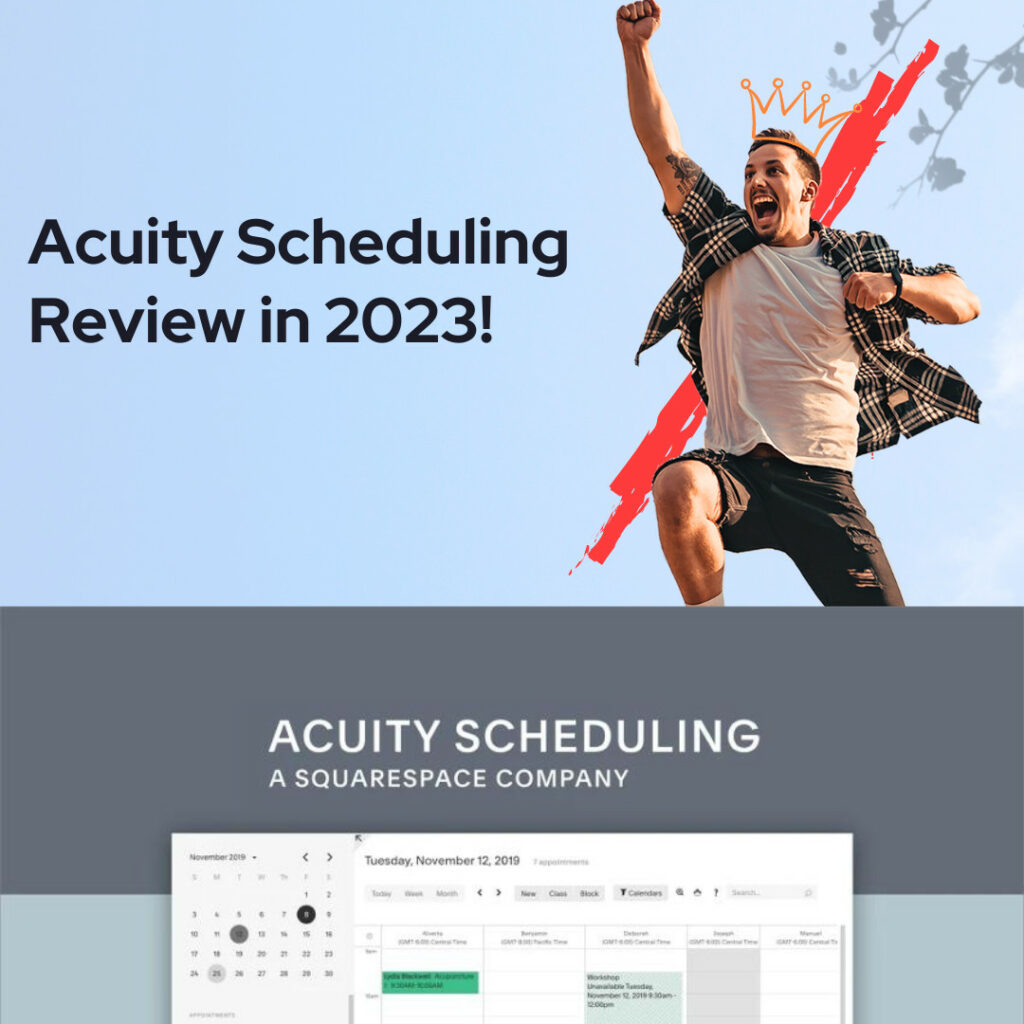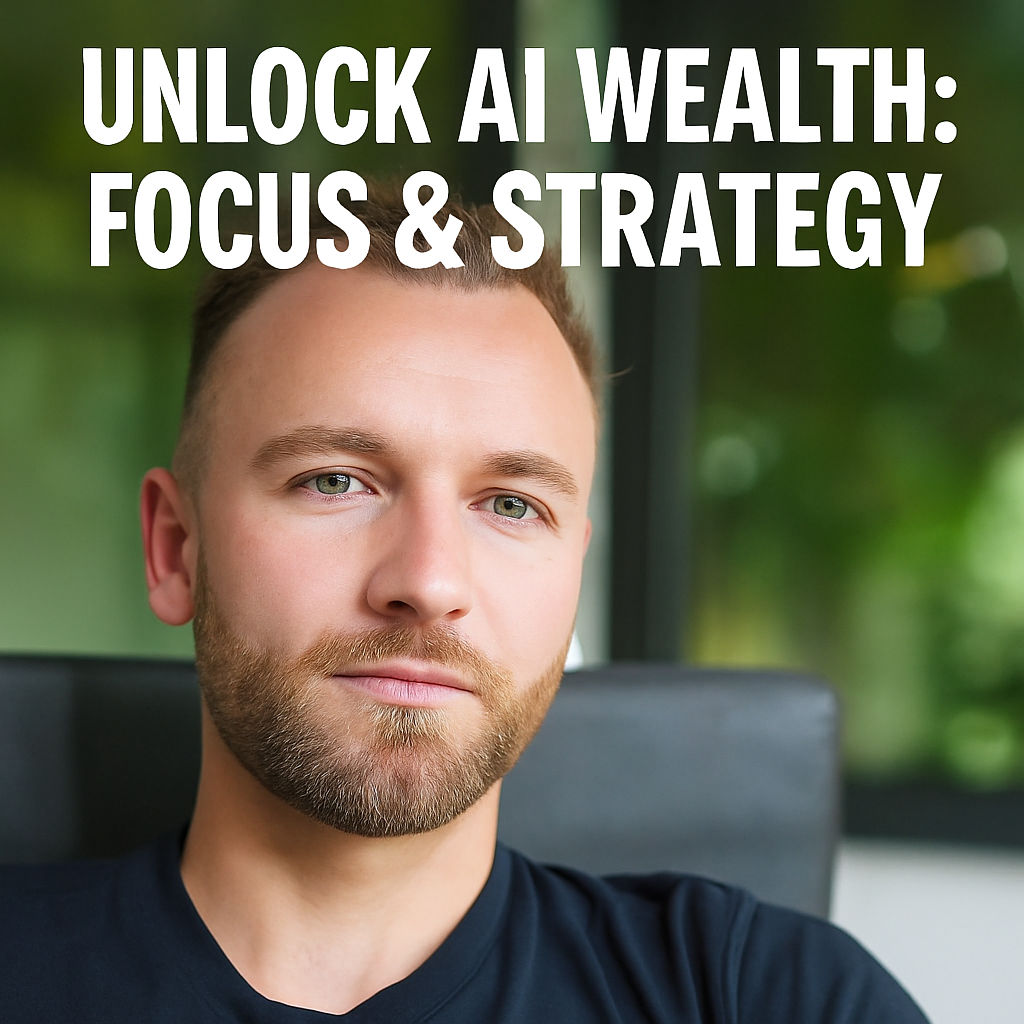Acuity Scheduling, a subsidiary of Squarespace, is a popular tool for online appointment scheduling. Businesses worldwide trust it for its intuitiveness, robust features, and flexibility. From individual entrepreneurs to large corporations, users across the spectrum are continually exploring how Acuity can simplify their booking processes. This comprehensive review will detail everything you need to know about Acuity Scheduling, including features, pricing, frequently searched questions, and more.
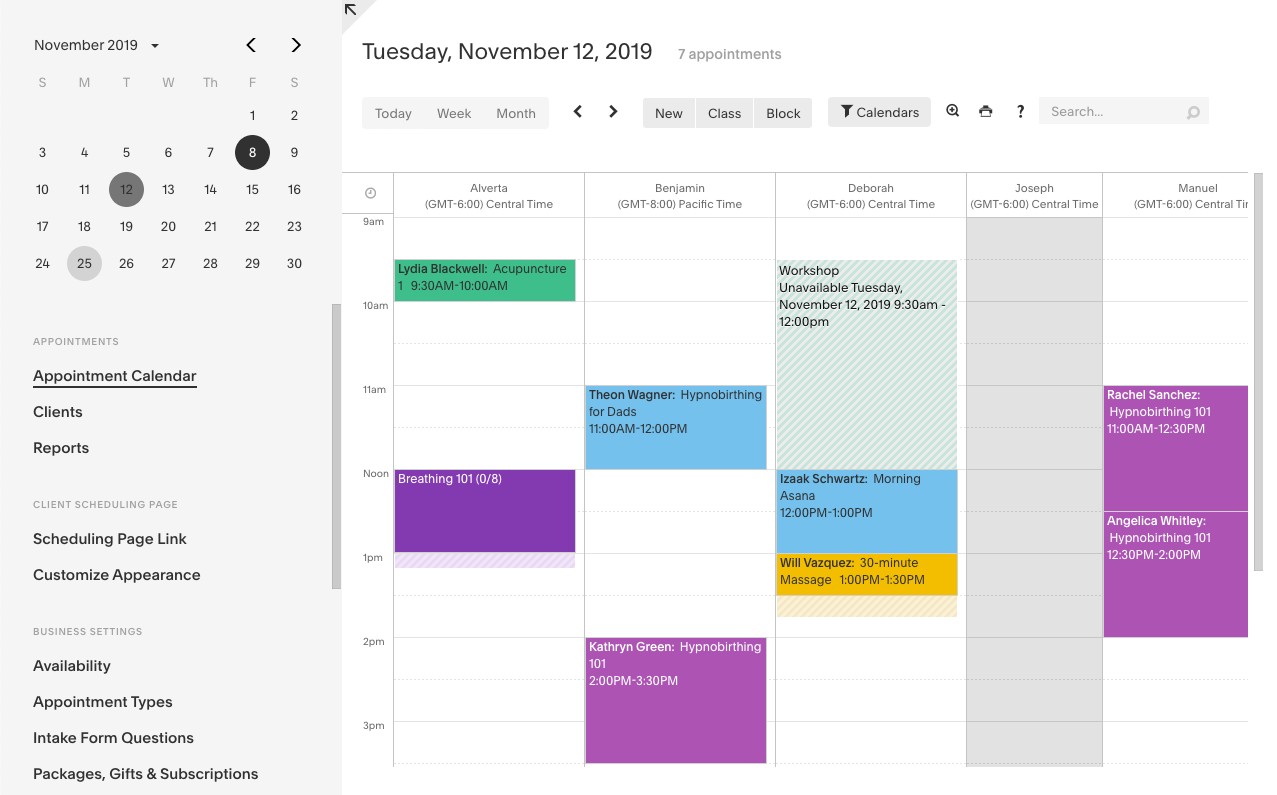
What is Acuity Scheduling?
Acuity Scheduling is an easy-to-use online appointment scheduling software that helps businesses automate their booking processes. It enables clients to check their real-time availability, self-book appointments, and even pay online. This eliminates the hassle of back-and-forth emails and missed calls. Here is the official website for more detailed information.
Acuity Scheduling Features
This tool is packed with a plethora of features that make it stand out among its competitors. Below, we’ll break down some of its key features:
- Client Self-Scheduling: It allows clients to see your real-time availability and book their appointments accordingly. This feature gives your clients the flexibility to book appointments at their convenience.
- Calendar Syncing: Acuity supports syncing with major online calendars like Google Calendar, iCalendar, and Office 365. This ensures that you won’t miss any appointments, as your schedule will always be up-to-date.
- Time Zone Conversion: If you’re working with international clients, Acuity will automatically adjust time zones for both you and your clients, preventing any confusion about meeting times.
- Payment Collection: Acuity supports online payment collection at the time of booking. It integrates with popular payment gateways like PayPal, Stripe, and Square, enabling clients to pay securely online.
- Customization: You can customize your scheduling page to match your brand identity. Acuity allows you to add your logo, choose a color theme, and customize email confirmations.
- Integrations: Acuity integrates with a wide range of applications, including Zoom, Quickbooks, Mailchimp, WordPress, and more. This allows for seamless workflow management and enhanced productivity.
Acuity Scheduling Pricing
Acuity offers four pricing tiers, each designed to meet different business needs. Here’s a breakdown:
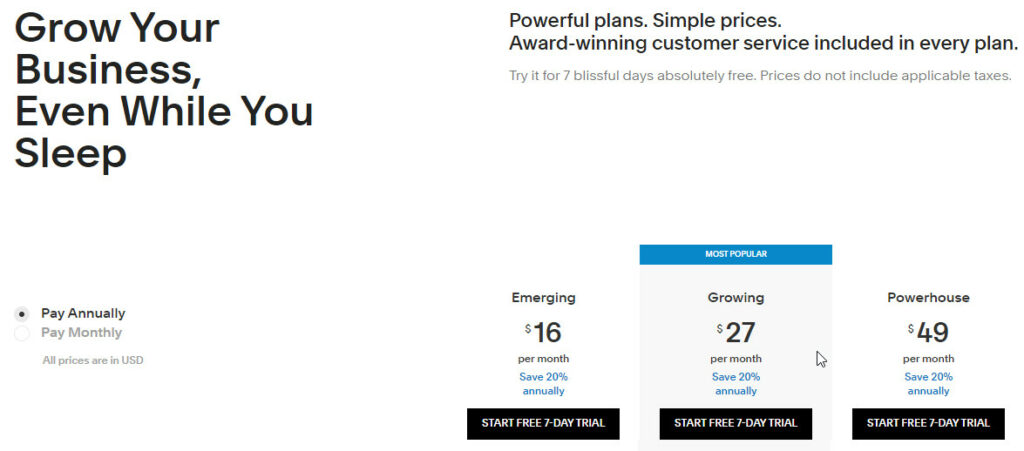
- Freebie (Free): This is a basic plan suitable for solo entrepreneurs. It offers client self-scheduling and unlimited services and appointments.
- Emerging ($16/month): This plan offers all Freebie features plus the ability to customize your branding, offer gift certificates, and sell subscriptions and packages.
- Growing ($27/month): This plan offers all Emerging features plus text message reminders, payment integrations, and the ability to offer group classes.
- Powerhouse ($49/month): This plan offers all Growing features plus priority support, custom API, and advanced reporting.
You can check out the official pricing page for more detailed information.
Commonly Searched Questions About Acuity
In this section, we’ll answer some of the most frequently searched questions about Acuity Scheduling:
- How to integrate Acuity Scheduling with my website?
It provides easy-to-use integration options for embedding the scheduling process directly into your website. This can be done by copying the provided HTML code from your Acuity account and pasting it into your website’s HTML. - Is Acuity Scheduling HIPAA compliant?
Yes, this tool is HIPAA-compliant. However, this feature is only available on the Powerhouse plan ($50/month). This is crucial for health and wellness businesses that deal with sensitive patient information. - Can I integrate Acuity Scheduling with Zoom?
Yes, Acuity Scheduling provides seamless integration with Zoom, allowing you to automatically generate unique Zoom meeting links for each scheduled appointment.
Conclusion
Acuity Scheduling has established itself as a powerful online scheduling tool, known for its user-friendliness, flexibility, and robust features. Whether you’re a solo entrepreneur, a small business, or a large corporation, Acuity can simplify your appointment scheduling process and enhance your productivity.
Before settling on a scheduling tool, it’s crucial to identify your specific needs and budget. Consider taking advantage of Acuity’s free trial to explore its features and usability firsthand.
For additional inquiries or tailored advice, don’t hesitate to contact Acuity’s customer support. They offer extensive support resources, including a comprehensive knowledge base and live chat support.
If you’ve found this review helpful or have more questions about Acuity Scheduling, please share your thoughts in the comments section below. We’re here to help!
Acuity Scheduling has made it in the list of best Calendly alternative in 2023.