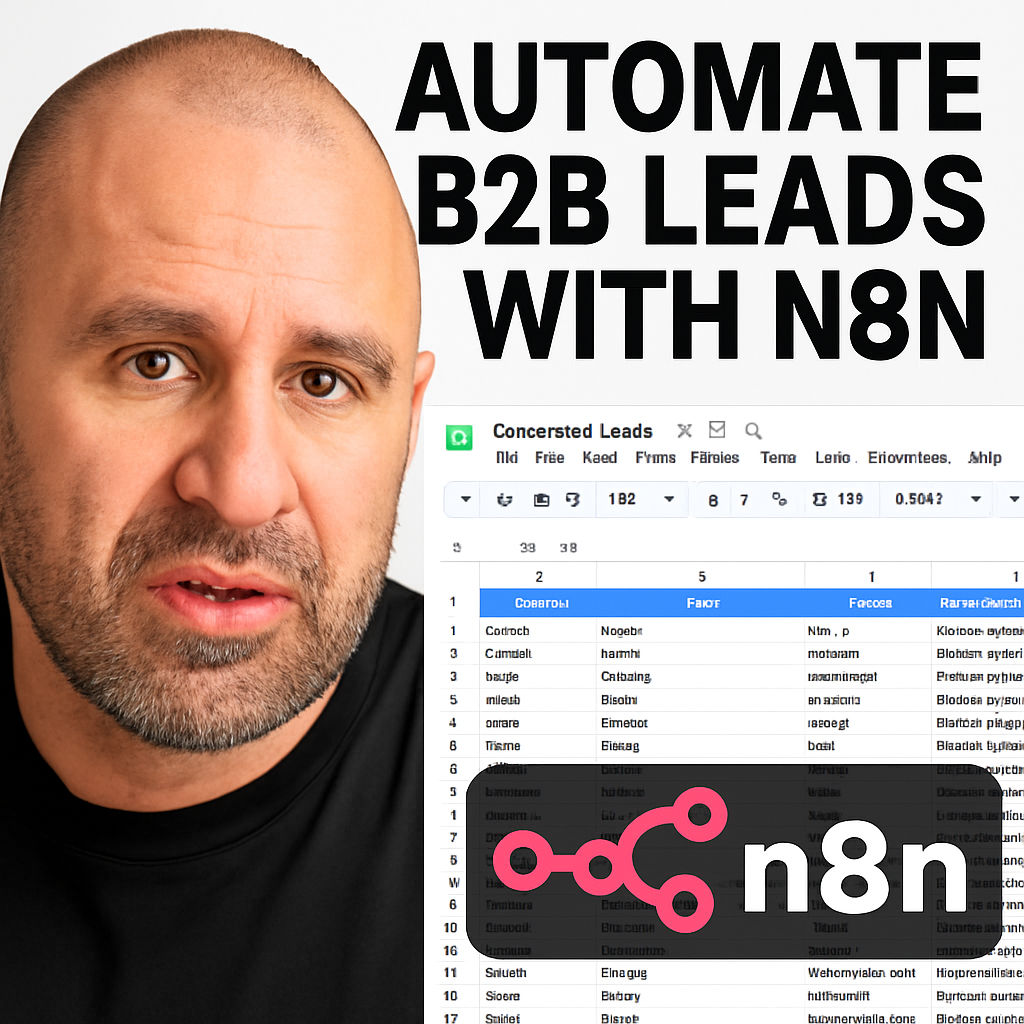The rise of video as a medium for communication in business has been phenomenal. Tools like Loom and Vidyard have grown rapidly in popularity due to their ability to simplify the process of creating and sharing videos. If you’re in the market for a video messaging platform, chances are you’ve come across both of these names. So, which one is the better fit for you or your business – Loom vs. Vidyard?
Let’s dive deep into the features, benefits, and comparisons to help you decide.
Loom vs. Vidyard: A Brief History
Before we get into the specifics, let’s take a brief look at the history and origins of these tools:
- Loom: Founded in 2016, Loom has quickly become a favorite for many professionals due to its simplicity and ease of use. It offers video messaging for work, enabling users to send quick snippets of information without the hassle of typing or setting up meetings.
- Vidyard: A bit older in the game, Vidyard started in 2010 as a video hosting and analytics platform. Over the years, it has expanded its offerings to include video creation and sharing tools, catering primarily to businesses.
Key Features and Differences
To help you understand better, let’s lay out their primary features side by side:
| Feature | Loom | Vidyard |
|---|---|---|
| Video Recording | Yes | Yes |
| Screen Recording | Yes | Yes |
| HD Recording | Up to 720p (Free) | Up to 4K (Paid) |
| Video Analytics | Basic | Advanced |
| Integration | Limited (Slack, Trello) | Extensive (HubSpot, etc.) |
| Storage | Limited (Free) | Varies by plan |
| Security | Standard Encryption | Enhanced Security Options |
| Pricing | Free Plan: $0; Business Plan: $12.50 (per user/per month) Enterprise: Custom | Free Plan: $0 Pro: $19 (per user/per month) Plus: $59 (per user/per month) Business: Custom |
Delving Deeper: Loom
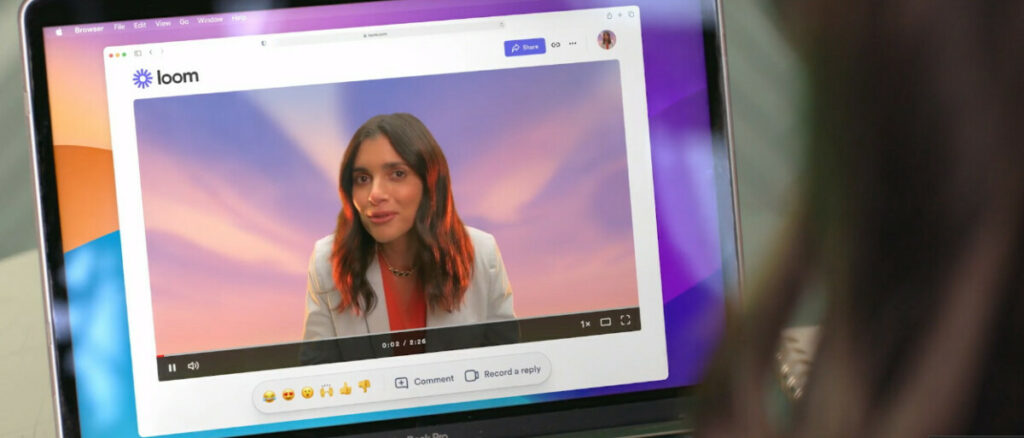
Loom’s strength lies in its straightforwardness. Here’s what stands out:
- Ease of Use: With just a few clicks, users can record and share their videos.
- Integration: Seamless integrations with platforms like Slack and Trello make collaboration easier.
- Pricing: The freemium model allows for a generous amount of free recordings, with options to upgrade for more features.
However, Loom may fall short for businesses that require extensive video analytics or need integrations beyond the basics.
Unpacking Vidyard
Vidyard is built for businesses. Some highlights include:
- Advanced Analytics: Vidyard provides detailed metrics on video performance and viewer engagement.
- Custom Branding: Customize video players to match your brand.
- Integration: It boasts a wider range of integrations with business tools like HubSpot, Salesforce, and more.
- Security: Enhanced security options including password protection and domain whitelisting.
That said, some users might find Vidyard’s range of features overwhelming if they are just looking for basic video messaging.
Introducing Weezly: The Best of Both Worlds (Video + Scheduling)
While Loom and Vidyard each offer unique benefits, what if you could have the best of both worlds? Enter Weezly – a product that combines the scheduling prowess of Calendly with the video capabilities of Loom and Vidyard.
Benefits of Weezly:
- Unified Platform: Schedule meetings and record videos in a single application.
- Seamless Experience: Switch between scheduling and video messaging without juggling multiple tools.
- Adapted Features: Weezly takes the best aspects of Loom and Vidyard, ensuring an optimized video messaging experience.
The Verdict
Choosing between Loom and Vidyard will largely depend on individual needs:
- Opt for Loom if you want a simple, no-fuss video messaging tool for quick communications.
- Choose Vidyard if your business demands advanced analytics, custom branding, and broad integrations.
However, if you’re seeking a holistic solution that combines the best of scheduling and video messaging, Weezly is a game-changer.
Loom vs. Vidyard: Final Thoughts
The world of video messaging is evolving, and tools like Loom, Vidyard, and Weezly are leading the charge. Evaluate your needs, consider the comparisons, and pick a tool that accelerates your communication and collaboration.