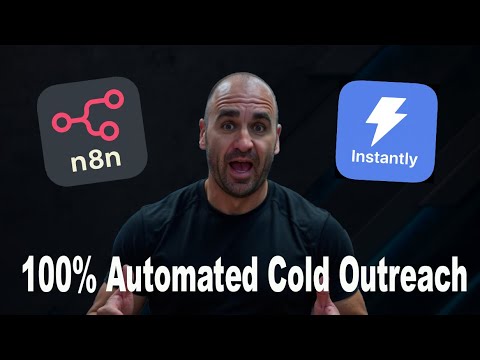Scaling your cold email outreach efforts is a key challenge for modern marketing and sales teams. Automation not only increases your send volume but also lets you focus on messaging and results, not repetitive manual work. In this in-depth guide, you’ll learn how to fully automate your cold email campaigns with the new N8N Instantly community node, unlocking the full power of Instantly’s V2 API. Whether you’re running personalized campaigns for multiple clients or seeking advanced reporting and analytics, this workflow will transform the way you run cold outreach.
Based on the original video:
Why Automating Cold Email Outreach Matters in 2025
As inboxes overflow and sales teams aim for higher volumes, the primary topic—automating cold email outreach—has never been more vital. Automation tools enable you to:
- Save hours typically spent on manual list uploads, follow-ups, and analytics gathering
- Reduce human error when managing complex campaigns with dozens or hundreds of inboxes
- Free up your team to focus on personalized messaging and closing deals
- Quickly access performance reports and analytics, enabling data-driven decision making
With the arrival of powerful APIs and integration tools, even small teams can compete with large SaaS businesses in efficiency and reach—provided they set up automation the right way.
Introducing the N8N Instantly Community Node
Traditionally, automating cold email campaigns took custom scripts, manual JSON handling, or patchwork integrations. Thankfully, with the release of the Instantly V2 API community node for N8N, users can now access a seamless, unified automation experience. Developed specifically for the community, this node allows you to connect, automate, and report on every aspect of your Instantly cold email campaigns—all with little to no code.
Features and Benefits at a Glance
- End-to-end workflow automation: Trigger actions on schedules, events, or via webhooks
- Automated performance reporting: Schedule analytics reports to Slack or email
- Unified account and campaign management: Control multiple inboxes and clients from a single interface
- Flexible lead and campaign actions: Add leads, personalize messages, set delays, and more—all programmatically
- Open source and extensible: Contribute, customize, or extend features as your needs grow
Getting Started: Installation and Setup
To harness the power of this automated cold email workflow, you’ll first need to install the Instantly V2 community node inside your N8N community instance (not yet available on the cloud version due to ongoing verification).
Step-by-Step Installation
- Ensure you’re running the self-hosted or community version of N8N. If you haven’t registered, it’s recommended to do so for advanced features like analytics and debugging.
- Navigate to Settings > Community Nodes within your N8N instance.
- In the install field, type nodes instantly and proceed through the confirmation prompts. The node installs automatically and is then available in your workflow editor as a community node (denoted by a special badge).
First Steps After Installation
- From your workspace, create a new workflow and search for “instantly” in the available nodes.
- Identify community nodes by the distinctive icon next to them.
Connecting to the Instantly V2 API: Authentication & API Keys
Automating your cold email outreach won’t work without a secure API connection. Here’s how to obtain and set up your API keys:
- In your Instantly dashboard, navigate to Settings > Integrations.
- Locate your API key, copy it, and paste it directly into the N8N node’s configuration—no prefixes or extra formatting required.
- If you manage campaigns for multiple clients, you can store and tag different keys for various accounts in the node configuration. This makes switching or scaling campaigns seamless.
Quick Tip: The process is designed to be straightforward, eliminating the need to handle bearer tokens or additional headers.

Workflow Architecture: Triggers, Resources, and Operations
With your Instantly node connected, it’s time to design your automated workflow. N8N operates on a grid of triggers and actions—the building blocks of any automation. Here’s how they apply to the Instantly email integration:
Workflow Triggers
- Manual trigger: For ad hoc runs or testing
- Scheduled/Cron: For regular outreach (e.g., daily, weekly campaign launches, or report sends)
- Webhooks or event-based: Connect to Slack, CRM, or other systems for fully automated, responsive workflows
Core Resources and Operations Explained
The Instantly node is a unified point for a variety of resources, each with tailored operations:
- Account actions: Manage or fetch inboxes/accounts, with built-in pagination for high-volume agencies
- Analytics actions: Automate campaign analytics retrieval within any date range, supporting precise reporting
- Campaign actions: Create, update, fetch, or delete campaigns in bulk
- Lead actions: Add, update, or retrieve leads; personalize fields for advanced segmentation and relevance
Pagination and Data Scaling
If you’re an agency managing hundreds or thousands of inboxes, efficient data retrieval is critical. The community node features streamlined pagination—fetching your accounts or leads in batches while handling “next starting after” tokens automatically in the background. This dramatically reduces the manual overhead and code normally needed when making raw HTTP API calls.
Automated Analytics and Reporting
A key benefit of automating your cold email outreach with N8N and Instantly is instant, actionable reporting. Agencies can now schedule analytics pulls, summarize performance, and push notifications to platforms like Slack. Here’s how it works:
- Define start and end dates for analytics queries, using built-in calendar widgets or N8N’s dynamic expression editor (e.g., “now – 7d” for weekly reports)
- Retrieve campaign analytics—open rates, reply rates, link clicks, etc.—with data directly matching what’s shown in your Instantly dashboard
- Automate Slack or email notifications to keep clients or your team in the loop
Pro Insight: Time zone discrepancies can occasionally affect reported numbers—compare results with your dashboard and adjust as needed. This is standard practice across multi-time zone teams and sophisticated reporting workflows.
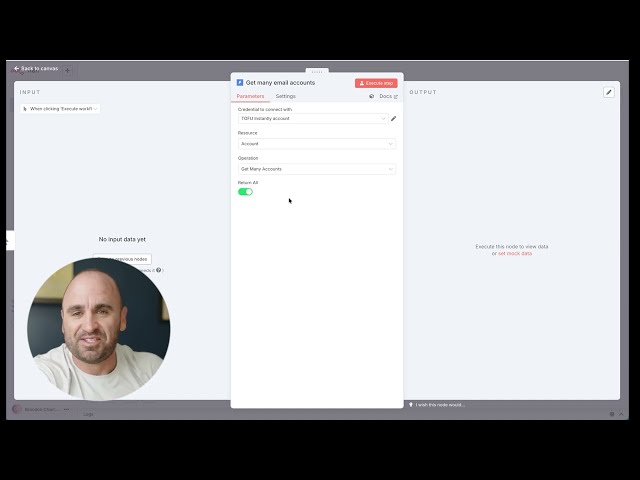
Campaign Creation and Personalization at Scale
Modern cold outreach is built on personalization and scalability. The Instantly N8N node makes campaign creation both powerful and simple. Instead of static “blast” campaigns, you can now automate campaigns for groups or single leads—each with unique messaging, timing, and follow-up logic.
Campaign Creation Highlights
- Intuitive setup: Name your campaign, select days of the week with dropdowns, and assign time zones
- Email account selection: Pick from a list or add all available accounts with a single toggle—ideal for big pushes
- Advanced scheduling: Define start/end dates, email interval/gap, random wait times, and evergreen options
- Tracking and controls: Enable or disable link tracking, open tracking, stop on reply/auto-reply, and more—all with user-friendly toggles
Email Sequence Steps and Personalization
Building a robust sequence is as easy as adding steps:
- Add individual email steps, each with a personalized subject line and body
- Insert variables (e.g., {{firstName}}, {{companyName}}) for message customization at scale
- Implement delays and thread replies for logic that mirrors human follow-up patterns
- Combine with other N8N nodes and AI tools for next-level personalization (e.g., generating custom intros, referencing LinkedIn activity, etc.)
This approach bridges the gap between “mass blast” legacy cold email and the hyper-personalized AI-driven campaigns of today.

Managing Leads and Custom Fields
The ability to create, assign, and update leads on the fly is essential for large-scale outreach. The Instantly node offers full CRUD (Create, Read, Update, Delete) operations for leads, including the intelligence to:
- Assign leads to campaigns via dropdown or dynamic expressions
- Populate and map custom fields (like AI-generated personalization or campaign-specific tags)
- Fetch leads with automatic pagination, even across thousands of entries
Example: Passing AI Personalization to Campaigns
If you generate personalized intros in another node (e.g., with GPT), simply drag and drop the value into the custom field for each lead—no more copying campaign IDs or switching between platforms. This lets you combine the best of omni-channel automation, human-in-the-loop checks, and high-volume data management in one streamlined workflow.
Advanced Automations and Next Steps
The flexibility of the Instantly community node means you’re not limited to traditional campaign structures. You can:
- Automate campaign creation for single or grouped leads
- Launch omni-channel follow-ups (e.g., send emails, trigger a LinkedIn message, or schedule a Slack nudge based on replies)
- Include scheduled “human in the loop” checks by agents or team members at decision points
N8N’s unified node model also prepares you for future innovations, including deeper AI agent integrations and modular action sequences. Looking to maximize cold outreach with rapidly evolving tools? This approach lets your team stay ahead of the curve.
Key Takeaways for Efficient Cold Email Automation
- Automate mundane tasks: With Instantly and N8N, build workflows that free your team from repetitive actions.
- Prioritize personalization: Use dynamic fields and AI-driven content for individualized messaging at scale.
- Expand with analytics: Schedule regular reporting and performance overviews for better client communication and internal improvements.
- Leverage community and open-source tools: Contribute to and benefit from community-developed nodes and integrations.
- Test and iterate: The node is solid but evolving. Provide feedback to ensure your automation stack remains robust and bug-free.
Recommended Resource:
If managing scheduling across multiple projects or clients is an ongoing challenge, see our guide on how to automatically decline unwanted invitations with Google Calendar. This complements your workflow by ensuring your calendar stays focused on value-added meetings and demos.
Frequently Asked Questions
How does the Instantly community node in N8N enhance cold email automation?
The Instantly node provides a unified, low-code interface to automate every aspect of your cold email workflow: campaign creation, lead management, analytics, and more. It eliminates the need for complex scripts or manual API calls, resulting in scalable, efficient outreach suitable for agencies and teams of any size.
Is it possible to personalize email content for each prospect at scale?
Yes! With the node’s support of custom fields and variable insertion, you can seamlessly personalize subject lines and email bodies for each prospect. Integrate with AI tools or other N8N nodes to generate highly customized, relevant messaging at scale.
Can I fetch analytics and send reports automatically to my team or clients?
Absolutely. Schedule analytics pulls with precise date ranges, summarize data, and configure automated notifications (e.g., via Slack or email) to distribute campaign results without manual effort. Consider time zone and date settings to ensure accuracy.
Does this node support bulk operations for agencies handling multiple campaigns?
Yes, it supports efficient pagination and bulk operations on accounts, leads, and campaigns. This enables agencies to handle large volumes of data and manage complex outreach workflows efficiently.
What should I do if I encounter errors or limitations?
As an open-source project, feedback and community participation are encouraged. Reach out through the Instantly community or GitHub to report bugs or request features, ensuring future releases meet your automation needs.