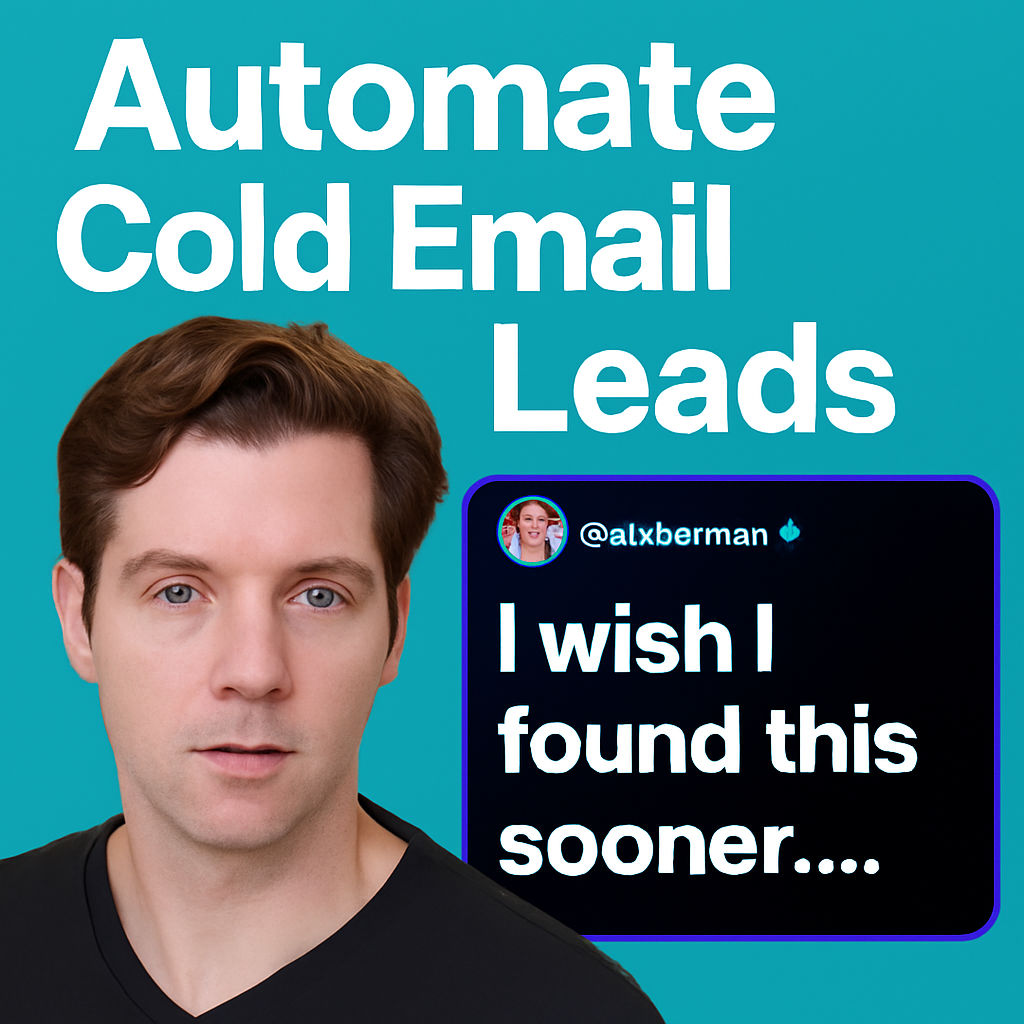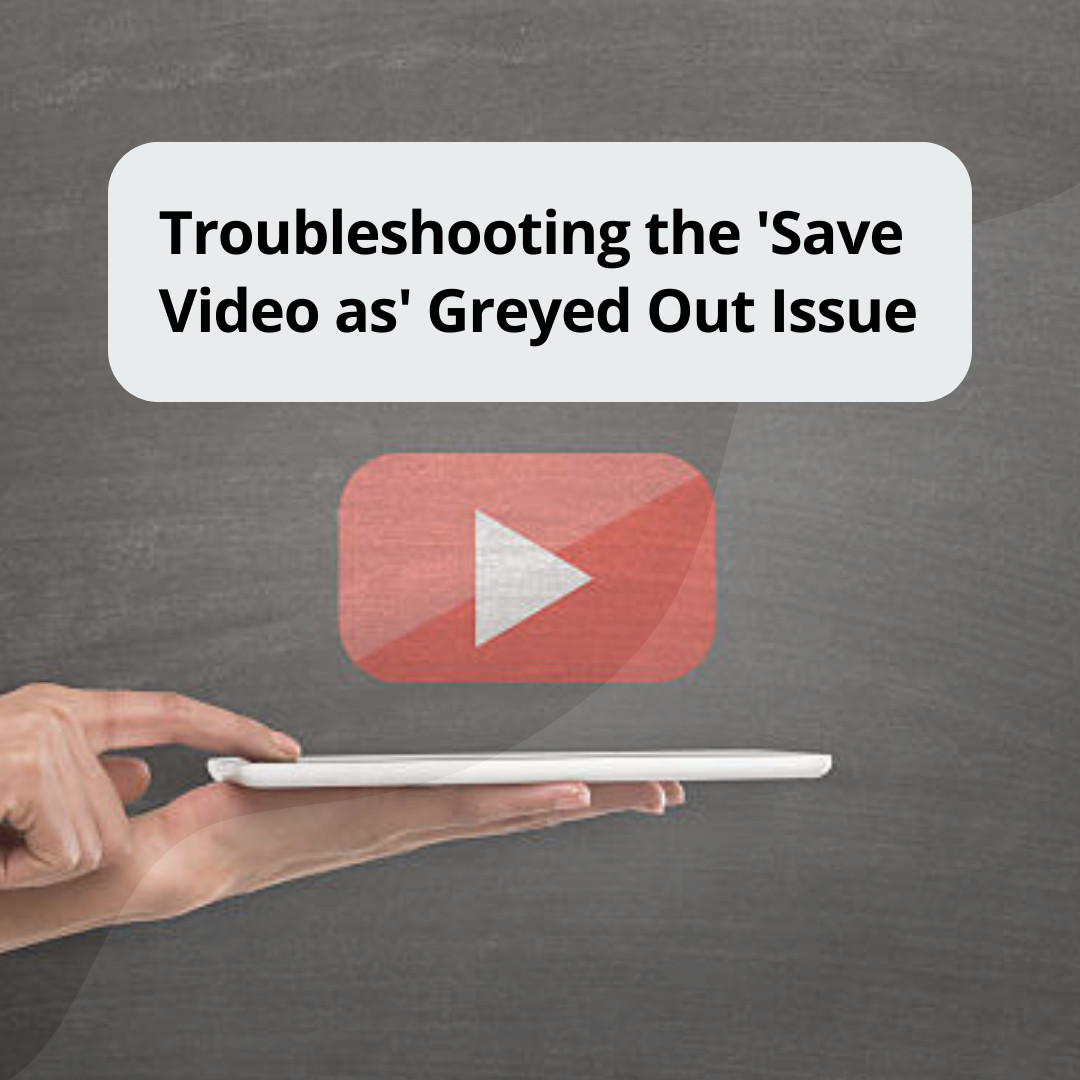Generating high-quality leads is essential for any successful cold email strategy. However, the high cost and data reliability issues tied to traditional lead databases can make scaling your outreach a challenge. Fortunately, there’s a method to qualify leads, discover decision-makers, and verify emails using affordable (even free) tools and a bit of workflow automation—no reliance on pricey platforms required. Here, we’ll break down, step by step, how to build a fully automated, budget-friendly lead generation system using tools like Google Sheets, N8N, OpenAI, Serper, and more—all focused on delivering high-quality leads for your cold email campaigns.
Based on the original video:
Why Automating Lead Generation Matters for Cold Email Success
Your cold email outreach is only as effective as the quality of your leads. Reaching inboxes is just one part of the equation; you also need to know you’re targeting people who fit your ideal client profile (ICP). Most off-the-shelf lead databases either offer outdated or irrelevant contacts, or they charge a premium for access to current, accurate information. For example, many popular lead enrichment tools charge per-lead fees that make high-volume business outreach unsustainable—in some cases, this costs thousands before you’ve even launched a campaign.
Building your own automated and AI-powered lead qualification workflow not only cuts costs dramatically but also empowers you with full control over every step—eliminating reliance on proprietary systems and credits, while also improving the precision and scalability of your outbound campaigns.
Step 1: Sourcing Target Domain Lists for Your Campaigns
The journey begins with a well-sourced list of domains—these represent the companies you want to target based on your ideal buyer or company profile. In the example setup, the list was pulled using BuiltWith and contained companies running HubSpot Chat, aligning with the use case of selling an AI live chat tool. But you can define any criteria relevant to your own business.
Key best practices for your initial list:
- Ensure the list contains up-to-date domains
- Source databases or scrape tools that categorize by technology usage or firmographics
- Organize your list in a spreadsheet (Google Sheets is recommended), and clearly label the domain column
- Consider buying specialized lists from vetted Fiverr sellers or trusted platforms if you lack scraping resources
This list is the foundation of your workflow. Once you have your spreadsheet ready, you’ll be integrating it into the rest of your workflow automation system.
Step 2: Setting Up Your No-Code Workflow Automation with N8N
To replicate the logic of expensive lead generation tools without ongoing per-lead costs, use N8N—a powerful, budget-friendly no-code workflow automation tool. Unlike platforms that require expensive plans or pay-per-action fees, N8N lets you stitch together all the enrichment and filtering steps you need for a single, flat, manageable monthly fee.
Here’s how to get started:
- Create an account at N8N.io and set up your first workflow
- Name your workflow, e.g., “Lead Qualifier”
- Add a manual trigger (lets you run the process with a single click)
Now, integrate Google Sheets as your input source:
- Add the Google Sheets node
- Authenticate with your Google account and select the correct spreadsheet and sheet
- Test the step—N8N will pull in your domain list, ready for batch processing
This base prepares your workflow to iterate through your prospect list efficiently and hands-off.
Step 3: Enrich Domains with Search—Identifying Decision Makers
To instantly identify the right contact (such as a CEO or Director of Marketing) at each target company, you need to emulate what most premium lead platforms do under the hood—search Google for the latest info. For this, you’ll use Serper (serper.dev), an affordable Google Search API that lets your automation query search results just as a human would.
- Sign up for Serper.dev and copy your API key
- In N8N, add an HTTP Request node configured to POST to the Serper endpoint with your API key and a JSON body containing the domain name or desired search phrase (e.g., CEO or “[Domain] CEO LinkedIn”)
- Customize your query to target the relevant title or role you wish to discover
- When you test this step, Serper will return search result snippets including the name, title, and relevant LinkedIn profiles
This approach means you’re never reliant on stale data, and can pivot roles or strategies as your outbound requirements change.

Step 4: Using AI to Qualify and Parse Contact Data
After pulling raw search snippets, your next step is to deploy AI to:
- Assess whether the contact is a fit for your offer (based on custom criteria you set)
- Extract the most valuable data from freeform search results (e.g., name, LinkedIn URL, summary, company)
You’ll use OpenAI’s GPT model for this purpose—instructing it via a carefully designed prompt. The prompt should:
- Summarize the offering or job criteria you’re seeking
- Instruct GPT to review the search result and judge suitability (e.g., whether this person is a CEO at a B2B SaaS company)
- Extract and return structured JSON containing the fields you need (name, LinkedIn, good fit: Yes/No, etc.)
It’s essential to be as clear and detailed as possible in your prompt to get reliable, actionable responses each time. This makes the workflow robust and repeatable, regardless of the role or criteria you target in your outbound efforts.
Technical Integration Steps:
- Get an OpenAI API Key from OpenAI’s developer dashboard
- Add the OpenAI (Text Action) node in N8N
- Configure your prompt and set the model (GPT-4 recommended)
- Pass the search snippet into the prompt and request structured JSON output
- Process the AI’s output using a Function node to convert text into usable fields
Step 5: Finding and Verifying Professional Email Addresses
With the right person identified and qualified, the next actionable step is to obtain a reliable, deliverable business email address. Here’s how:
- Sign up at FindMail.com for their email finder service
- Fetch your FindMail API key
- Configure another HTTP Request node in N8N to send a POST request to FindMail’s endpoint with the name and domain, receiving a verified email (and if needed, phone number)
This step allows you to move beyond general info, ensuring you have a direct, personalized line of communication with the most relevant decision-maker at each prospect company.

Step 6: Email Deliverability—Automated Verification with NeverBounce
Even with a freshly sourced email, it’s crucial to verify that the address is active and won’t bounce. High bounce rates can ruin your sender reputation fast. For robust validation, integrate NeverBounce:
- Sign up at NeverBounce.com and obtain your API key
- Add an HTTP Request node in N8N to query NeverBounce’s email verification API using each newly discovered address
- Test the result—only emails marked as valid will progress to your finalized lead list
If an email is flagged as invalid or bounces, your workflow loops back to the next contact, keeping your lead list clean and your sending domain reputation strong. This kind of lead “waterfall” quickly weeds out bad data, setting you up for higher reply rates and campaign success.
Step 7: Outputting Qualified Leads—Google Sheets Integration
The goal of your automated pipeline is a continuously updated, easily actionable list of qualified, verified leads. For straightforward workflows, Google Sheets makes an ideal backend:
- Create a new “Processed Leads” tab in your spreadsheet
- Add headers for Name, Email, LinkedIn, Summary, Good Fit, and Domain
- Configure N8N to append each fully processed, valid lead to this tab using the Google Sheets node (set to append row)
- As your automation runs, this results in a ready-to-use outbound list—simply import, mail merge, or sync to your sending tool of choice
This not only saves hundreds or thousands in lead system charges, but it also creates a record of all outreach—making tracking, iterating, and analysis much easier.

Key Takeaways for Modern, Cost-Effective Lead Qualification
- You can build a lead gen and qualification workflow rivaling top SaaS tools for a fraction of the ongoing cost
- AI-powered enrichment and flexible search APIs ensure your data is always current and targeted exactly to your needs
- Automated steps (like email and role verification) minimize manual work and human error
- Integrating affordable tools (N8N, Serper, OpenAI, FindMail, NeverBounce) puts you in full control of every outreach step
- Your end result is a clean, actionable, and ROI-positive lead list—ready for campaign launch
Scaling and Customizing Your Workflow
The beauty of this approach is flexibility. Want to target different job titles or companies of a certain size? Change your criteria in the initial data pull and adjust the AI prompt for role detection. Need phone numbers for multi-channel outreach? Most email finder tools can provide these via API as well. Advanced users can build in further verification steps, enrichment (such as tech stack or social signals), or even automate LinkedIn engagement—all from one central, flat-fee workflow.
If you’re scaling outbound for a B2B SaaS—especially as competition for inbox attention increases—building your own automated prospecting workflow not only gives you direct cost and performance control but also frees up budget for what really matters: personalization and follow-up.
Further Reading: B2B Email & Outreach Strategy
If you’re interested in further optimizing your outreach, you’ll find actionable strategies and comparative tool breakdowns in other professional guides. For example, choosing the right outreach tool can be transformative for scaling your pipeline and improving deliverability. For a detailed comparison of leading solutions, check out this article that breaks down the strengths and weaknesses of different email outreach platforms, helping you make the best choice for your business needs.
FAQ: Automated Lead Generation & Qualification Workflows
What are the main benefits of building your own lead qualification workflow?
Summary: Automation slashes cost and boosts precision. Custom workflows allow for real-time, targeted enrichment at a flat fee, freeing you from per-lead or tiered pricing models. You gain full workflow visibility and adaptability while minimizing manual errors or wasted credits.
Is it difficult to set up N8N and integrate these APIs if I’m non-technical?
Summary: While there is a learning curve, N8N’s node-based, drag-and-drop interface is accessible for most users willing to follow step-by-step guides. Many APIs offer clear documentation and support to help you connect, and the workflow can be gradually enhanced as you gain confidence.
How often should lead lists be refreshed?
Summary: Conduct regular refreshes (at least quarterly) to maintain data accuracy, especially for fast-changing industries or tech stacks. Automation makes repeated enrichment and validation efficient and cost-effective, ensuring your lists stay relevant over time.
What’s the best way to avoid sending to invalid or stale emails?
Summary: Always include a live email verification step (such as NeverBounce) in your workflow. Skipping this increases bounce rates, damages sender reputation, and lowers campaign ROI. Combining multiple verification sources ensures ultra-clean lists.
Can this workflow be integrated into larger sales or marketing platforms?
Summary: Yes, your processed sheets can be synced or imported into CRM, marketing automation, or outbound tools via native integrations or further N8N automation nodes, ensuring seamless downstream prospect management.