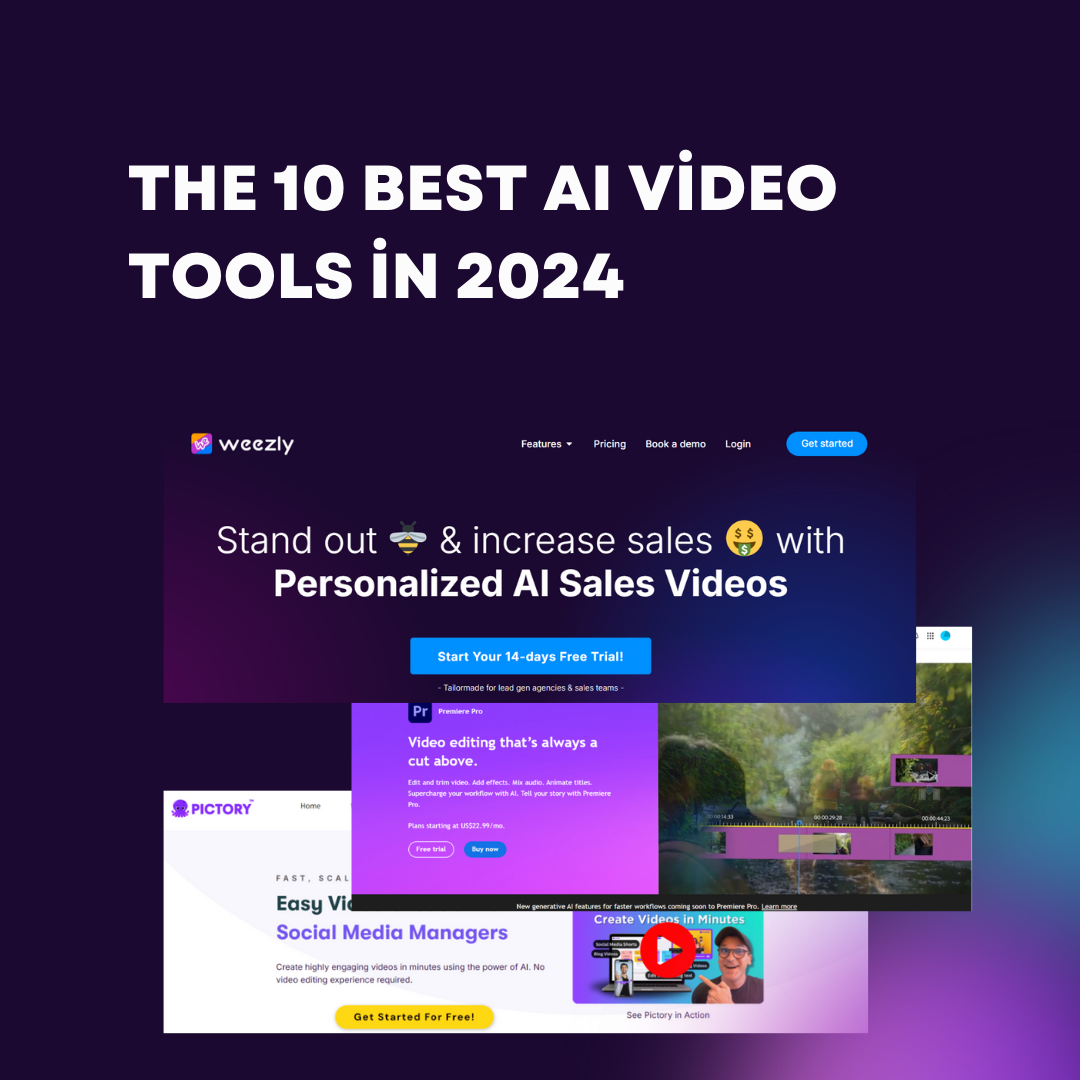In today’s competitive business environment, cold outreach has become a vital strategy for sales teams, marketers, and recruiters. Email outreach tools have revolutionized connecting with potential customers, partners, and talent. Among the most popular tools available are Reply and SmartReach. But, Reply vs SmartReach – how to choose?
Both tools are designed to automate outreach, nurture leads, and drive conversions. However, choosing between them can be a daunting task. In this blog post, we’ll dive deep into the features, strengths, and weaknesses of Reply and SmartReach to help you decide which tool is better suited to your needs.
Reply vs SmartReach: Overview of Reply and SmartReach
What is Reply?
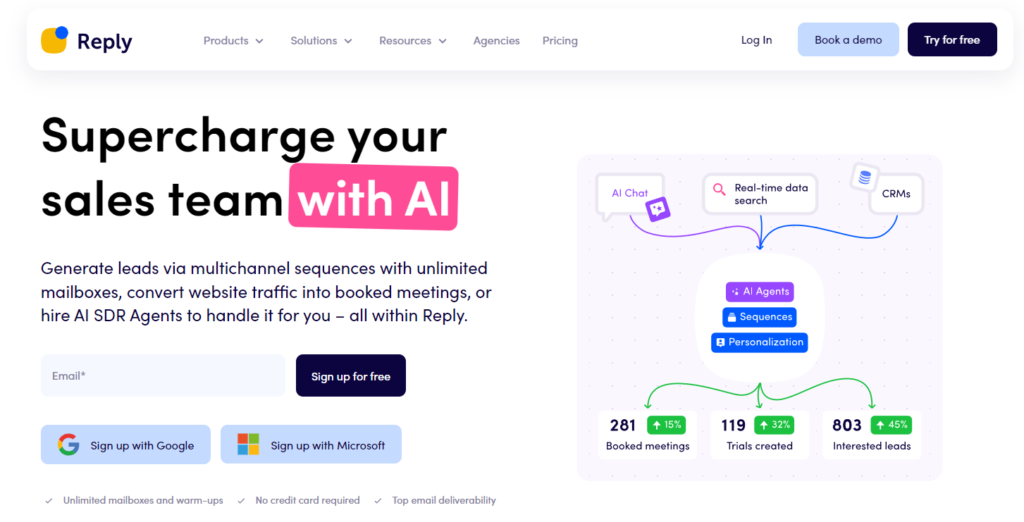
Reply is a sales engagement platform that focuses on automating the entire sales workflow. It enables users to send personalized emails at scale, track engagement, and follow up with prospects automatically. Reply integrates with various CRM systems, making it a versatile tool for sales teams aiming to streamline their outreach processes. Its features extend beyond email to include LinkedIn automation, calling, and task management.
What is SmartReach?
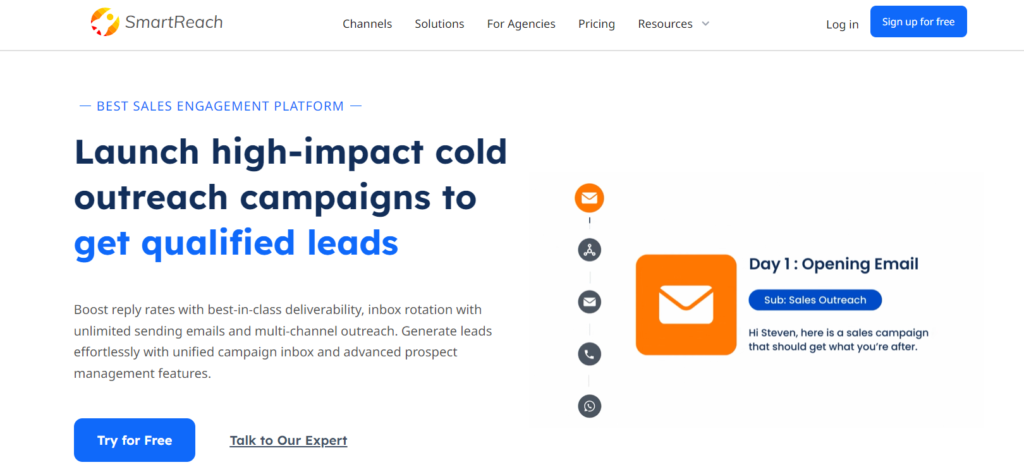
SmartReach is an email outreach tool designed primarily for cold email campaigns. It is built to help users achieve higher response rates through features like advanced email deliverability, personalization, and automated follow-ups. SmartReach focuses on delivering emails directly to the primary inbox, reducing the chances of emails landing in spam or promotions folders. It also provides robust analytics to help users optimize their campaigns.
Reply vs SmartReach: Key Features Comparison
When choosing between Reply and SmartReach, it’s essential to understand their key features and how they stack up against each other. Here’s a detailed comparison of the most critical aspects of these tools:
1. Email Automation and Campaign Management
- Reply: Reply offers a comprehensive email automation suite that allows users to create and manage email sequences with ease. Users can schedule emails, set up automated follow-ups, and A/B test different subject lines and email bodies. One of the standout features of Reply is its ability to personalize emails at scale using variables such as the recipient’s name, company, or job title.
- SmartReach: SmartReach also excels in email automation. It allows users to set up highly customized email sequences with automated follow-ups based on recipient behavior. SmartReach’s campaign management interface is intuitive, making it easy to monitor the progress of your campaigns. What sets SmartReach apart is its focus on email deliverability, ensuring that your emails reach the primary inbox of your recipients.
Winner: This is a tough call, but SmartReach edges out Reply slightly due to its emphasis on email deliverability, a crucial factor in the success of any cold email campaign.
2. Email Deliverability
- Reply: While Reply provides solid email deliverability, it does not place as much emphasis on this aspect as SmartReach. Reply does offer email warm-up features and domain reputation management to help improve deliverability, but these are somewhat limited compared to SmartReach.
- SmartReach: Email deliverability is SmartReach’s forte. The platform includes features such as automated warm-up, spam testing, and custom tracking domains to improve the chances of your emails landing in the recipient’s primary inbox. SmartReach also offers detailed reports on email delivery, open rates, and responses, allowing users to fine-tune their campaigns for better performance.
Winner: SmartReach is the clear winner in this category due to its robust focus on ensuring emails are delivered to the primary inbox.
3. Personalization and Dynamic Content
- Reply: Reply offers strong personalization capabilities. Users can insert dynamic fields into their emails to make each message feel more personalized. Reply also supports conditional logic, which allows users to tailor their outreach based on specific criteria, such as industry or job role. This level of customization can significantly enhance the effectiveness of your campaigns.
- SmartReach: SmartReach also provides excellent personalization options. Users can use dynamic fields to customize emails and set up conditions to tailor follow-ups based on recipient actions. Additionally, SmartReach’s integration with various data sources allows for more precise targeting and personalization.
Winner: Both platforms are equally strong in personalization, making this category a tie.
4. Integration with CRM and Other Tools
- Reply: One of Reply’s key strengths is its seamless integration with popular CRMs like Salesforce, HubSpot, and Pipedrive. It also integrates with various other tools such as Slack, Zapier, and Google Sheets. These integrations allow sales teams to sync their outreach activities with their CRM, ensuring that all interactions are logged and tracked effectively.
- SmartReach: SmartReach also offers integrations with CRMs like Salesforce, HubSpot, and Zoho. However, its range of integrations is not as extensive as Reply’s. While SmartReach integrates well with the essential tools needed for email outreach, it lacks some of the more advanced integrations that Reply offers.
Winner: Reply wins this category due to its broader range of integrations, especially with CRM systems.
5. User Interface and Ease of Use
- Reply: Reply’s user interface is clean and intuitive, designed to make the process of creating and managing email campaigns as straightforward as possible. The platform provides users with a drag-and-drop sequence builder, making it easy to visualize and set up complex email sequences.
- SmartReach: SmartReach’s interface is also user-friendly, with a focus on simplicity and functionality. The platform’s dashboard provides a clear overview of campaign performance, and setting up email sequences is straightforward. However, some users might find the interface less polished compared to Reply.
Winner: Reply has a slight edge in this category due to its more polished and visually appealing interface.
6. Pricing
- Reply: Reply offers several pricing tiers based on the number of users and features required. It is priced competitively, especially considering the range of features it offers. However, for smaller teams or individual users, the cost can add up quickly.
- SmartReach: SmartReach’s pricing is also tiered, with plans that cater to different team sizes and feature needs. SmartReach tends to be more affordable, especially for small to mid-sized teams. Its focus on core email outreach features means that users are not paying for extras they might not need.
Winner: SmartReach offers more affordable pricing, making it the winner in this category, particularly for smaller teams or those with a tighter budget.
7. Support and Customer Service
- Reply: Reply provides a range of support options, including live chat, email support, and a comprehensive knowledge base. Users also have access to a community forum where they can ask questions and share experiences. The overall support experience is generally positive, with quick response times.
- SmartReach: SmartReach offers similar support options, including live chat and email support. The platform also provides a knowledge base and video tutorials to help users get the most out of the tool. However, some users have reported longer response times compared to Reply.
Winner: Reply edges out SmartReach slightly due to faster response times and a more active user community.
Reply vs SmartReach: Advanced Features
Beyond the basic features, both Reply and SmartReach offer advanced capabilities that cater to more sophisticated outreach strategies.
Reply’s Advanced Features
- LinkedIn Automation: Reply allows users to automate LinkedIn tasks such as sending connection requests, messages, and follow-ups. This feature is particularly useful for sales teams looking to engage prospects on multiple channels.
- Multichannel Sequences: Users can create sequences that combine email, LinkedIn, and phone calls, ensuring that prospects are engaged across different platforms. This multichannel approach can significantly increase engagement rates.
- AI-Powered Email Writing: Reply offers an AI-powered email writing assistant that helps users craft effective email copy based on best practices. This feature can save time and improve the quality of outreach.
SmartReach’s Advanced Features
- Spam Testing: SmartReach provides spam testing tools that help users identify potential issues with their emails before they are sent. This feature ensures that emails are more likely to land in the primary inbox rather than spam or promotions folders.
- Custom Tracking Domains: SmartReach allows users to set up custom tracking domains, which can improve email deliverability and provide more accurate analytics.
- Team Collaboration: SmartReach offers robust team collaboration features, including shared templates, centralized reporting, and team-based permissions. These features are designed to enhance productivity and consistency across teams.
Use Cases and Ideal Scenarios
To help you decide which tool is better for your needs, let’s explore some common use cases and the ideal scenarios for each tool.
Best For Sales Teams
- Reply: Reply is the better choice for sales teams that require a multichannel approach. Its integration with CRM systems and LinkedIn automation makes it ideal for sales professionals who need to manage large volumes of leads across multiple platforms. The AI-powered features also help sales reps craft personalized messages more efficiently.
- SmartReach: While SmartReach is also suitable for sales teams, it is best for those who focus primarily on email outreach. Its strong email deliverability features and affordable pricing make it a good choice for teams that prioritize cold email campaigns over other channels.
Best For Marketers
- Reply: Marketers who need to engage prospects across multiple channels will benefit from Reply’s multichannel sequences. The platform’s robust analytics and reporting tools also make it easier to measure the effectiveness of campaigns.
- SmartReach: SmartReach is ideal for marketers who need a straightforward, effective email outreach tool. Its focus on email deliverability ensures that marketing emails reach the intended audience, making it a good choice for content promotion and lead nurturing campaigns.
Best For Recruiters
- Reply: Recruiters will appreciate Reply’s LinkedIn automation features, which can help them connect with potential candidates more efficiently. The ability to manage outreach across email and LinkedIn within the same platform is a significant advantage for recruitment teams.
- SmartReach: SmartReach is suitable for recruiters who focus on cold emailing potential candidates. Its emphasis on personalization and deliverability ensures that recruitment emails are both relevant and effective.
Reply vs SmartReach: Real-World Examples
Example 1: A Growing Sales Team
A mid-sized SaaS company with a growing sales team decided to implement an email outreach tool to improve their prospecting efforts. After evaluating both Reply and SmartReach, they chose Reply due to its multichannel capabilities and seamless CRM integration. The sales team was able to manage their outreach efforts more effectively, resulting in a 30% increase in lead engagement within three months.
Example 2: A Startup Focused on Cold Email Campaigns
A startup focusing on B2B services needed an affordable and effective tool for their cold email campaigns. They opted for SmartReach because of its emphasis on email deliverability and competitive pricing. The startup was able to improve its email open rates by 20% and saw a significant increase in responses from potential clients.

So, Which Tool is Better: Reply vs SmartReach?
Both Reply and SmartReach offer powerful features for automating and managing email outreach, but they cater to slightly different needs.
- Reply is the better choice for teams that require a multichannel approach and extensive CRM integration. Its advanced features, such as LinkedIn automation and AI-powered email writing, make it a versatile tool for sales, marketing, and recruitment teams.
- SmartReach, on the other hand, is ideal for users who prioritize email deliverability and affordability. Its focus on ensuring that emails land in the primary inbox makes it a strong contender for cold email campaigns.
Ultimately, the choice between Reply and SmartReach depends on your specific needs and goals. If you require a comprehensive sales engagement platform that supports multiple channels, Reply is the better option. However, if your primary focus is on running effective cold email campaigns with excellent deliverability, SmartReach is likely the better choice.
Before making a decision, consider your team’s size, budget, and the complexity of your outreach strategy. Both tools offer free trials, so you can test them out and see which one aligns best with your workflow.