In today’s digital age, the way we communicate has taken a dramatic shift. Texts and voice calls, while still prevalent, are gradually being complemented by video content. This transition isn’t just seen in the world of entertainment; it’s also evident in the realms of education, marketing, and communication. So, let’s explore what is screencast.
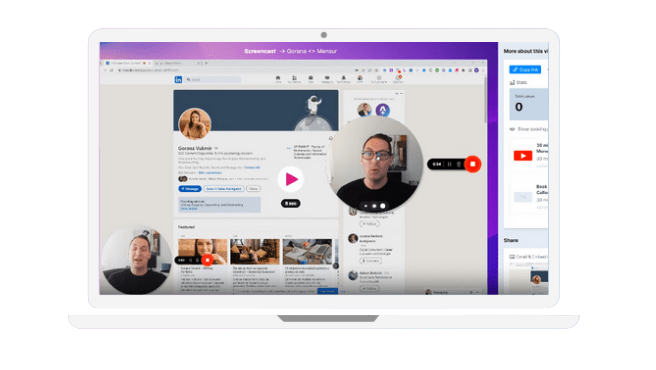
What is Screencast?
At its core, a screencast is a digital recording of a computer screen’s output, often accompanied by audio narration. Think of it as a video version of the content that appears on your screen. It’s the ideal solution for:
- Demonstrating software or product functionality
- Creating tutorial videos
- Providing feedback on projects
- Recording webinars or online classes
- Sending personalized messages
According to TechSmith, screencasting can be an effective tool in conveying information that’s difficult to explain through text or static images alone.
Benefits of Using Screencasts:
Here’s why using screencasts can be a game-changer:
- Versatility: From product demonstrations to personalized feedback, the applications are endless.
- Engagement: Visual content tends to retain viewers’ attention better than plain text.
- Efficiency: It can often be quicker to show someone how to do something than to explain it in words.
- Personalization: Sending out personalized screencasts can create a unique connection with your audience.
How to Make the Most of Screencasting?
- Define Your Purpose: Before you start recording, determine what you wish to achieve with the screencast.
- Choose the Right Tool: There’s a myriad of screencasting tools available. Tools like Camtasia or ScreenPal are popular. But there’s a new kid on the block – Weezly. A product that integrates the best of Calendly and Loom, Weezly not only allows you to record video messages but also seamlessly incorporates a booking page, enabling viewers to schedule meetings directly with you.
- Optimize Your Environment: Ensure there’s minimal background noise, and your screen doesn’t have any unnecessary tabs open.
- Plan Your Content: While it doesn’t have to be scripted, knowing your flow beforehand can make your video more coherent.
- Engage with Your Audience: Speak directly to your viewers, keep the content interactive, and encourage feedback.
But, What Is Screencast In Weezly?
Weezly isn’t just another tool; it’s a fusion of two powerful functionalities.
- Video Messaging: With Weezly’s Screencast feature, you can record video messages for websites or emails. It adds a personal touch and can make communication much more effective. For instance, a business can send tailored video responses to customer queries, or a teacher can provide personalized feedback to students.
- Booking Integration: One standout feature of Weezly is its ability to merge video messaging with a booking system. Instead of juggling between different platforms, Weezly streamlines the process. After viewing your screencast, viewers can instantly schedule a meeting, making interactions smoother and more efficient.
Tips to Enhance Your Screencasting Experience
- Keep It Short and Sweet: Longer isn’t necessarily better. Aim for clarity and brevity.
- Be Authentic: Your audience can tell if you’re genuine. Speak naturally and avoid sounding too robotic.
- Use Annotations: Tools like Weezly offer features where you can highlight, point, or draw on your screen to emphasize certain points.
- Edit for Perfection: While it’s essential to be genuine, editing out unnecessary parts, long pauses, or mistakes can enhance the viewer’s experience.
Use Cases for Weezly’s Screencast
Screencasting, especially when enhanced with the combined powers of Weezly, has a myriad of applications across diverse domains. Here, we delve into some specific use cases to shed light on the vast potential of this tool.
1. Business Product Demonstrations
Imagine launching a new software solution. Instead of merely providing a textual guide or static images, companies can leverage Weezly to create interactive screencasts. After watching the demo, potential clients or users can then immediately book a live demo or a Q&A session via the integrated booking feature.
2. Customer Support
For complex issues that customers might face, support teams can send personalized screencast videos explaining the solution step by step. This not only resolves the issue faster but also provides a personal touch to customer interactions. Post-resolution, the customer can then schedule follow-up calls or feedback sessions.
3. Online Education and Tutorials
Educators and e-learning platforms can use Weezly for lessons, making the learning experience more engaging. After a lesson, students can book doubt-clearing sessions, ensuring they fully grasp the subject matter.
4. Personalized Marketing Campaigns
Companies can send out personalized video messages to potential clients or leads showcasing their products or services. After viewing, these leads have the option to schedule a meeting or a product demo instantly.
5. Internal Team Communications
For project updates or feedback, instead of lengthy emails, managers can send screencast videos to team members. This ensures clarity and reduces miscommunication. If further discussion is needed, team members can use the booking feature to schedule a meeting.
6. Portfolio and Work Showcases
Freelancers or professionals can send potential employers or clients screencasts of their work, ensuring a dynamic presentation. If impressed, employers can instantly schedule an interview or a discussion.
7. Interactive Webinars
Speakers can pre-record sections of their webinars as screencasts, allowing for a more interactive session when it’s live. After the webinar, attendees can book one-on-one sessions with the speaker for detailed discussions.
8. Feedback and Reviews
Bloggers or tech reviewers can use screencasts to demonstrate product features, software UI/UX, or even gameplays. Through Weezly, they can also set up sessions for companies to respond or provide further insights.
9. Event Invitations
Instead of a traditional e-invite, event organizers can send out video messages with event highlights or schedules. Attendees can then book slots for specific sessions or workshops.
10. Real Estate Tours
Real estate agents can provide virtual property tours via screencasts. Interested clients can then book a visit or a discussion session directly.
What is Screencast: In Conclusion
Screencast is more than just a fad; it’s a powerful communication tool that’s here to stay. With platforms like Weezly, the process becomes not just about sending a message but also about facilitating seamless interaction. In an era where personalized communication is the key, leveraging screencasting can set you apart and pave the way for meaningful connections.