LinkedIn Sales Navigator is widely recognized as one of the most robust lead generation platforms available for B2B sales professionals. While many use it for the basics—building lead lists or performing simple searches—the true potential of Sales Navigator often goes untapped. Unlocking advanced features can spell the difference between an average pipeline and a thriving, hyper-qualified list of buyers, ready for meaningful outreach. If you’re already comfortable with the fundamentals, it’s time to go deeper and turn Sales Navigator into your strategic engine for revenue growth.
In this comprehensive guide, we’ll build on foundational concepts, delve into advanced tactics, and share actionable insights that take your targeted lead generation and outreach to the next level. Whether you’re part of a sales team, managing an agency, or leading B2B growth at your organization, there’s untapped value waiting for you in Sales Navigator’s toolkit. Let’s explore how to leverage its true power to research, connect, and close with greater efficiency.
Based on the original video:
Why LinkedIn Sales Navigator Remains a Top-Tier Lead Generation Platform
B2B sales teams consistently report that LinkedIn Sales Navigator is central to their outbound strategy. The platform offers advanced search filters, sophisticated list-building, account targeting, and integrations with modern sales workflows. But most sales reps only scratch the surface, missing out on nuanced features and strategies that help uncover high-potential buyers before competitors do.
Key reasons Sales Navigator stands out for lead generation:
- Unparalleled access to LinkedIn’s live, self-updating database of professionals
- Granular search and filtering for pinpoint targeting
- Proactive signals—job changes, company growth, and more—for “just-in-time” outreach
- Integration with CRM systems and sales tools for streamlined data flow
To exploit its full power, it’s crucial to move beyond basic list building and learn the advanced features, from account mapping to buyer intent signals.
Diving Deeper into Advanced Sales Navigator Workflows
While the basics—building lead lists, searching by industry or title, saving accounts—are important, mastery comes from understanding how to layer these strategies. Here’s how to maximize your sales results:
1. Dynamic List Building: Beyond the Basics
Most users keep static lead lists or simple account lists. But Sales Navigator allows you to create dynamic lists that update automatically based on set criteria. For example, you can build a list that always includes new CMOs at SaaS companies in the US with over 200 employees. As someone new fits that profile, they’ll appear in your list without any manual input.
This approach ensures consistent pipeline health and reduces repetitive admin work. Experiment with Boolean searches and custom filters to dial in precisely the kind of prospects you want to target—and let the platform do the heavy lifting as those profiles change or shift roles.
2. Research Like a Pro: Leveraging Account and Lead Insights
After building a list, stop before immediately sending a message. Use Sales Navigator to research the context around each lead or account:
- What recent content have they posted or commented on?
- Have they announced a product launch, merger, or senior hire?
- Are there purchase intent signals, like job postings or funding rounds?
Leverage profile analytics, company information, and activity highlights to shape a much more effective, personalized outreach strategy. The best sales professionals know deep research pays off in higher reply rates and stronger relationships.
3. Account Mapping: Finding Multiple Stakeholders
B2B sales rarely involve just one decision-maker. Use Sales Navigator’s account mapping tools to identify and track a buying committee—decision makers, influencers, and end users. Build sub-lists within accounts so you can loop in the right stakeholders at each deal stage. This multi-threading approach boosts your win rate and reduces bottlenecks in your sales cycle.
4. Saved Searches and Alerts: Staying Proactive
Real-time sales is all about timing. Setting up saved searches and alerts allows you to be notified when a prospect changes jobs, a company expands, or when other relevant triggers occur. This allows you to reach out with timely, relevant insights that can make your outreach stand out in a crowded inbox. Instead of reacting, you’ll be able to proactively engage with leads at the ideal moment.
Power User Tip: Integrate Sales Navigator with Modern Sales Tools
For next-level efficiency, Sales Navigator can be integrated with your CRM and other outreach platforms. This streamlines workflow, removes data silos, and allows your research and engagement metrics to flow seamlessly into your sales process. For teams running large-scale personalized campaigns, automating these connections saves hours of manual work per week.
Sales professionals focused on video outreach often find Weezly Sales Videos a valuable solution, automating personalized, high-conversion sales videos at scale using lead data from tools like Sales Navigator. This not only boosts reply rates but also personalizes the buyer journey far beyond email alone.

Mastering Search Filters for Ultra-Targeted Outreach
Sales Navigator provides dozens of filters to power your search. These range from industry and title to more advanced options like company headcount, recent company growth, technology usage, and posted content keywords. Combining these filters enables precision targeting of your ideal buyer personas.
For instance, let’s say you’re going after enterprise SaaS decision-makers. Your filter stack may include:
- Seniority: CXO, VP
- Company headcount: 500+
- Industry: Software, Information Technology
- Posted content keywords: “digital transformation,” “cloud migration”
- Geography: North America, Western Europe
Don’t overlook the Boolean search functionality. Using AND, OR, and NOT operators lets you combine titles, skills, or keywords exactly how you want, ensuring you don’t waste time sifting through irrelevant profiles.
How to Qualify and Prioritize the Right Prospects
Not all leads on your list are created equal. Use additional research and insights to score prospects before investing in outreach. Look at recent activity, company funding, team expansions, and content engagement. These live signals often indicate which organizations are actively exploring new solutions or partnerships.
Combined with account mapping, this approach ensures you always prioritize your time and message toward the warmest, most promising opportunities.
Personalization: The New Standard for LinkedIn Outreach
Modern buyers expect personalization in every interaction. To stand out from competitors, adapt your messaging to the unique needs and context of each lead or account. Reference their recent posts, comment on organizational milestones, or connect your solution to their business goals.
Sales Navigator makes it easier to personalize by surfacing job changes, activity, and relevant insights directly in the platform. Use these details to craft intros that feel authentic, not templated. Personalized video messaging is one of the most powerful ways to foster engagement—Weezly Sales Videos can help scale this process while preserving a high-touch approach.

Engaging with Leads at the Right Time
Timing matters more than ever. Common triggers for timely outreach include job changes, company expansion, product launches, and recent posts or comments. Sales Navigator makes it possible to monitor for these events, so you can reach out right when prospects are most likely to be receptive.
Create saved searches with filters for “recently changed jobs” or “company hired in the last 90 days” to get proactive notifications and dramatically increase engagement rates. Approach buyers with relevant, well-timed messages to capture their attention.
Building Relationships, Not Just Connections
Sales Navigator’s power is amplified when you focus on building meaningful relationships. This means engaging with lead content, offering value without immediately pitching, and establishing rapport before moving to a sales conversation. Comment on posts, share insights, and nurture your network consistently—it pays dividends over time.
When much of your interaction happens via LinkedIn, tools like Weezly Connect can further streamline relationship management. Instead of relying on LinkedIn’s basic inbox, Weezly Connect helps you organize, label, and analyze your conversations without leaving LinkedIn. Its AI-based insights suggest the right pitch or follow-up, making it easier to turn cold connections into warm prospects.
For a comprehensive dive into strategic lead generation using LinkedIn’s tools, check out AI-Powered LinkedIn Sales Navigator Leads. This resource uncovers advanced techniques to find and engage the best prospects faster, while also remaining compliant with platform best practices.
Turning Sales Navigator Insights Into Action
It’s one thing to build a robust, up-to-date lead list—another to convert these prospects into revenue. Here’s how to turn Sales Navigator research into practical steps:
- Multi-touch Outreach: Engage leads across channels, including LinkedIn, email, and (where appropriate) phone. Reference your mutual connections or recent interactions to build trust quickly.
- Meaningful Follow-Ups: If there’s no answer after your first outreach, set reminders to follow up with new value-add content or insights. Don’t rely on a “touch and forget” approach.
- Leverage Video and Calendar Links: Integrate tools that allow prospects to book immediately or watch a personalized video. For example, Weezly Scheduling enables leads to book a call right from your outreach message.
- Measure and Adapt: Track which outreach angles and content pieces get the best response, and continually refine your approach based on real performance data.
By connecting Sales Navigator with modern engagement tools and a disciplined follow-up routine, you accelerate your sales cycle and maximize each opportunity.
Measuring Success: Key Metrics for Sales Navigator Campaigns
ROI from Sales Navigator comes from a strong, measurable pipeline. Track these performance metrics to spot what’s working and where you can improve:
- Connection acceptance rates
- Reply or engagement rates per outreach message
- Pipeline progression: how many leads advance through each sales stage
- Touchpoint frequency: how many interactions it takes on average to book a meeting
Beyond the metrics provided in the platform, pair Sales Navigator data with your CRM or other sales enablement tools. The goal is a holistic view of pipeline health—not just the number of connections, but how many turn into qualified meetings and revenue.
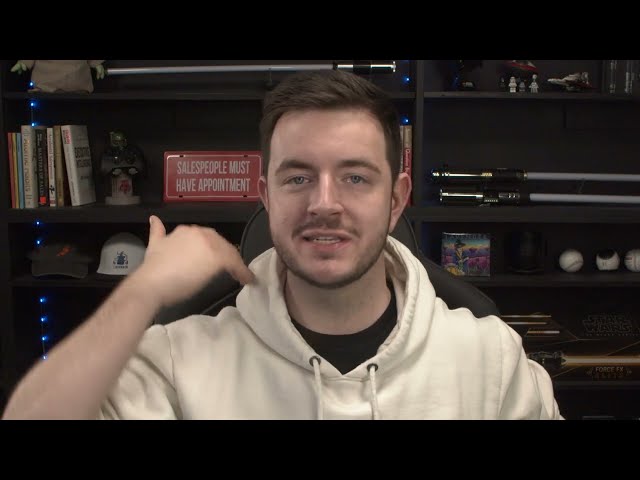
Staying Ahead: B2B Sales Trends and LinkedIn Navigator’s Evolving Role
The landscape of B2B sales is continuously evolving. Buyer behaviors shift, inboxes get crowded, and automation makes mass outreach easier than ever—making real personalization and timing even more critical. Sales professionals who focus on quality research, relationship building, and multi-channel engagement will continue to outperform those relying purely on volume.
LinkedIn Sales Navigator is investing in smarter AI-driven insights, tighter CRM integrations, and more intuitive workflows designed to flag new opportunities as they happen. Staying ahead means sharpening not just your platform use, but your strategic sales mindset as well.
Pairing advanced Navigator tactics with solutions like personalized video messaging, dynamic calendar scheduling, and smart inbox tools transforms outreach from generic to unforgettable. For another practical approach to scaling your B2B pipeline across channels, consider the “Halo Funnel” multichannel system. Our post Halo Funnel: Boost B2B Leads with Multichannel details a proven repeatable system that combines LinkedIn growth, content, video, and email for exceptional lead quality and conversion.
Key Takeaways for Mastering LinkedIn Sales Navigator
- Don’t settle for basic lead lists—use advanced filtering, dynamic lists, and Boolean search to unlock real pipeline potential.
- Invest in research before outreach. Account mapping, real-time alerts, and context-driven engagement separate top performers from the rest.
- Personalization differentiates your outreach. Leverage activity data, company changes, and modern tools like video outreach to stand out.
- Integrate tools for calendar scheduling, inbox management, and analytics to boost efficiency and drive measurable sales results.
- Always track, measure, and refine your campaigns for continuous improvement and higher ROI.
FAQ: Advanced Sales Navigator Strategies for B2B Success
What is the biggest mistake teams make with Sales Navigator?
The most common mistake is only using basic search or list functionality without leveraging advanced filters, account mapping, or dynamic lists. This leads to wasted outreach and lower response rates. Mastering advanced tactics allows teams to connect with the right buyers at the right time.
How can I make my LinkedIn outreach more personalized?
Reference specific details from a lead’s recent activity, company milestones, or shared connections. Use dynamic lists and alerts to know when to reach out, and consider personalized video messages to further boost engagement and stand out in crowded inboxes.
Can Sales Navigator integrate with my CRM?
Yes, Sales Navigator integrates with many popular CRMs, enabling a seamless handoff of lead data, activity tracking, and engagement signals for a more coordinated sales process. This is particularly useful for aligning outreach across sales and marketing teams.
What are the best indicators of a “sales ready” lead?
Sales ready leads typically display buying intent through actions like job changes, recent company growth, active content sharing, or announcing key business developments. Use Sales Navigator alerts and research to quickly spot and engage these prospects.
Are there modern alternatives to manual LinkedIn inbox management?
Yes. Tools like Weezly Connect transform your LinkedIn messaging experience by adding labels, reminders, and AI-driven insights—helping you organize conversations, track follow-up, and absorb key information directly inside LinkedIn without switching tabs.







