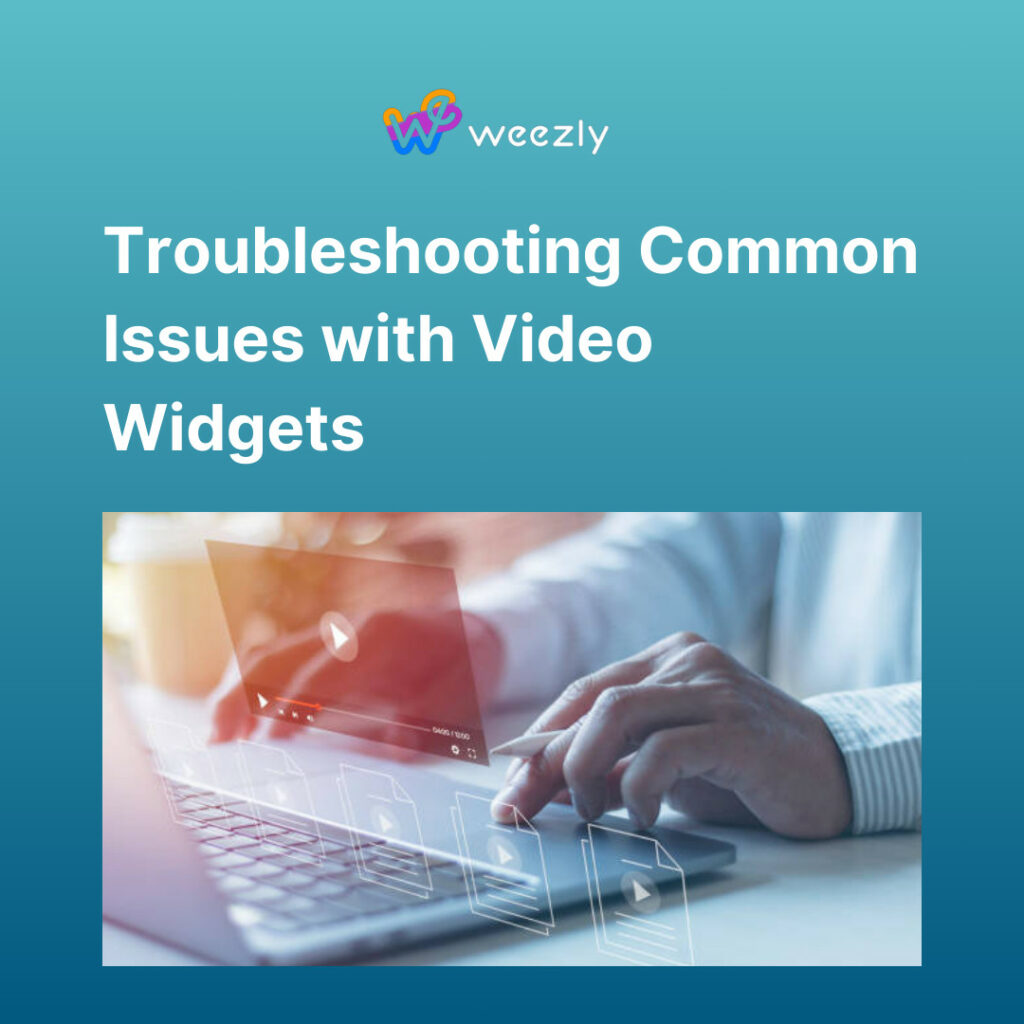Video widgets, embedded video players often used on websites to showcase content, have become a staple in the modern digital world. However, like any technology, they can sometimes cause hiccups that might interrupt your website’s smooth user experience. Whether you’re a website developer, a content creator, or just a user looking to embed a video, let’s learn everything about troubleshooting common issues with video widgets.
In this guide, we’ll delve into the most frequently encountered issues with video widgets and provide steps to quickly resolve them.
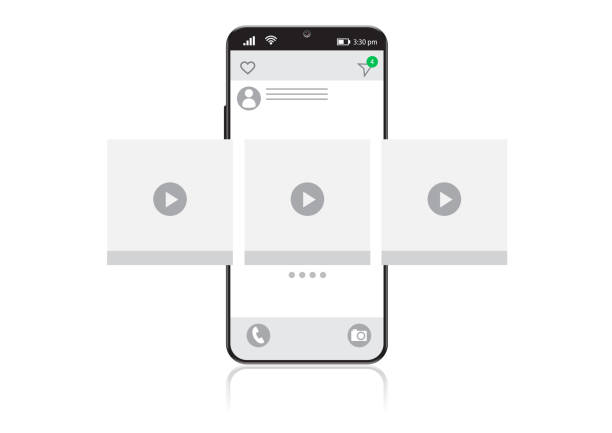
More About Video Widget
A video widget is an embedded video player that websites use to display video content. It enhances user experience by making videos easily accessible directly from the web page. One popular platform offering this functionality is Weezly.
READ MORE: Let’s Explore Weezly’s Video Widget
Now, onto the common issues:
Troubleshooting Common Issues with Video Widgets
Issue #1 – Video Fails to Load
If you find that a video does not load or play as expected, one of the primary reasons could be browser compatibility. Some browsers might have trouble loading certain video formats. If so, first check if upgrading their current browser can solve the issue.
Another possible reason behind this problem is internet connectivity. Slow internet speed often impedes video playback. Refreshing the connection or restarting routers/modems usually comes in handy.
Lastly, clear cache and cookies from the browser. Sometimes, they interfere with the smooth running of browser processes, thereby influencing the functioning of video widgets.
More Possible Causes:
- The video URL might be incorrect.
- The video might have been deleted or is private.
- The website hosting the video might be down.
Solutions:
- Check the URL: Always ensure that the video URL embedded in the widget is correct. A single misplaced character can result in a failed load.
- Verify Video Availability: Ensure the video is still available and hasn’t been set to private. If you don’t own the video, it might have been deleted by its creator.
- Website Status: Use online tools like to check if the video-hosting website is down.
Issue #2 – Choppy or Lagging Playback
Choppy or lagging video playback generally results from poor internet quality or overloaded device memory. To improve the viewing experience, consider lowering video quality settings. When dealing with more robust systems like office computers, investigate whether there’s enough RAM available, which influences multimedia performance.
Issue #3 – Video Plays Without Sound
A video without sound can be quite frustrating, especially if the audio content is crucial.
Possible Causes:
- The device’s volume might be muted.
- There might be issues with the website’s audio codec.
Solutions:
- Device Volume: Check your device’s volume settings. Also, ensure the video widget itself isn’t muted.
- Audio Codec: Some browsers might not support certain audio codecs. Consider converting the video to a different format or using a different widget that might be more compatible. Websites like Online Audio Converter can be helpful.
Issue #4 – Poor Video Quality
Sometimes, the video might play, but the quality can be less than satisfactory.
Possible Causes:
- The video was uploaded in low quality.
- The widget is set to a lower default resolution.
Solutions:
- Original Video Quality: Always upload videos in the highest quality possible.
- Widget Settings: Some widgets automatically adjust video quality based on the viewer’s internet speed. You can typically change these settings from the widget’s dashboard. Check resources like Video Quality Guide for more details.
Issue #5 – Video Doesn’t Play on Mobile Devices

In an age where a significant chunk of web traffic comes from mobile devices, it’s imperative your video widget works seamlessly across them.
Possible Causes:
- The video format might not be compatible with mobile devices.
- The widget isn’t responsive.
Solutions:
- Convert the Video: Use tools like HandBrake to convert your video to mobile-friendly formats.
- Responsive Widgets: Always opt for responsive video widgets. They automatically adjust to the viewer’s device size, ensuring compatibility.
Issue #6 – Video Widget Affects Page Load Time
A video widget can sometimes slow down your website, affecting user experience.
Possible Causes:
- The video file is too large.
- The widget is not optimized for performance.
Solutions:
- Compress the Video: Use compression tools like Compressor.io to reduce the video’s file size without compromising quality.
- Optimized Widgets: Some video widgets are better optimized for speed. Always refer to performance reviews before choosing a widget.
Issue #7 – Video Doesn’t Autoplay
Some users prefer videos to start playing automatically when a page is loaded. If this isn’t happening:
Possible Causes:
- Autoplay might be disabled in the widget settings.
- Some browsers block autoplay to improve user experience.
Solutions:
- Widget Settings: Check the widget settings to ensure autoplay is enabled.
- Browser Limitations: Keep in mind some browsers restrict autoplay. In such cases, consider adding a prominent play button to encourage users to start the video manually.
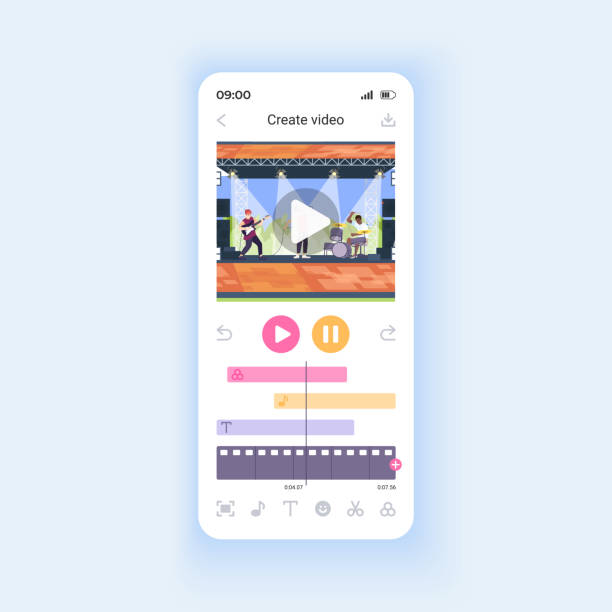
Troubleshooting Common Issues with Video Widgets: Conclusion
Video widgets can greatly enhance the content of a website, offering dynamic and engaging media to visitors. But as with any technology, they come with their own set of challenges. By understanding the root causes of common issues and leveraging the right tools and resources, you can ensure a smooth video playback experience for all your visitors.
Remember, while this guide covers many common issues, there might be specific problems tied to the particular widget or platform you’re using. In such cases, always refer to the official documentation or support channels of the widget in question.
SEE MORE: How to create a video widget in Weezly?