Microsoft’s Outlook has been a mainstay in email communication for decades. With its suite of organizational tools, it’s no wonder professionals worldwide swear by it. One of the lesser-known, yet powerful features that Outlook offers is the Scheduling Poll. In today’s fast-paced world, coordinating with multiple people to find a suitable meeting time can be a logistical nightmare. Enter the Outlook Scheduling Poll.
Let’s embark on a journey to understand the feature’s nuances, its importance in today’s professional landscape, and how best to utilize it.
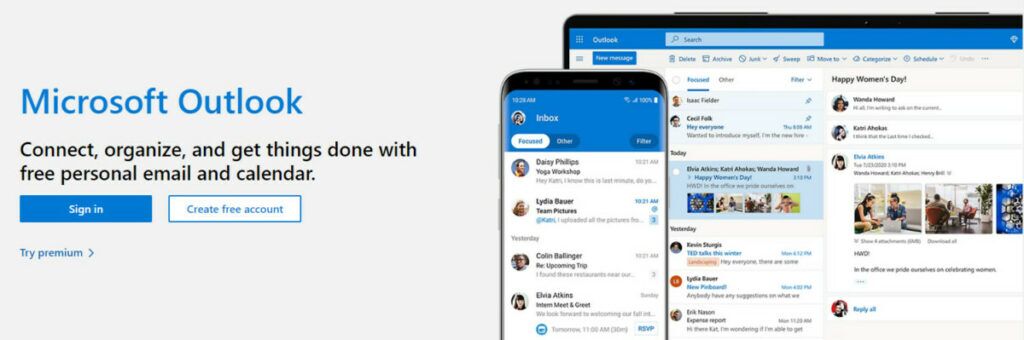
What is the Outlook Scheduling Poll?
In essence, the Scheduling Poll in Outlook is a tool that helps you find the best time to meet with multiple people. By allowing participants to select their available times, it eliminates the back-and-forth usually associated with scheduling.
Why Use the Outlook Scheduling Poll?
- Saves Time: Gone are the days of endless email chains trying to find a suitable meeting slot.
- Enhances Efficiency: With the poll, you get a clear overview of everyone’s availability.
- Flexible: Participants can access the poll on various devices, making it easier for them to respond promptly.
How Does it Work?
Let’s take a step-by-step look:
- Creating the Poll:
- Open Outlook and click on ‘New Items’.
- Select ‘Meeting Poll’.
- Add participants you wish to invite.
- Propose multiple meeting times for participants to choose from.
- Sharing the Poll:
- Once you’ve proposed your times, click on ‘Send’.
- Participants will receive an email notification about the poll.
- Collating Responses:
- As participants select their preferred times, you’ll receive notifications.
- Once everyone has responded, you can view a consolidated schedule highlighting the best times to meet.
Best Practices for Using the Outlook Scheduling Poll
To make the most out of this feature, here are some pro-tips:
- Propose Multiple Times: The more options you provide, the likelier it is to find a suitable time slot.
- Use Clear Descriptions: Make sure your event title is clear so participants understand the purpose of the meeting.
- Set a Deadline: Encourage participants to respond by a certain date for better planning.
A Comparative Perspective
While Outlook’s scheduling poll is fantastic, there are other tools out there that offer similar services. Websites like Weezly, Doodle, and WhenIsGood serve a similar purpose. However, the advantage of Outlook’s built-in tool is its seamless integration with your calendar, emails, and contacts.
In Conclusion
This poll is not just a feature; it’s a game-changer. In a world where time is money, tools like this not only save time but also streamline operations, making businesses more efficient. If you’re already an Outlook user and haven’t tapped into this feature, it’s high time you did. And if you’re considering switching to a platform that offers robust scheduling tools, Microsoft’s Outlook with its Scheduling Poll is worth a look.
Remember:
- Utilize the poll for both internal team meetings and external client interactions.
- Always propose a variety of times.
- Make sure to integrate the final chosen time into your main calendar for a streamlined experience.
EXPLORE MORE: Calendly Meeting Poll: 4 Alternatives You Need to Know