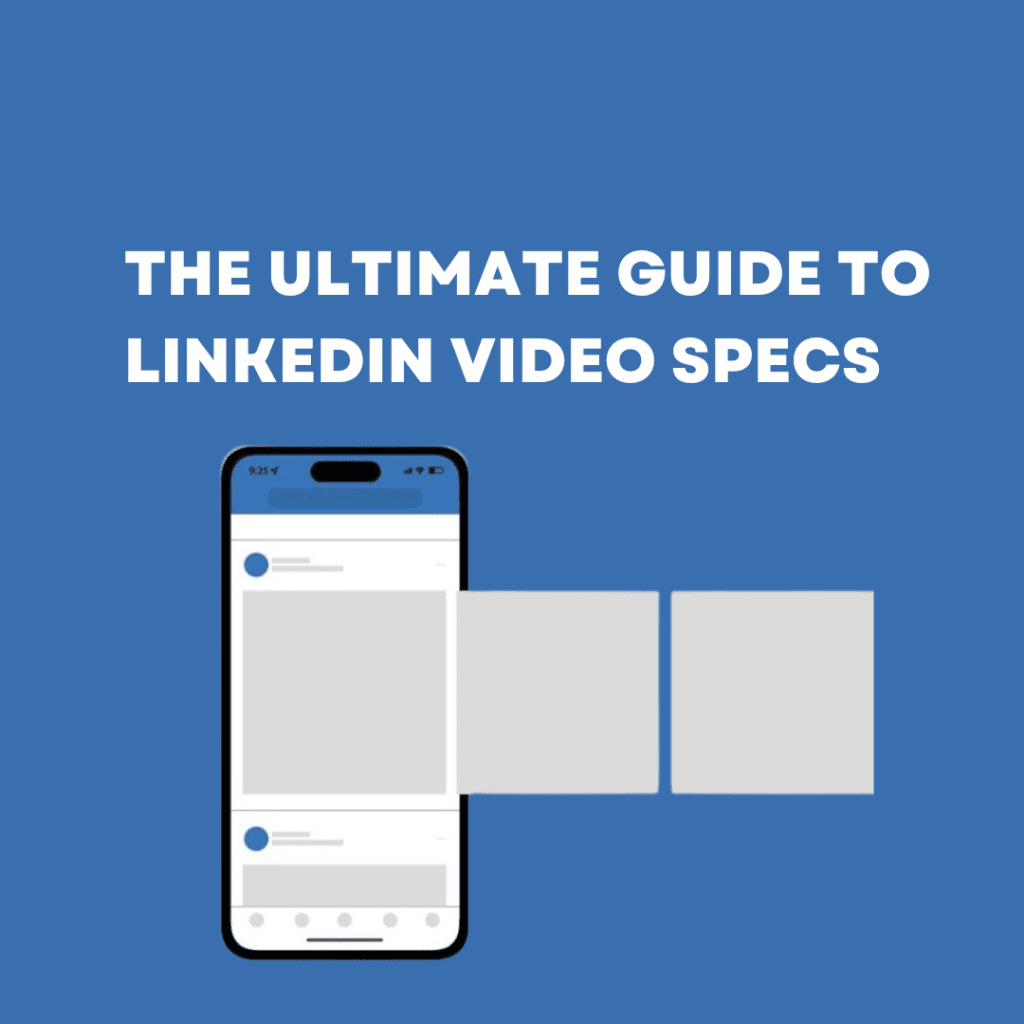In the rapidly evolving landscape of social media marketing, video content has emerged as a dominant force. LinkedIn, traditionally known as a professional networking platform, has embraced video as a powerful medium for engagement and storytelling. However, creating and sharing videos on LinkedIn isn’t as simple as uploading any video file. Understanding the specific requirements and best practices for LinkedIn video specs is crucial for maximizing your content’s impact.
Why LinkedIn Video Matters?
Video content on LinkedIn can significantly boost your brand visibility, enhance engagement, and foster meaningful connections with your audience. Unlike other social platforms, LinkedIn’s audience consists predominantly of professionals, decision-makers, and industry leaders. This makes it a prime venue for B2B marketing, professional branding and thought leadership.
Benefits of LinkedIn Video:
- Increased Engagement: Videos tend to receive higher engagement rates compared to text or image posts.
- Enhanced Storytelling: Videos allow for a richer, more immersive storytelling experience.
- Better Reach: LinkedIn’s algorithm favors video content, often giving it more visibility in user feeds.
- Professional Networking: Videos can humanize your brand and build stronger professional relationships.
LinkedIn Video Specs
To ensure your videos look their best and perform optimally on LinkedIn, it’s essential to adhere to the platform’s video specifications. Here, we’ll break down the key requirements for LinkedIn native videos, video ads, and live videos.
Native Video Specs
Native videos are those uploaded directly to LinkedIn rather than shared from another platform. Here are the specifications:
File Requirements:
- Formats: MP4, AVI, ASF, FLV, MKV, MPEG-1, MPEG-4, VP8, VP9, and WebM.
- File Size: Up to 5GB.
- Video Duration: Between 3 seconds to 10 minutes.
Video Dimensions:
- Aspect Ratio: 1:2.4 to 2.4:1. Common aspect ratios are 1:1 (square) and 16:9 (landscape).
- Resolution: Minimum 256×144 pixels, maximum 4096×2304 pixels.
Audio Requirements:
- Audio Format: AAC or MPEG4.
- Audio Sample Rate: 48kHz.
LinkedIn Video Ad Specs
Video ads on LinkedIn are a powerful way to reach your target audience with promotional content. Here are the specifications for video ads:
File Requirements:
- Formats: MP4.
- File Size: Up to 200MB.
- Video Duration: 3 seconds to 30 minutes.
Video Dimensions:
- Aspect Ratio: 16:9 (landscape), 1:1 (square), and 9:16 (vertical).
- Resolution: Minimum 360×360 pixels, maximum 1920×1920 pixels.
Audio Requirements:
- Audio Format: AAC or MPEG4.
- Audio Sample Rate: 48kHz.
Additional Requirements:
- Thumbnail Image: Recommended size is 1280×720 pixels. Must be in JPG or PNG format.
- Caption File: Recommended but optional. Supported formats are SRT, VTT, and SSA.
LinkedIn Live Video Specs
Live videos on LinkedIn are gaining popularity as they offer real-time engagement and interaction with your audience. Here are the specs for LinkedIn Live:
File Requirements:
- Formats: RTMP (Real-Time Messaging Protocol) stream.
- File Size: Up to 7GB.
- Video Duration: Up to 4 hours.
Video Dimensions:
- Aspect Ratio: 16:9 (landscape) is recommended.
- Resolution: Minimum 1280×720 pixels, maximum 1920×1080 pixels.
Audio Requirements:
- Audio Format: AAC.
- Audio Sample Rate: 44.1kHz or 48kHz.
Best Practices for LinkedIn Video Content
Adhering to LinkedIn’s video specs is just the first step. To truly harness the power of video on LinkedIn, you need to follow best practices that align with the platform’s audience and algorithm.
1. Focus on Quality
High-quality video production can significantly impact viewer engagement and retention. Invest in good equipment, lighting, and editing software to ensure your videos are visually appealing and professional.
2. Keep it Concise
While LinkedIn allows videos up to 10 minutes (or 30 minutes for ads), shorter videos tend to perform better. Aim for a duration of 1-2 minutes to convey your message effectively without losing your audience’s attention.
3. Optimize for Mobile
A significant portion of LinkedIn users access the platform via mobile devices. Ensure your videos are mobile-friendly by using appropriate aspect ratios (1:1 or 9:16) and large, readable text.
4. Use Captions
Many LinkedIn users watch videos with the sound off, especially in professional settings. Adding captions ensures your message is conveyed even without audio and can improve engagement rates.
5. Engage Early
Capture your audience’s attention within the first few seconds of your video. Start with a hook that intrigues viewers and encourages them to keep watching.
6. Include a Call to Action
End your video with a clear call to action (CTA), guiding viewers on what to do next. Whether it’s visiting your website, downloading a resource, or contacting you, a strong CTA can drive conversions.
Creating Compelling LinkedIn Video Content
To make the most out of your LinkedIn video marketing efforts, you need to create content that resonates with your audience. Here are some content ideas and strategies to consider:
1. Thought Leadership
Share insights and expertise on industry trends, challenges, and innovations. Position yourself or your brand as a thought leader by providing valuable, informative content.
2. Behind-the-Scenes
Give your audience a glimpse behind the scenes of your business operations, events, or product development processes. This can humanize your brand and build a stronger connection with your audience.
3. Customer Testimonials
Showcase customer testimonials and success stories. Real-life experiences and endorsements can build trust and credibility for your brand.
4. Product Demonstrations
Create videos that demonstrate how your product or service works. Highlight key features and benefits, and address common questions or concerns.
5. Event Coverage
If you’re attending or hosting an industry event, create video content to share the experience with your audience. This can include interviews, panel discussions, and key takeaways.
6. Educational Content
Offer educational content that addresses common pain points or knowledge gaps within your industry. Tutorials, how-to guides, and explainer videos can position your brand as a valuable resource.
Technical Tips for LinkedIn Videos
Beyond adhering to the specifications and best practices, there are technical aspects you should consider to optimize your LinkedIn videos.
Video Compression
To ensure your videos upload quickly and play smoothly on LinkedIn, it’s essential to compress your video files without compromising quality. Use reliable video compression software to reduce file size while maintaining clarity.
Thumbnail Optimization
Choose a compelling thumbnail that accurately represents your video content. Thumbnails are often the first impression viewers have, so make sure it’s eye-catching and relevant.
Bitrate Settings
For high-quality playback, ensure your video’s bitrate is within LinkedIn’s recommended range. The recommended bitrate for HD videos (1080p) is 8 Mbps, and for 720p videos, it’s 4 Mbps.
Metadata and Tags
Optimize your video’s metadata and tags to improve discoverability. Use relevant keywords in your video title, description, and tags to help your content reach the right audience.
Measuring the Success of Your LinkedIn Videos
To continually improve your LinkedIn video strategy, it’s crucial to track and analyze performance metrics. LinkedIn provides several insights and analytics tools to help you measure the success of your video content.
Key Metrics to Track
Views: The number of times your video has been watched. High view counts indicate strong reach and interest.
Engagement: Metrics such as likes, comments, and shares. High engagement rates suggest your content resonates with your audience.
Watch Time: The total amount of time viewers have spent watching your video. Longer watch times indicate higher engagement and content relevance.
Completion Rate: The percentage of viewers who watch your video from start to finish. A high completion rate suggests your video is captivating and holds viewer interest.
Click-Through Rate (CTR): For video ads, the CTR measures how often viewers click on your CTA. A high CTR indicates effective CTA placement and compelling content.
Using LinkedIn Analytics
LinkedIn’s analytics tools provide detailed insights into your video performance. Use these tools to track key metrics, identify trends, and refine your video strategy. Look for patterns in high-performing videos and replicate successful elements in future content.
EXPLORE MORE: LinkedIn Sales Navigator: Review
Conclusion
Mastering LinkedIn video specs and best practices is essential for any marketer or business looking to leverage the power of video on this professional platform. By adhering to the technical requirements, creating high-quality content, and continuously analyzing performance, you can effectively