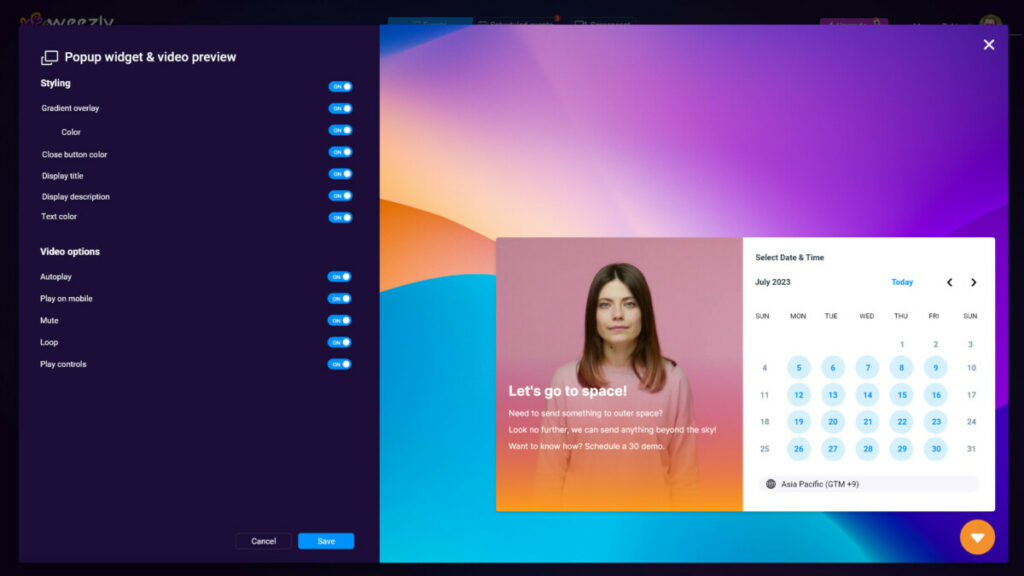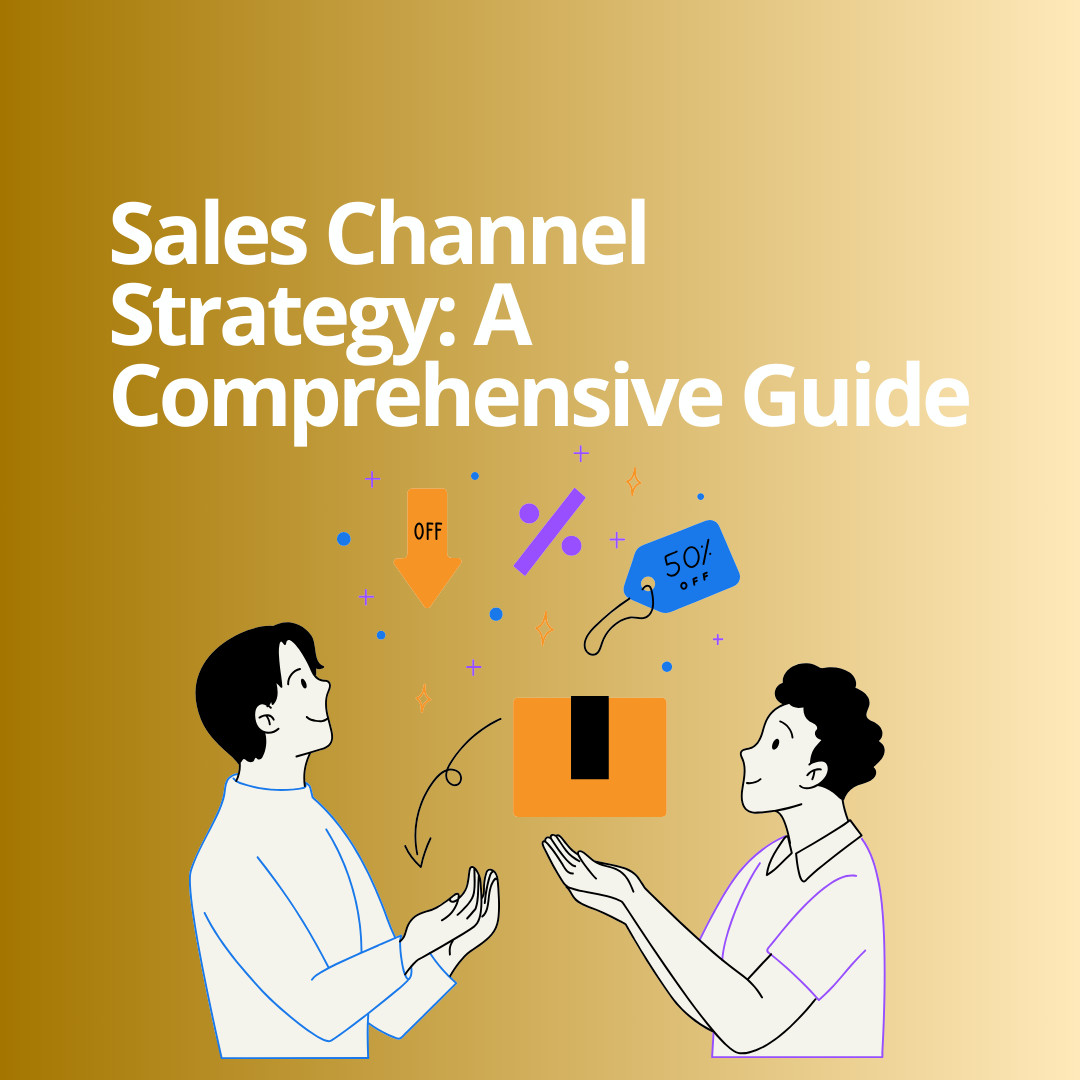In today’s digital era, the value of integrating video content on websites is higher than ever. As the saying goes, “A picture is worth a thousand words”, but a video might just be worth a million. This article will guide you through the importance, benefits, and best practices of using video on the website.
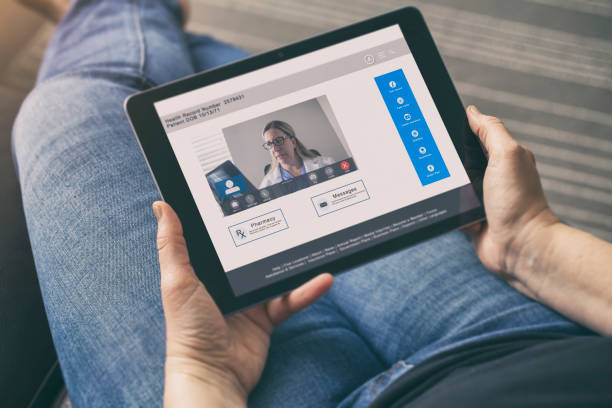
A Brief History of Video on the Web
The dawn of the internet wasn’t particularly friendly to video. Early web users will remember the agonizingly slow download times and the pixelated, buffering videos. But, thanks to technological advances like increased bandwidth and faster internet speeds, the online video experience has been transformed. Platforms like YouTube and Vimeo paved the way for seamless video streaming, making it easier for website owners to embed and showcase videos.
Why is Video Content Crucial for Your Website?
- Engagement: Videos can capture and hold the attention of visitors longer than text or images.
- Boosts Conversions: According to a study by HubSpot, using videos on landing pages can increase conversions by 80%.
- SEO Advantages: Websites with video content are 50 times more likely to drive organic search results compared to text, says Forrester.
- Builds Trust: Video content is more personal and helps brands build a better connection with their audience.
- Mobile User Friendly: With the increasing number of mobile users, videos offer a more accessible way for these users to consume content.
SEE MORE: How To Create a Video Widget in Weezly: Step-by-Step
Key Considerations Before Adding Video to Your Website
Know Your Audience
Before embedding any video content, understand who your target audience is. Are they looking for informational, entertaining, or persuasive content? Tailor your video to meet their needs and interests.
Video Length
The attention span of web users can be short. Aim for videos that are concise yet informative. Depending on the context, a 2-minute tutorial might be more effective than a 20-minute lecture.
Optimize for Mobile
With over half of all global web traffic coming from mobile devices, according to Statista, ensuring that your videos are optimized for mobile viewing is crucial.
Consider Hosting Options
There are numerous platforms to host your videos, from YouTube to self-hosting solutions. Each comes with its pros and cons in terms of SEO, customization, and user experience.
Add Captions
Captions not only make your videos accessible to a wider audience, including those who are deaf or hard of hearing, but they also enhance comprehension for viewers in noisy environments or those who prefer to watch with the sound off.

Best Practices for Using Video on Your Website
- Use a Catchy Thumbnail: Your thumbnail can make or break the decision to click. Choose an image that’s both relevant and attention-grabbing.
- Prioritize Loading Speed: Ensure your video doesn’t slow down your website’s loading time. Compress it without losing quality or consider using a content delivery network (CDN).
- Integrate SEO: Just like with written content, videos should be optimized for search engines. This includes having keyword-rich descriptions and tags.
- Include a Call-to-Action (CTA): Direct your viewers to take action after watching, whether that’s signing up, making a purchase, or simply watching another video.
- Monitor Analytics: Platforms like Google Analytics can give you insights into how your videos are performing in terms of engagement and conversion.
Potential Pitfalls to Avoid
- Autoplay: Many users find autoplay intrusive, especially if the video starts with loud audio. Always give users the choice to play the video.
- Overloading with Videos: Balance is key. Too many videos can make your site look cluttered and distract from the main content.
- Ignoring Feedback: Pay attention to viewer feedback. If they’re suggesting improvements or pointing out issues, take their feedback into account for future content.
Conclusion
Incorporating video into your website isn’t just a trend; it’s a powerful tool that can enhance user experience, improve SEO, and boost conversions. By understanding the historical context, recognizing the benefits, and adhering to best practices, you can leverage video content to its fullest potential on your website.
So, the next time you’re revamping your site or adding new content, remember the power of video. Whether you’re a business trying to showcase a product, a blogger aiming to connect with your audience, or an educator sharing knowledge, a well-crafted video can make all the difference.
While this is an example link for the purposes of this article, in a real-world scenario, you would replace this with actual relevant sources to back up your data and claims.
LET’S EXPLORE MORE: Weezly’s video widget 👇